Chapter 3 changing the printer settings 45, Chapter 4 maintaining your printer 47, Chapter 5 troubleshooting 73 – Minolta Color PageWorks 0990-7701-02 User Manual
Page 11: Chapter 6 appendices 87
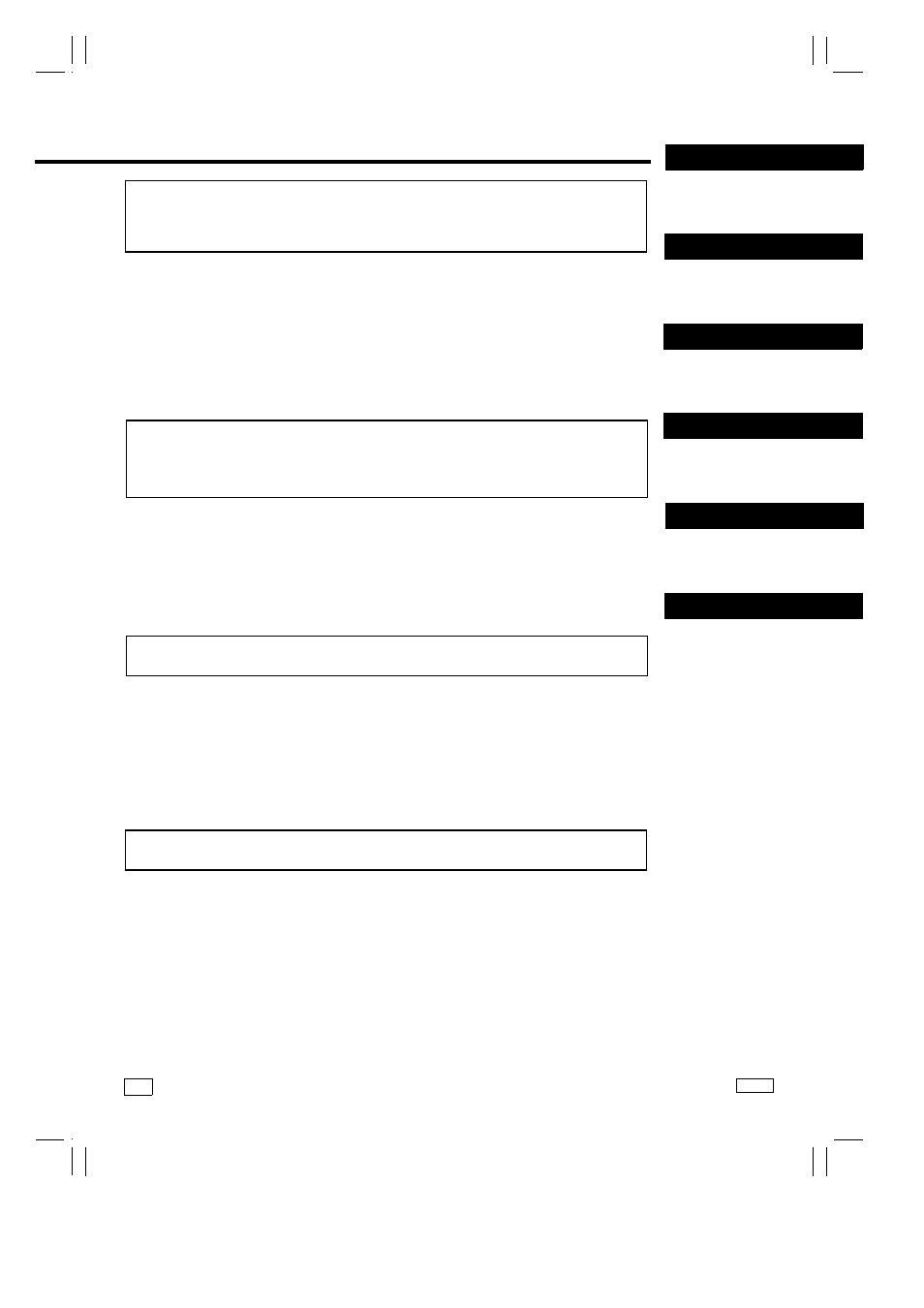
ix
7701
CONTENTS
CHAPTER 1
CHAPTER 2
CHAPTER 3
CHAPTER 4
CHAPTER 5
Chapter 3 Changing the Printer
Settings 45
1. List of MENU Utilities 36
2. Setting the MENU Utilities 38
3. Outline of the MENU Utilities 40
⋅
RESET MENU/ TEST PRINT MENU 40
⋅
PRINT MENU 41
⋅
CONFIG MENU 42
⋅
IMAGE MENU/ MEMORY MENU 43
⋅
PCL MENU 44
⋅
PS MENU / MAINTENANCE MENU 45
Chapter 4
Maintaining Your Printer 47
1. Changing Cartridges 48
⋅
Changing the Toner Cartridge
48
Auto Mode 48
Manual Mode 52
⋅
Changing the Drum Cartridge, Toner Collecting Bottle and Oil Roller Unit
56
⋅
Changing the Fusing Unit and Transfer Roller Unit 62
⋅
Changing the Image Transfer Belt Unit 66
2. Cleaning the Printer 70
Chapter 5 Troubleshooting 73
1. How to Troubleshooting 74
2. A Problem Exists in the preparation stage
and during a Print Cycle 75
−
A Problem Exists in Preparation Stage
75
−
A Problem Occurs When You Attempt to Start a Print Cycle 75
−
When a Message Appears 76
−
When a Paper Misfeed has Occurred 80
3. Print Results are Faulty 84
Chapter 6 Appendices 87
1. Quick Reference Guide of MENU 88
2. List of MENU Utilities 90
3. Specifications of Printer 92
4. Specifications of 250 sheet Third Cassette Unit 95
5. Index 96
CHAPTER 6
Installation
Using the
Printer
Changing the
Printer Settings
Maintaining
Your Printer
Trouble
shooting
Appendices
7701
