2 recording control opening the menu – Metz LCD-TV User Manual
Page 36
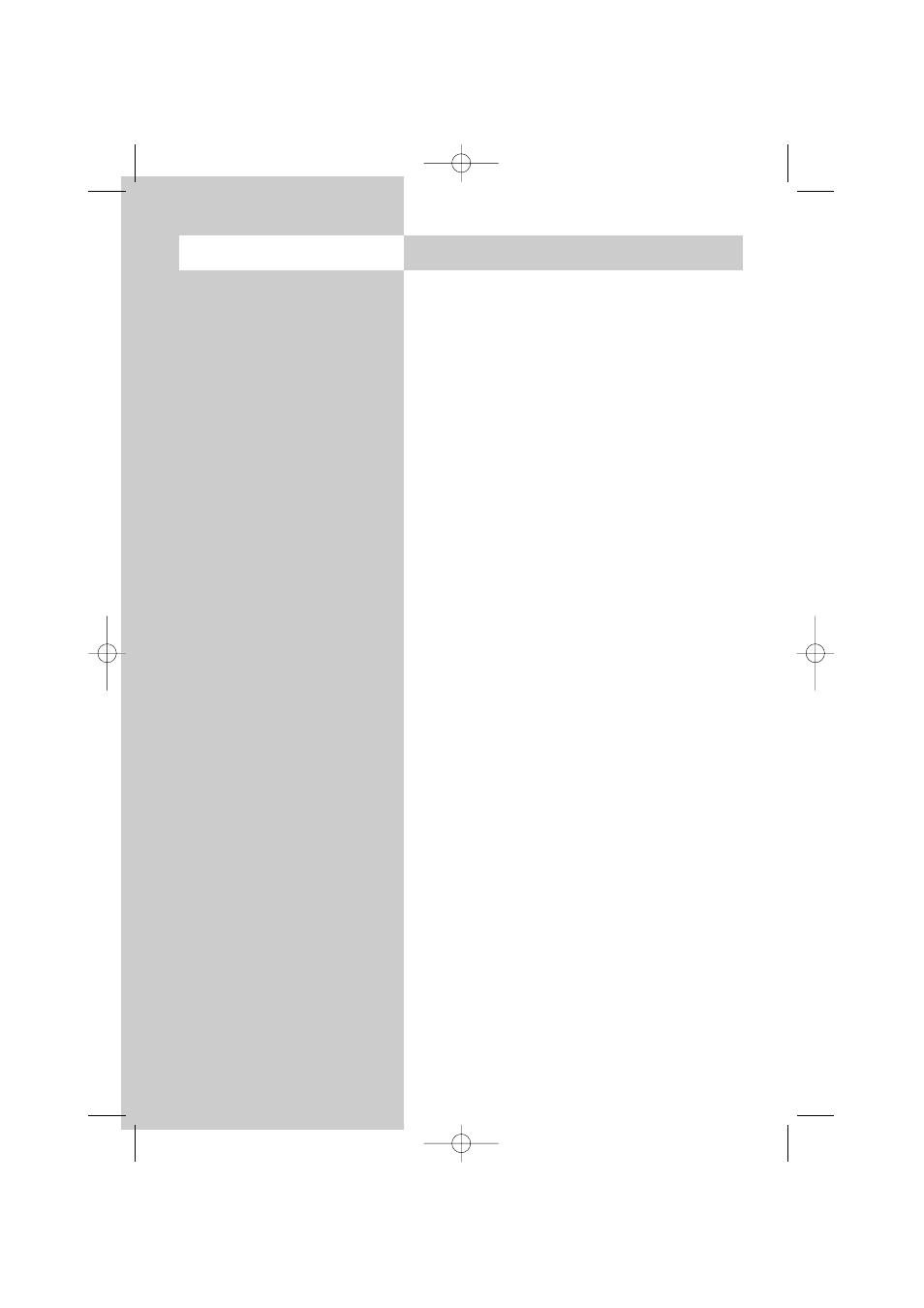
36
16.2 Recording Control
Opening the menu
Application example:
You wish to record a programme received via
DVB-T. The programme starts at 22:45 hours,
ends at 23:40 hours and is broadcast on ITV.
Set up a "manual timer" as described in Section
18, "Special Functions 2, Timer Overview" or set
a timer with the aid of the EPG as described in
Section 22.3 “Using EPG, Recording a Program-
me". The timer recording does not use VPS.
Set the lead time to 3 minutes and the overrun
time to 10 minutes.
At the programmed start time minus the pro-
grammed lead time of three minutes, the TV set is
either:
- switched on from the standby state (red LED
lights) with the programme position for ITV selec-
ted, whereby the screen remains dark but the
programme is sent via the EURO socket to your
recorder, or
- switched to the programme position for ITV if it is
already switched on.
At the programmed end of the recording (at
23:40 hours) the programme position for ITV
remains selected for the programmed overrun time
of 10 minutes.
It is not possible to switch to another pro-
gramme position during the programmed
lead and overrun times.
☞
606 47 2014.A1 LCD-GB MK 22.06.2006 14:13 Uhr Seite 36
