Teletext opening the menu, Opening teletext, Controlling teletext with pages displayed – Metz LCD-TV User Manual
Page 12
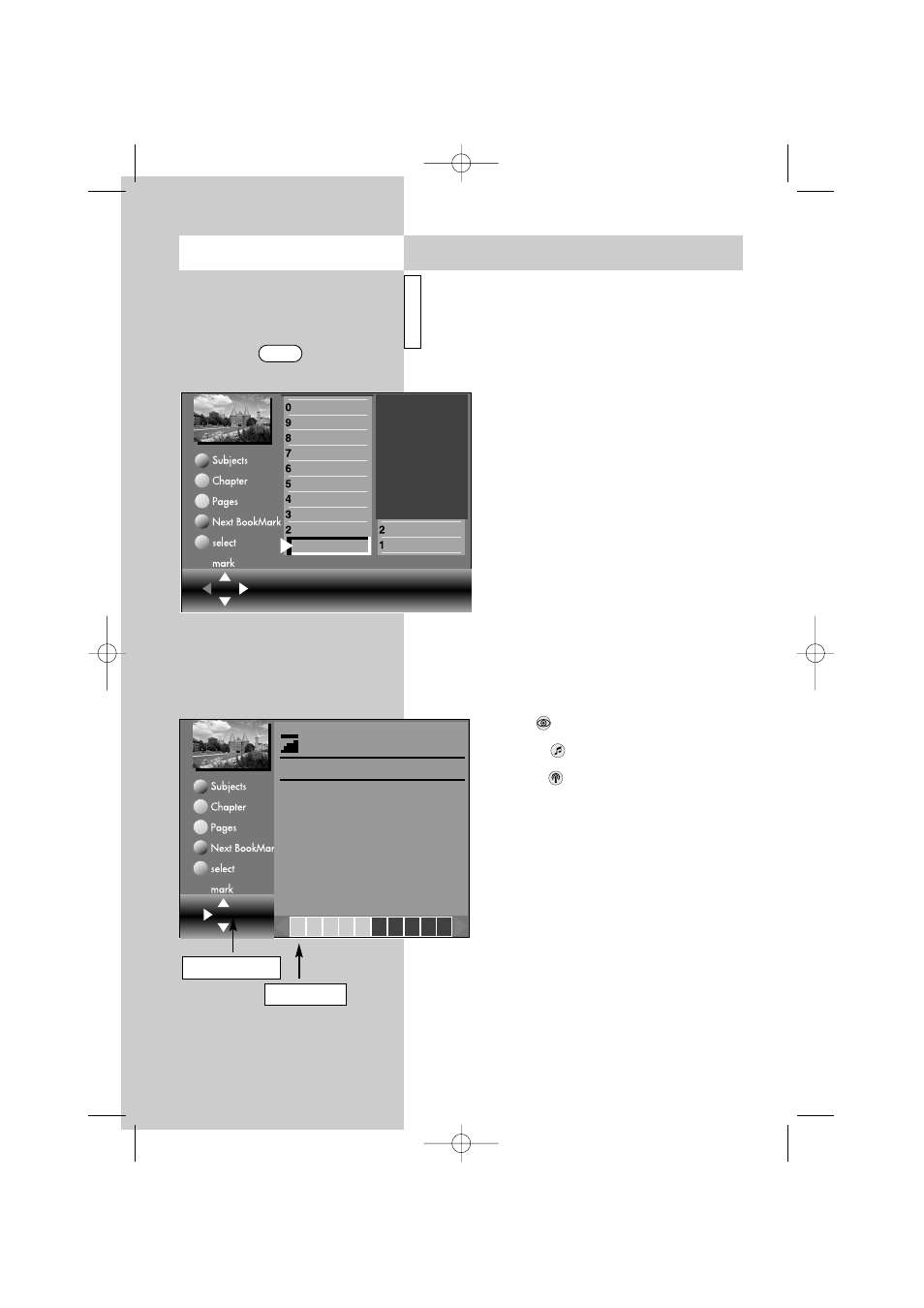
12
Teletext is an additional service provided free of
charge by many TV stations. It is an "electronic
magazine" through which you can browse in
various ways.
Opening Teletext:
• Press the "TEXT" key. If the selected
station offers "TOP-Text", a "card
file" is displayed (see the picture on
the left).
If "TOP-Text" is not available, Teletext
page 100 is displayed (see the pictu-
re below).
• In the TOP-Text card file, you can
select the desired cards with the cur-
sor control key or with the numeric
keys.
• Press the "OK" key to open the selec-
ted card.
Controlling Teletext with pages
displayed:
Blue key
– next subject.
Yellow key
– next section.
White key
– next page.
After pressing the coloured pre-selec-
tion key, you can step through the sub-
jects, sections or pages with the cursor
control key or with the numeric keys.
If you wish to select a specific page,
enter its page number on the numeric
keys.
If sub-pages exist for the selected page, the page
numbers are displayed in black. In the example
shown here, there are five sub-pages.
You can step through these sub-pages with the
cursor control key.
9. Teletext
Opening the menu
TEXT
Page number
i
Gehörlose
Börse
Service
BR-Intern
Hörfunk
Fernsehen
Sport
Bayern
Schlagzeilen
Übersicht
Impressum
A-Z
100
100
ProSieben
Datum
Uhrzeit
100
Kartenlegen
Live
Gratis
09.56
talk talk talk. . . . . . . . . . . . . . . . . . . . . . 334
10.56
S.O.S.Style & Home. . . . . . . . . . . . . . . . 335
Aktuelle Meldungen. . . . . . . . . . . . . . . . . . . . . . . 112
Computer Wurm . . . . . . . . . . . . . . . . . . . . . . . . . 113
TED: Brauchen wir Schutz ? . . . . . . . . . . . . . . . . . 123
Weitere Meldungen . . . . . . . . . . . . . . . . . . . . . . . 135
458
00 01 02 03 04 05 06 07 08 09
Sub-pages
606 47 2014.A1 LCD-GB MK 22.06.2006 14:13 Uhr Seite 12
