Switching calendar views, Assigning colours to calendar folders – Motorola A925 User Manual
Page 89
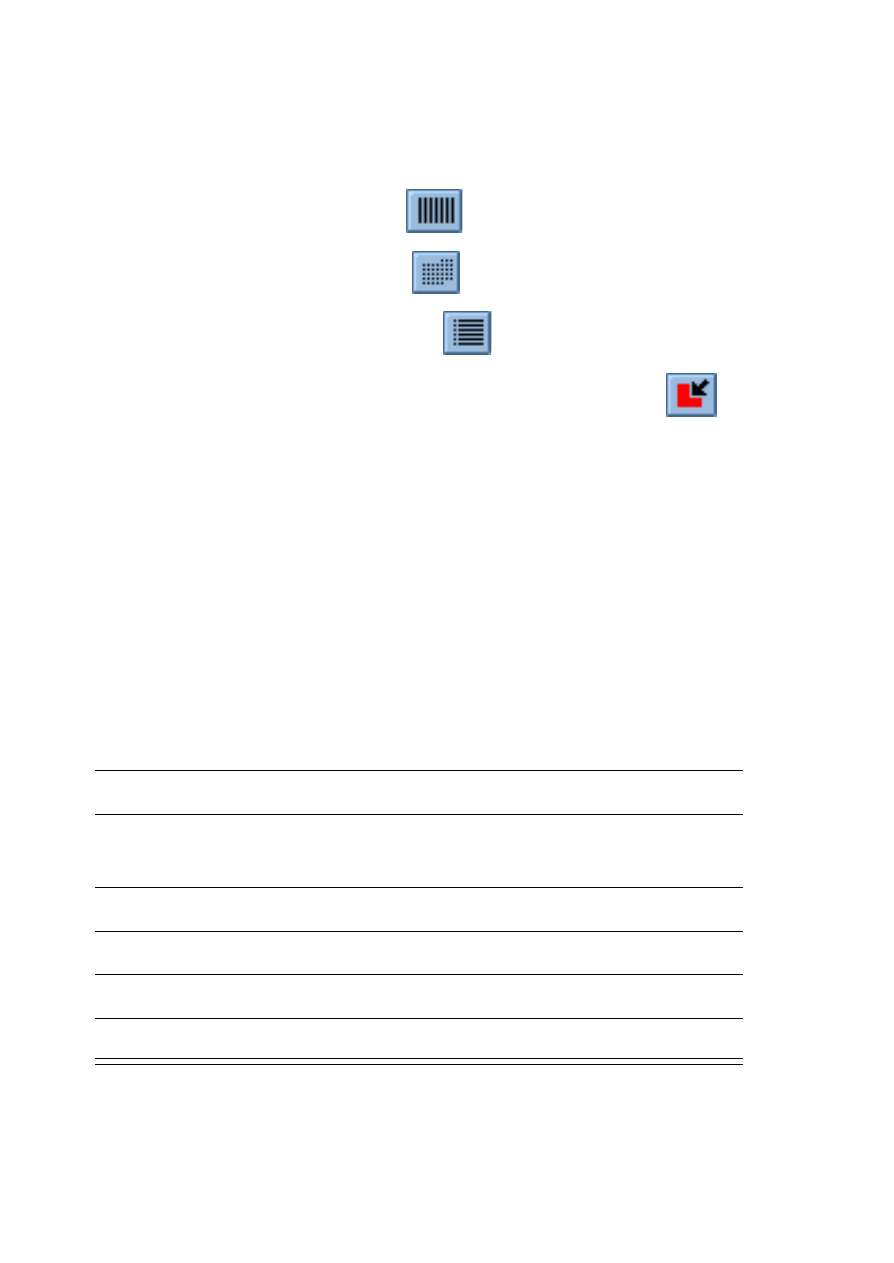
Personal Organiser Features - 89
Switching Calendar Views
You can see your Calendar entries in several views: Day, Week, or
Month. When you first open Calendar, the Day view displays.
To switch to Week view, tap
.
To switch to Month view, tap
.
To switch back to Day view, tap
.
To return to the current day in the selected view, tap
.
To see the details of an entry, tap the entry.
Assigning Colours to Calendar Folders
In Calendar, you can assign colours to folders. For example, you
can use different colours for business and personal entries. Entries
in a folder display in the assigned colour in the Day and Week
views so that you can see the pattern of events.
Do This
1 Tap the current folder name.
2 Tap
Edit folders
.
3 Tap the name of the folder to which you want to
assign a colour.
4 Tap
Edit
.
5 Tap the
Colour
box.
6 Tap the colour you want to assign.
7 Tap
Done
.
- RAZR V3 (110 pages)
- C118 (60 pages)
- C330 (166 pages)
- C139 (26 pages)
- C139 (174 pages)
- T720i (112 pages)
- C380 (97 pages)
- C156 (106 pages)
- C350 (30 pages)
- C550 (110 pages)
- V80 (108 pages)
- C155 (120 pages)
- C650 (124 pages)
- E398 (120 pages)
- TimePort 280 (188 pages)
- C200 (96 pages)
- E365 (6 pages)
- W510 (115 pages)
- V60C (190 pages)
- ST 7760 (117 pages)
- CD 160 (56 pages)
- StarTac85 (76 pages)
- Bluetooth (84 pages)
- V8088 (59 pages)
- Series M (80 pages)
- C332 (86 pages)
- V2088 (80 pages)
- P8088 (84 pages)
- Talkabout 191 (100 pages)
- Timeport 260 (108 pages)
- M3288 (76 pages)
- Timeport 250 (128 pages)
- V51 (102 pages)
- Talkabout 189 (125 pages)
- C115 (82 pages)
- StarTac70 (80 pages)
- Talkabout 192 (100 pages)
- i2000 (122 pages)
- i2000 (58 pages)
- Talkabout 720i (85 pages)
- i1000 (80 pages)
- A780 (182 pages)
- BRUTE I686 (118 pages)
- DROID 2 (70 pages)
- 68000202951-A (2 pages)
