Getting more out of your handset, Connecting a bluetooth device – Motorola A925 User Manual
Page 80
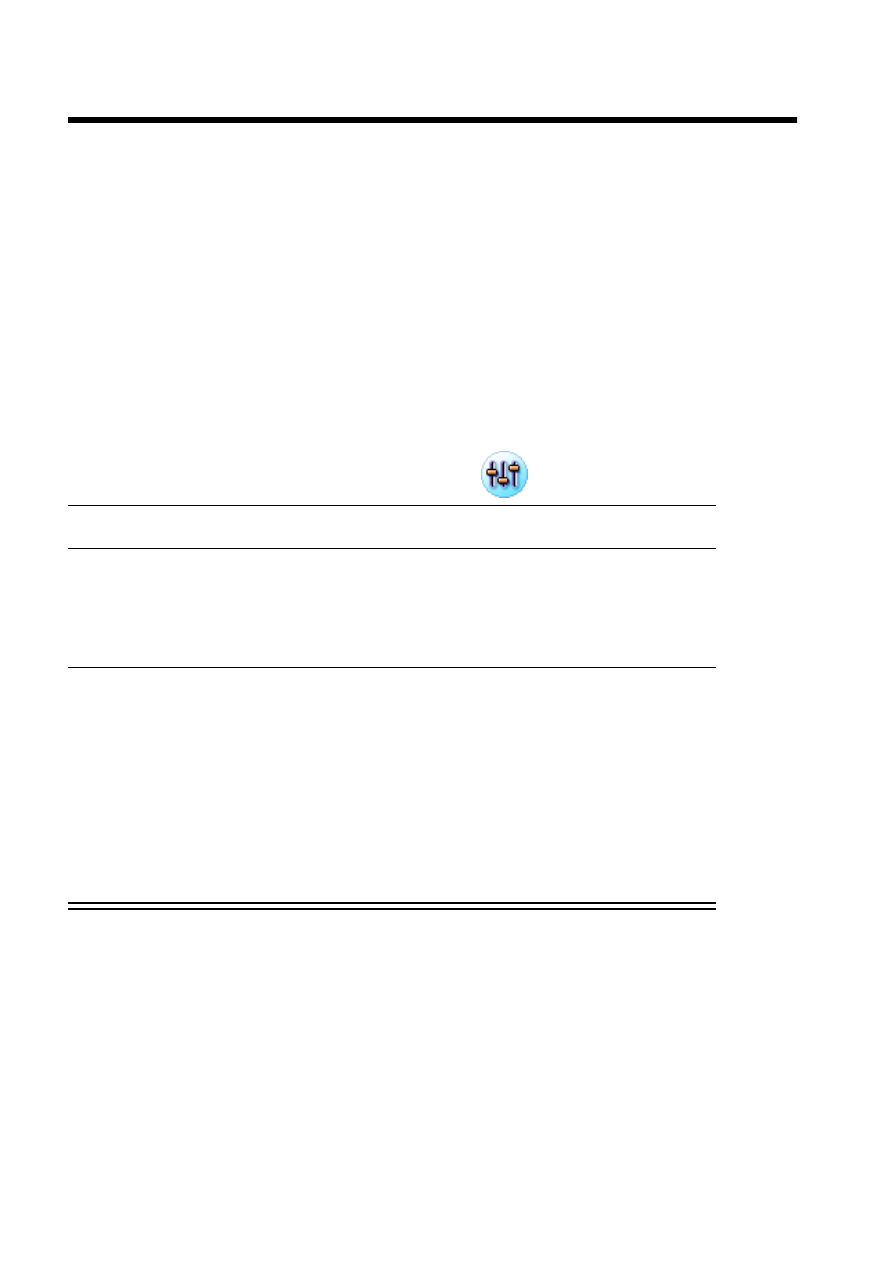
80 - Getting More Out of Your Handset
Getting More Out of Your Handset
Connecting a Bluetooth Device
Before connecting your phone to another Bluetooth device, set up
the other device as described in its user guide.
Note: Your phone must be within 33 feet (10 meters) of the other
device. Nothing can block the line of sight between the two devices.
To connect to a computer with the A925 Desktop Suite, see
page 82.
Do This
1 Open Control Panel application (
)
2 Tap
Connections
tab >
Bluetooth
.
3 Tap
Add
.
Your handset searches for all Bluetooth-enabled
devices in the vicinity.
4 In the list of available devices, tap the one with which
you want to bond.
If prompted, enter a passkey and tap
Done
.
A passkey is a set of numbers or letters (at least four
characters) that you agree to exchange with the
owner of the other device. When the handset accepts
the passkey, the bonding process completes.
- RAZR V3 (110 pages)
- C118 (60 pages)
- C330 (166 pages)
- C139 (26 pages)
- C139 (174 pages)
- T720i (112 pages)
- C380 (97 pages)
- C156 (106 pages)
- C350 (30 pages)
- C550 (110 pages)
- V80 (108 pages)
- C155 (120 pages)
- C650 (124 pages)
- E398 (120 pages)
- TimePort 280 (188 pages)
- C200 (96 pages)
- E365 (6 pages)
- W510 (115 pages)
- V60C (190 pages)
- ST 7760 (117 pages)
- CD 160 (56 pages)
- StarTac85 (76 pages)
- Bluetooth (84 pages)
- V8088 (59 pages)
- Series M (80 pages)
- C332 (86 pages)
- V2088 (80 pages)
- P8088 (84 pages)
- Talkabout 191 (100 pages)
- Timeport 260 (108 pages)
- M3288 (76 pages)
- Timeport 250 (128 pages)
- V51 (102 pages)
- Talkabout 189 (125 pages)
- C115 (82 pages)
- StarTac70 (80 pages)
- Talkabout 192 (100 pages)
- i2000 (58 pages)
- i2000 (122 pages)
- Talkabout 720i (85 pages)
- i1000 (80 pages)
- A780 (182 pages)
- BRUTE I686 (118 pages)
- DROID 2 (70 pages)
- 68000202951-A (2 pages)
