Setting email preferences – Motorola A925 User Manual
Page 68
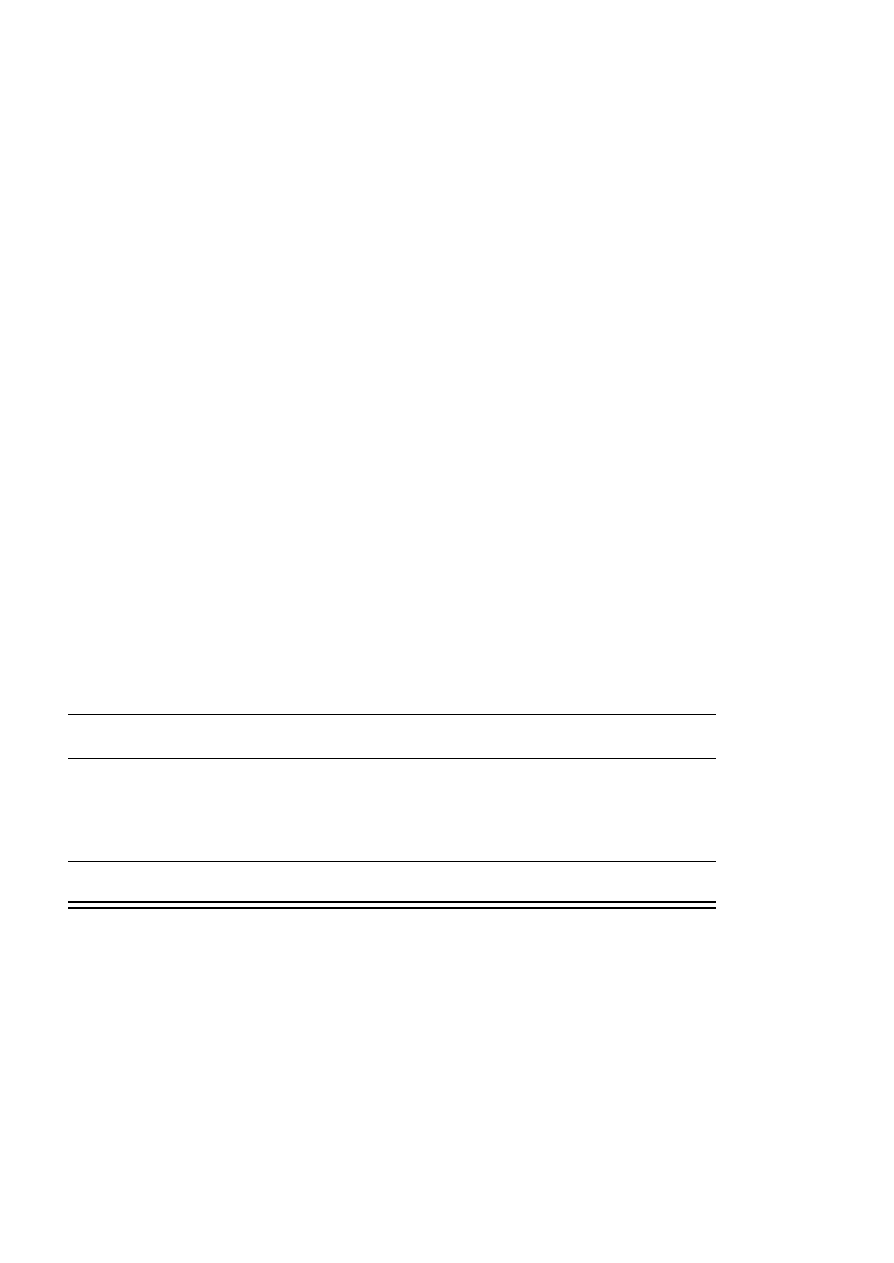
68 - Messages and Email
Setting Email Preferences
You can set the following email preferences:
•
Always attach your card
– Specifies whether your owner card is
always attached to all emails that you send. See “Creating
Owner Card” on page 74.
If you choose not to automatically attach your owner card, you
can still attach it to individual emails. To attach your owner
card, create the email message and tap
Message
>
Attach your
card
.
•
Always reply with history
– Specifies whether the text of the
original message (the history) is included when you reply to an
email message.
•
Signature
– Specifies text to display at the end of the emails you
send.
To set email preferences:
Do This
1 Tap the email account in the list of accounts.
2 Tap
Edit
>
Preferences
.
3 Select desired settings for each email preference. To
set a signature, write the desired text in the
Signature
box.
4 Tap
Done
.
- RAZR V3 (110 pages)
- C118 (60 pages)
- C330 (166 pages)
- C139 (26 pages)
- C139 (174 pages)
- T720i (112 pages)
- C380 (97 pages)
- C156 (106 pages)
- C350 (30 pages)
- C550 (110 pages)
- V80 (108 pages)
- C155 (120 pages)
- C650 (124 pages)
- E398 (120 pages)
- TimePort 280 (188 pages)
- C200 (96 pages)
- E365 (6 pages)
- W510 (115 pages)
- V60C (190 pages)
- ST 7760 (117 pages)
- CD 160 (56 pages)
- StarTac85 (76 pages)
- Bluetooth (84 pages)
- V8088 (59 pages)
- Series M (80 pages)
- C332 (86 pages)
- V2088 (80 pages)
- P8088 (84 pages)
- Talkabout 191 (100 pages)
- Timeport 260 (108 pages)
- M3288 (76 pages)
- Timeport 250 (128 pages)
- V51 (102 pages)
- Talkabout 189 (125 pages)
- C115 (82 pages)
- StarTac70 (80 pages)
- Talkabout 192 (100 pages)
- i2000 (58 pages)
- i2000 (122 pages)
- Talkabout 720i (85 pages)
- i1000 (80 pages)
- A780 (182 pages)
- BRUTE I686 (118 pages)
- DROID 2 (70 pages)
- 68000202951-A (2 pages)
