Transfer, Cable connections – Motorola Crush User Manual
Page 48
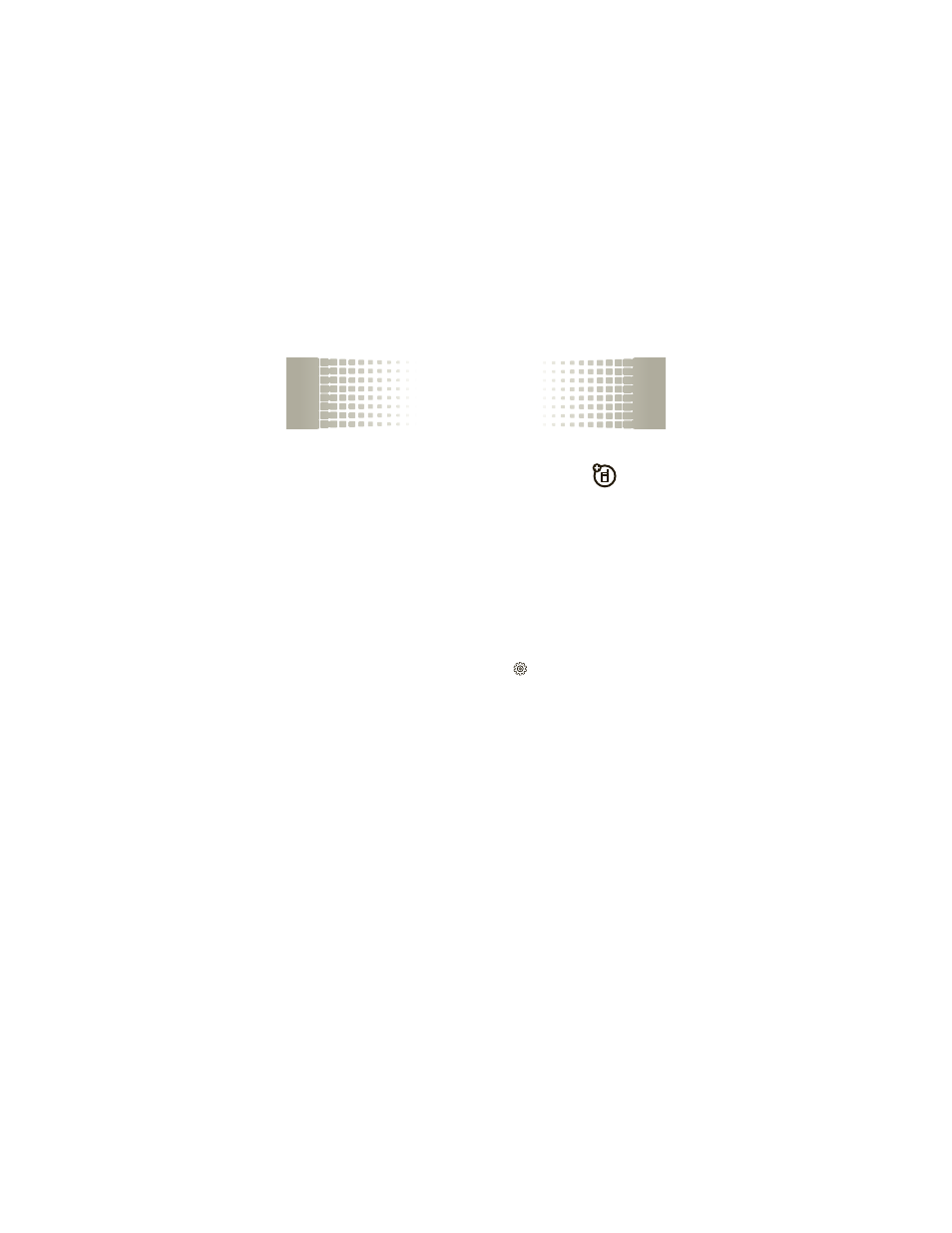
cable connections
46
transfer
Note:
To install an optional microSD memory card
in your phone, see page 6.
Using a USB cable connection, you can connect to your
PC to access your phone’s memory card.
Note:
When your phone is connected to a computer, it
cannot be used for anything else, including making
emergency calls. To restore the phone to normal use,
disconnect it from the computer.
On your phone:
1
Disconnect the cable from your phone if it’s
connected.
2
Open the main menu, then tap
Settings > Phone
> Phone Settings > USB Mode > Mass Storage.
3
Connect the cable to your phone (page 45) and
your PC.
This manual is related to the following products:
