Calls, Turn off a call alert, View recent calls – Motorola Crush User Manual
Page 14: Delete recent calls
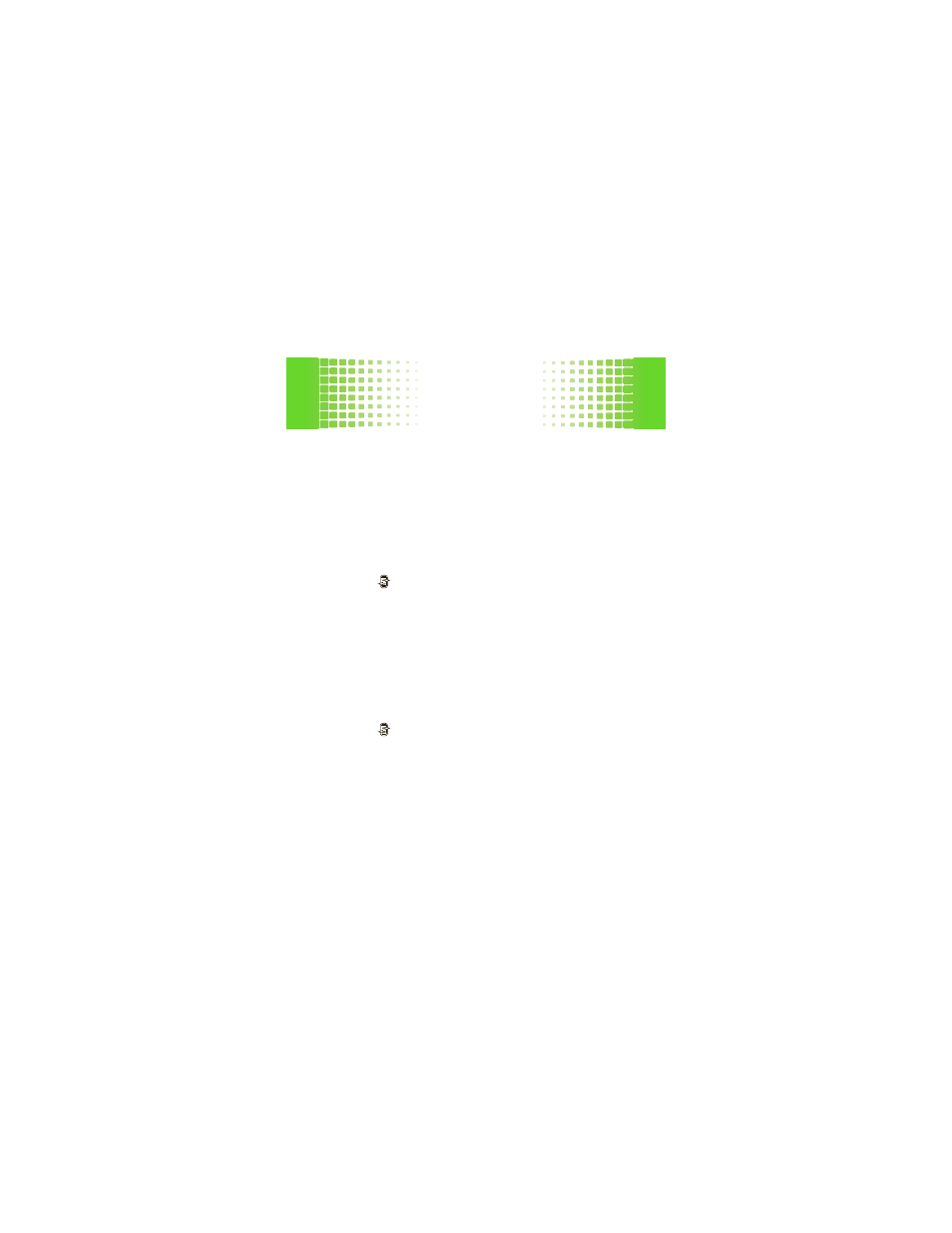
calls
12
calls
it’s good to talk
For the basics, see page 7.
turn off a call alert
To turn off the ringer for an incoming call, tap your
phone’s touchscreen.
view recent calls
1
Tap
Calls to see a list of all recent calls.
Tip:
Tap buttons at the bottom of the screen to view
Received calls, Missed calls, or Dialed calls.
2
Move to a number to view call details.
3
Tap a number to call it, send a message, or save it to
your contact list.
delete recent calls
1
Tap
Calls.
2
Drag across a number from left to right to
highlight it.
Repeat this step to highlight additional numbers.
This manual is related to the following products:
