Videos, Record & send videos – Motorola Crush User Manual
Page 34
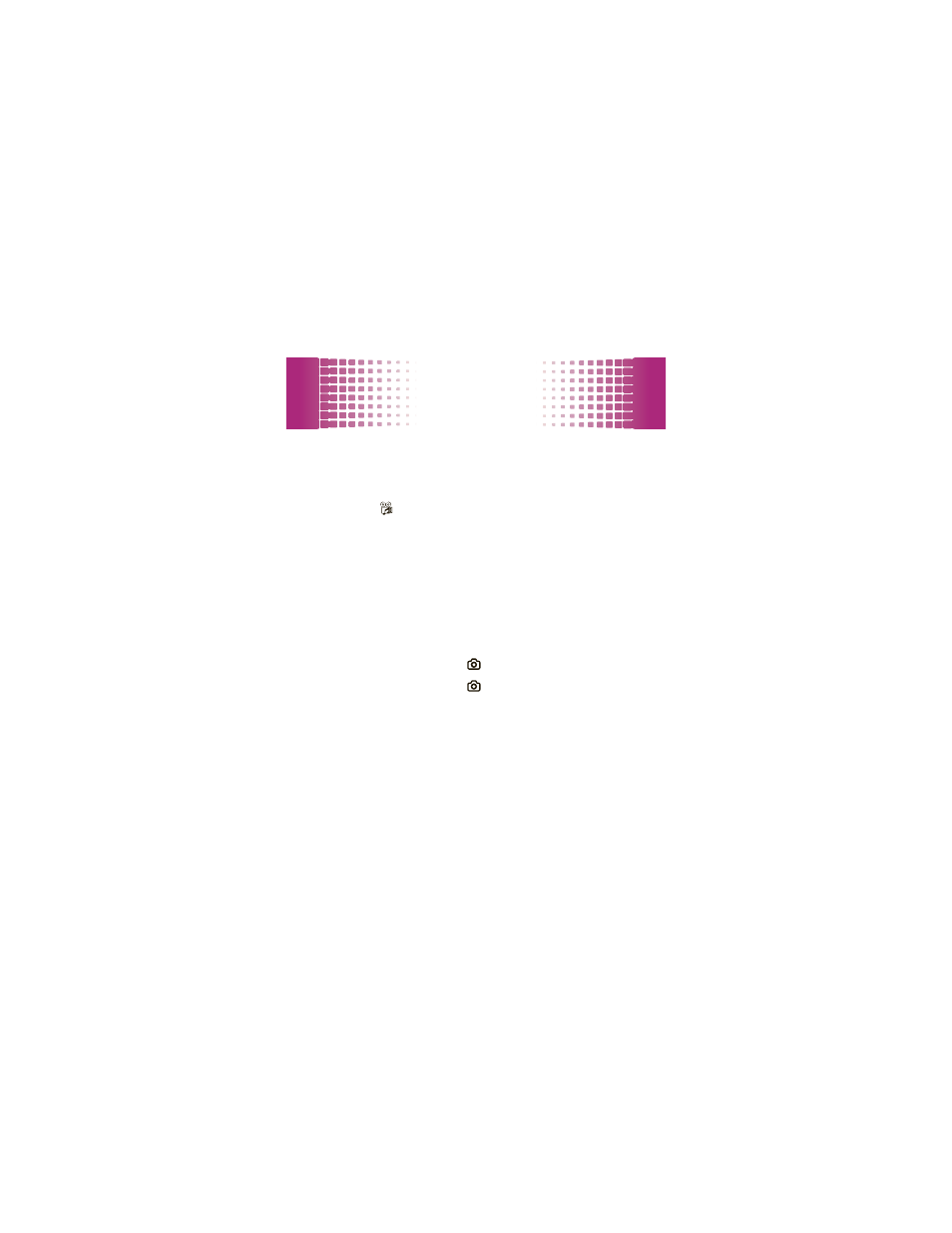
videos
32
videos
for those moments when you really had to be there
record & send videos
To turn on the video camcorder: Open the main menu,
then tap
Multimedia > Camcorder.
Shortcut:
When the camera is on, tap the camera
viewfinder screen, then tap the camcorder icon to turn
on the video camcorder.
Note:
Turn the phone sideways (toward the left) to record
a camcorder video.
To record a video:
1
Point the camera lens at the subject.
2
Press the camera key
to start recording.
3
Press the camera key
again to stop recording.
The video is automatically saved in phone memory
or on the memory card (depending on your settings),
and is named after the date and time you took it.
4
Your phone temporarily shows options to Send or Erase
the video, then returns to the camcorder viewfinder.
