Home screen, 23 am – Motorola Crush User Manual
Page 12
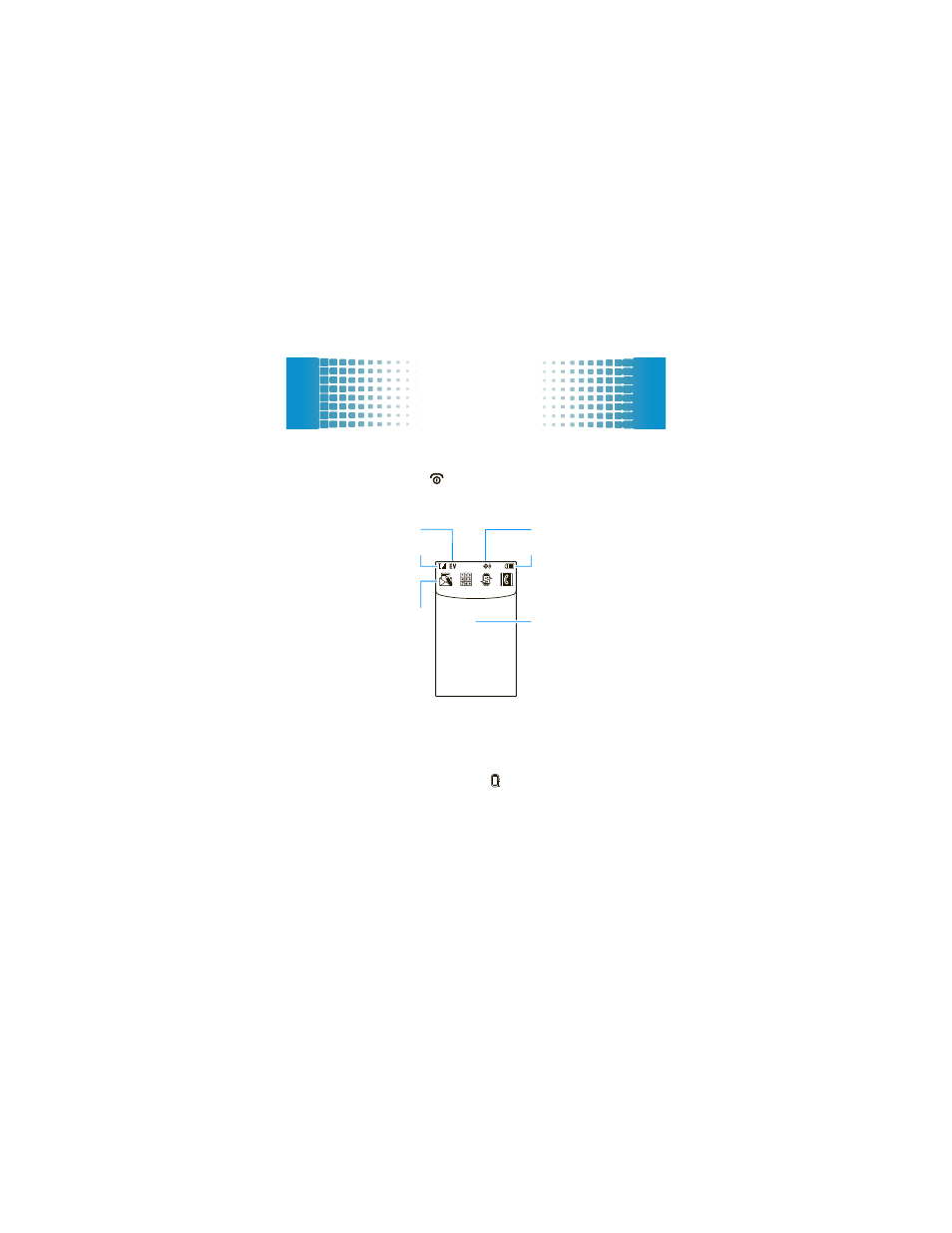
home screen
10
home screen
quick access to the information you need most
The home screen appears when you turn on the phone,
or when you press
. Phone status indicators appear at
the top of the home screen:
Note:
Your phone’s home screen may be a little different.
Tip:
For a description of the status indicators that can
appear on your phone: Tap under the shortcut icons to
open the main menu, then tap
Phone Info > Icon Glossary
> Status Bar.
Service Provider
10:23 AM
Fri, Oct 15
Phonebook
New Text
Dialpad
Calls
Tap to open the
main menu.
Tap a shortcut to
open a feature.
Signal Strength
Battery Level
EVDO Coverage
Location On
This manual is related to the following products:
