No dial tone screen – Motorola DSR405 User Manual
Page 59
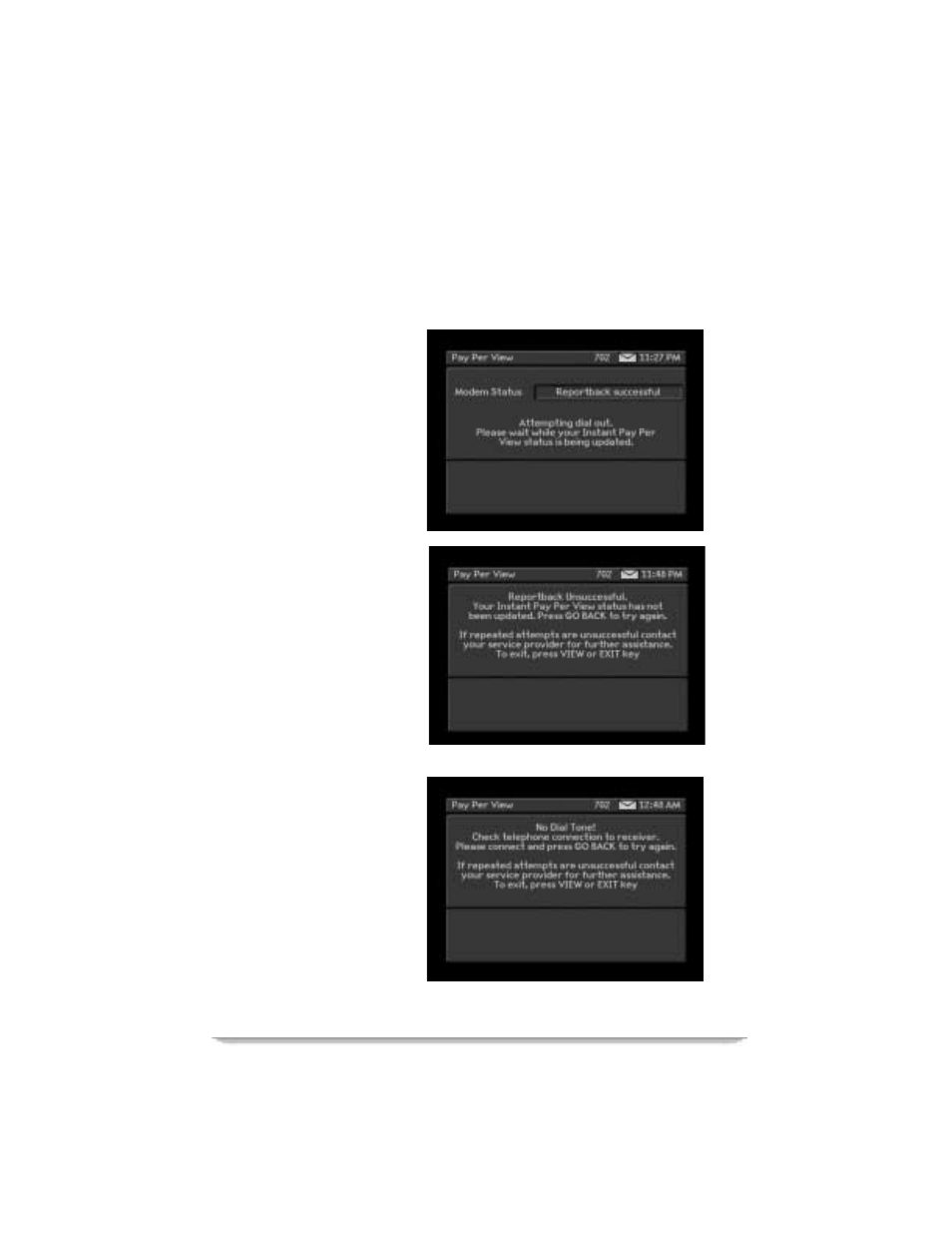
Pay-Per-View Events
DSR405 User Guide
45
to attempt an immediate reportback. Please make certain the telephone line is
connected to the receiver and the line is not currently in use. If an immediate
reportback is not desired, press Enter to buy the show or Go Back, press View or
Exit to return to normal viewing.
The following screen will be
displayed after the
4
button
is pressed from the previous
screen. It will indicate the
current status of the modem
as it attempts to dial out and
perform a reportback.
If your receiver fails to
reportback, the following
screen will appear. To attempt
another reportback, press Go
Back on the remote. To return
to normal viewing press View
or Exit.
No Dial Tone Screen
This screen will be displayed
only if no dial tone is
detected during a consumer
initiated reportback attempt.
To attempt another
reportback, press Go Back on
the remote. To return to
normal viewing press View
or Exit.
