Connections to audio/video monitor, Connections to audio/video monitor and vcr – Motorola DSR405 User Manual
Page 40
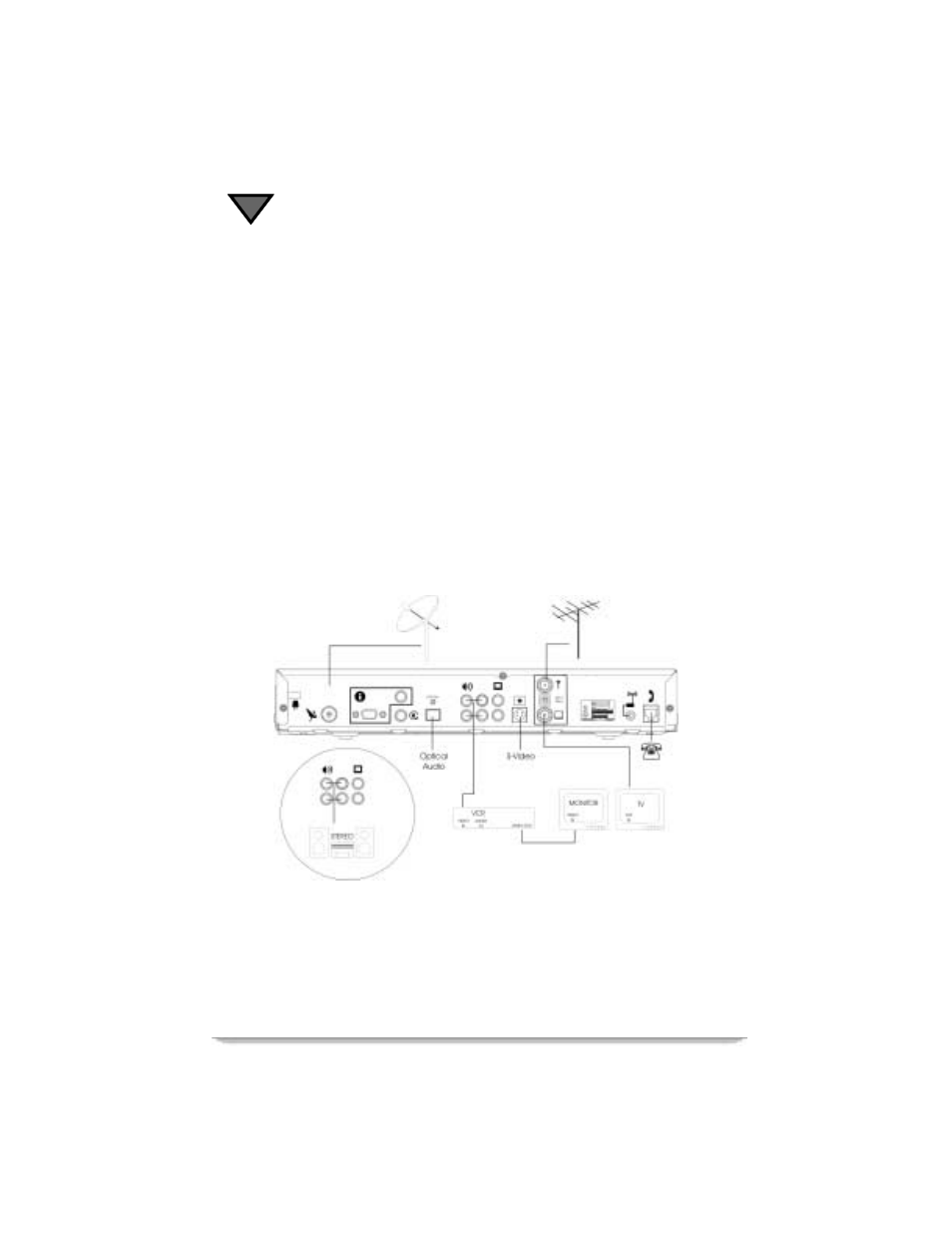
3
26
Connections to Audio/Video Monitor
Complete the following steps if you only plan to connect the satellite receiver to
an audio/video monitor:
•
Using standard RCA-type audio/video cables, connect the top/left TV
(VIDEO output) terminal on the rear panel of the receiver to the video input
terminal on the monitor (or TV using the baseband inputs).
•
Using standard RCA-type audio/video cables, connect the two bottom/left
speaker (R and L) terminals on the back panel of the receiver to the audio input
terminals on the monitor (or TV using the baseband inputs).
Connections to Audio/Video Monitor and VCR
Complete the following steps if you plan to connect the satellite receiver to an
audio/video monitor and VCR:
•
Using standard RCA-type audio/video cables, connect the top/right TV
(VIDEO output) terminal on the Rear Panel of the receiver to the video input
terminal on the VCR.
•
Using standard RCA-type audio/video cables, connect the two bottom/right
Speaker Icon (R and L) terminals on the Rear Panel of the receiver to the audio
input terminals on the VCR.
•
Using standard RCA-type audio/video cables, connect the audio and video
inputs on the audio/video monitor (or TV using baseband audio/video inputs)
to the outputs on the VCR.
