Other phone functions, Call notes – Microsoft ET180 User Manual
Page 98
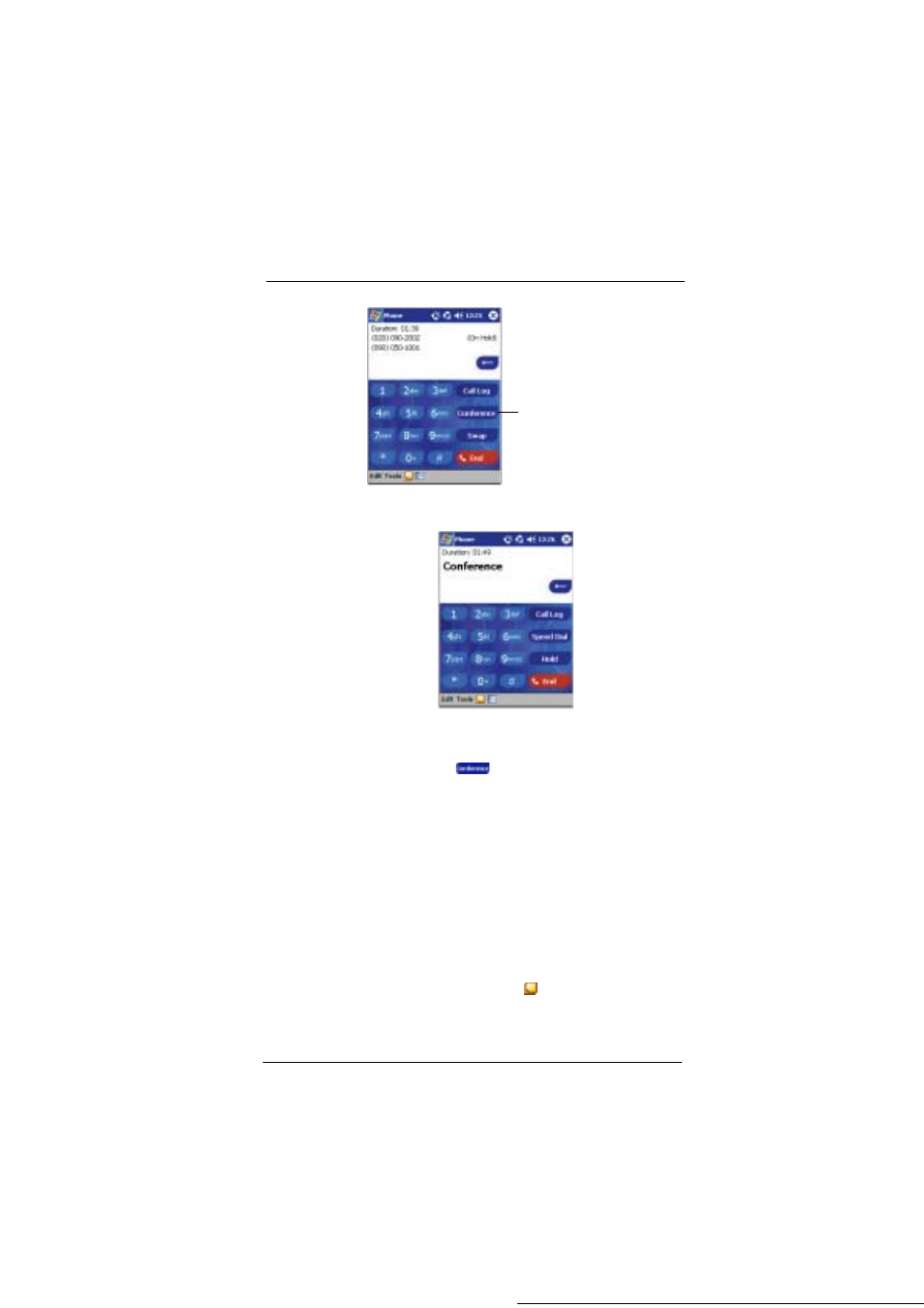
8 U s i n g P h o n e
Other Phone functions
78
If the conference connection is successful the word Conference will appear in the
input area of the Dialer screen.
To add additional people to a conference call
You can connect up to six (6) callers at a time in a conference call.
1
On the Dialer screen, tap
.
2
Key in the new number.
3
Tap Resume to return and continue with the conference call.
Other Phone functions
In addition to making and receiving phone calls, Phone also provides features for
creating call notes; receiving and sending SMS/email messages; and retrieving voice
mails.
Call notes
Regardless of how you made a call—manually or using any of the call features, you have
the option to create a note during a call. The call note will be saved as an attachment to
your call as viewed in Call Log.
To create a call note
1
During an outgoing call, tap the Note icon
located on the command bar.
Tap here to set up a conference call.
