Settings - services tab – Microsoft ET180 User Manual
Page 110
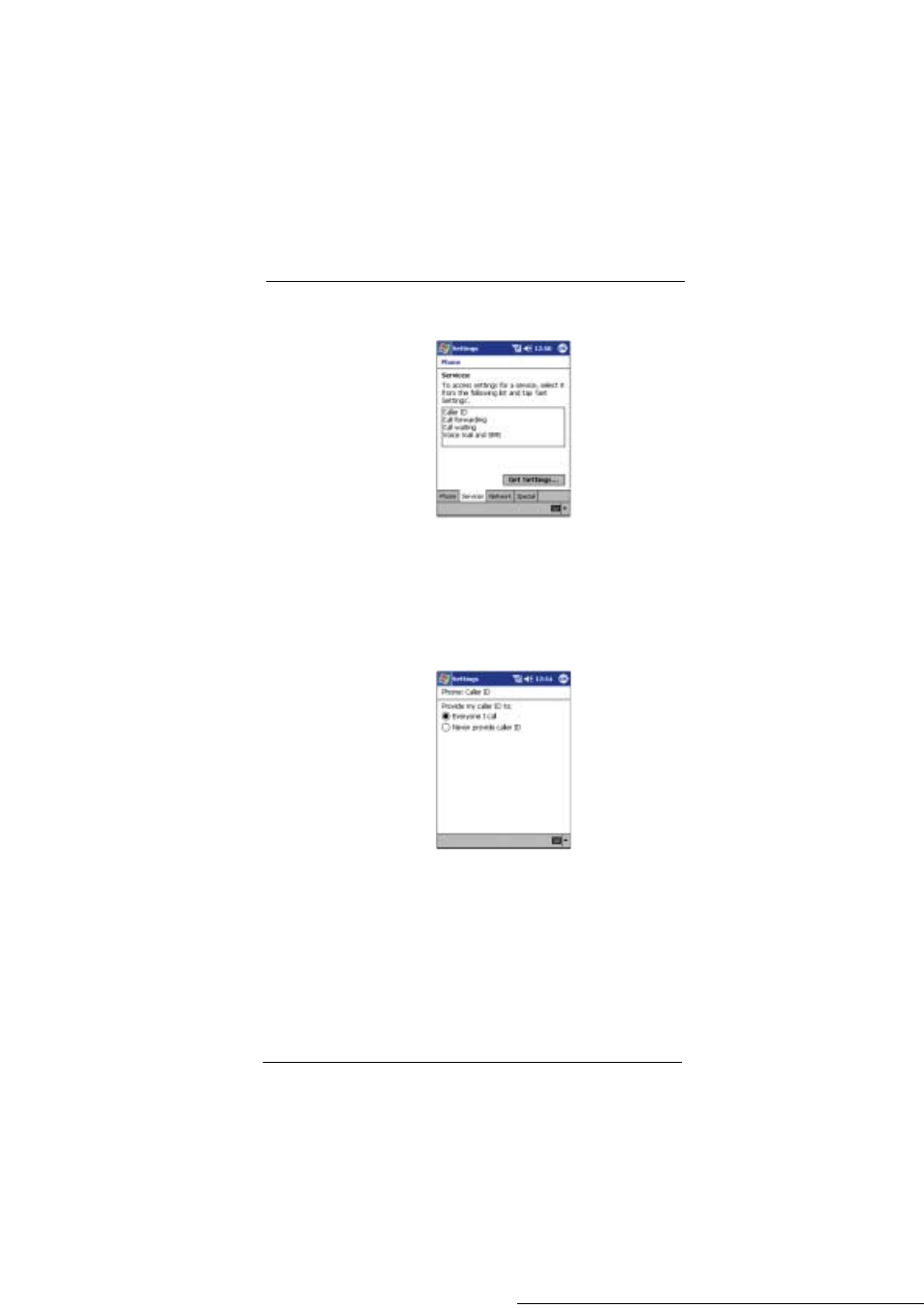
8 U s i n g P h o n e
Customizing the phone functions
90
Settings - Services tab
Configure the different phone services in this tab.
Caller ID
When you place a call, your phone number will be revealed to the person that you are
calling.
To enable or disable Caller ID:
1
Tap Caller ID from the services list.
2
Tap the Get Settings button (retrieving settings may take a few minutes).
3
In the next screen, you can either tap the radio button for:
•
Everyone I call - to enable Caller ID, or
•
Never provide caller ID - to disable Caller ID
4
Tap OK.
Call forwarding
This service allows you to forward incoming calls to another phone number. You can
choose to forward all calls to the same number or specify a number based on the
following conditions:
•
Unavailable - your phone is turned off or your phone is out of network service
•
Busy - when you are on the phone
•
No answer - if you do not answer your phone
To enable or disable call forwarding:
1
Tap Call forwarding from the services list.
2
Tap the Get Settings button (retrieving settings may take a few minutes).
