Making a call using call log – Microsoft ET180 User Manual
Page 94
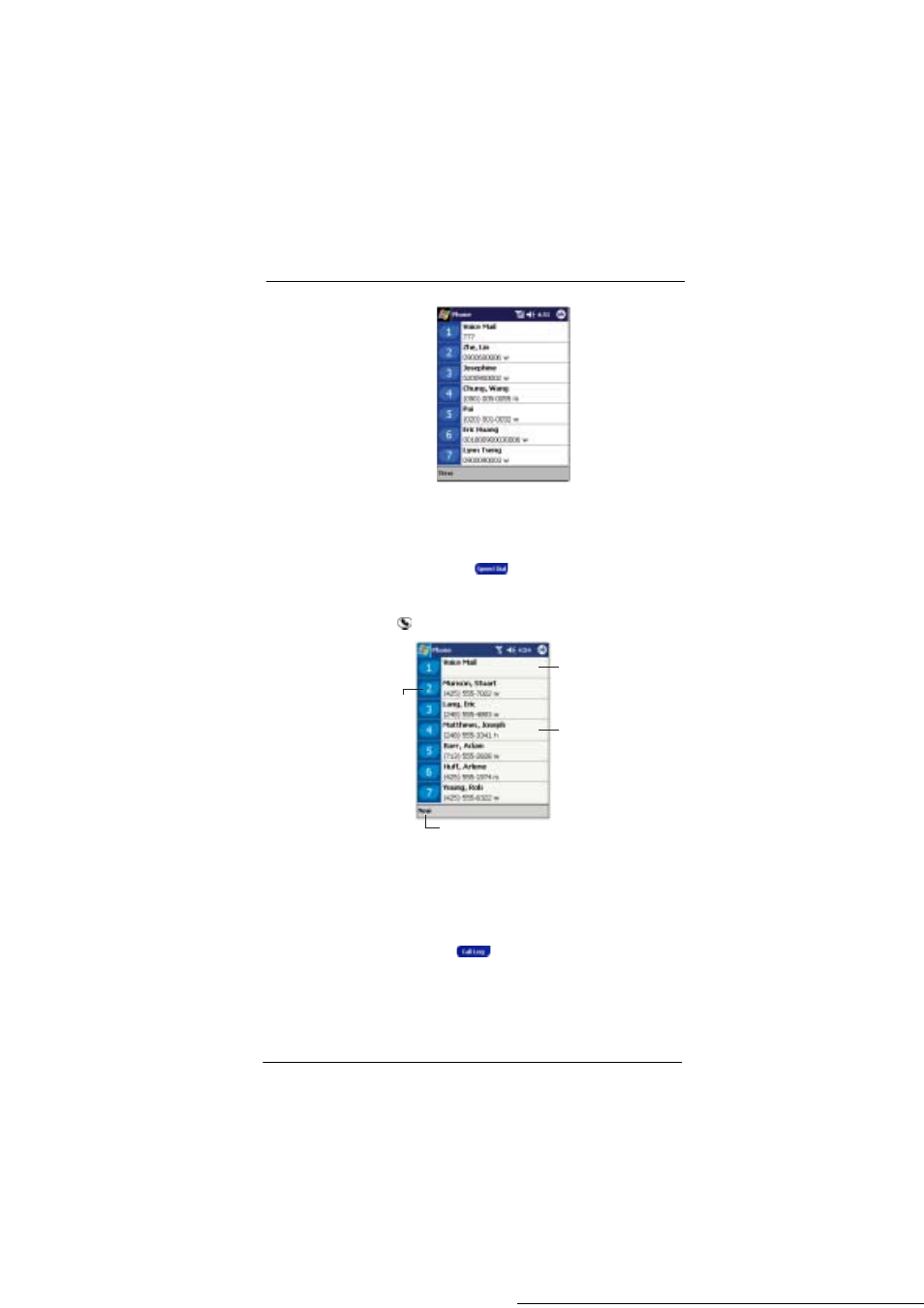
8 U s i n g P h o n e
Making phone calls
74
•
In the picture above, Lynn Tseng is at position 7. To dial his number, tap and hold
7 on the Dialer keypad.
If a number holds a position of 10 or more tap the first number, and then tap and
hold the second to dial.
•
Alternatively, if you don’t remember the position of a number in the Speed Dial list
follow the steps below:
a
On the Dialer screen, tap
or rotate down the jog dial.
b
On the Speed Dial window, use the jog dial to go through the list to find the
number you want to call.
c
Once the number is selected, you can either press the jog dial or the Send
button
to initiate the call.
Making a call using Call Log
Call Log is a record of all incoming, outgoing, and missed calls. For more information on
this feature, go to page 84.
To make a call using Call Log
To make a call:
1
On the Dialer screen, tap
or rotate up the jog dial.
Tap to edit contact details.
Tap to add a contact to
Speed Dial.
Tap to adjust voice mail settings.
Tap to
place
call.
