Micron Technology USB Camera User Manual
Page 82
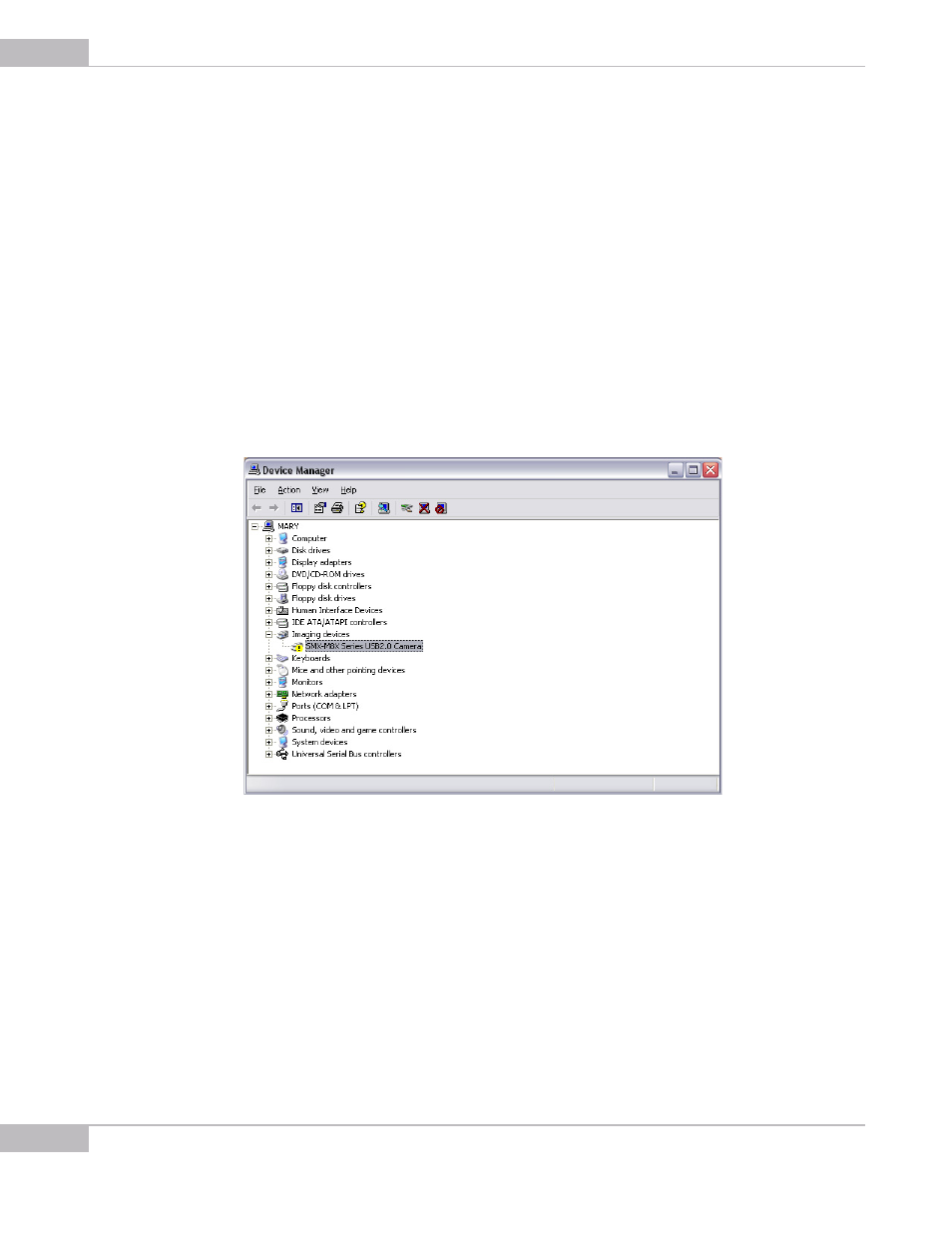
Camera Installation Troubleshooter: Camera was not Detected or Recognized
78
SMX-M8xx Series USB2.0 Camera User Guide
●
Use other USB2.0 port(s) of your computer - the problem might be due to the faulty
USB2.0 port
●
Use another USB2.0 cable - the problem might be due to the faulty USB2.0 cable
●
Connect other (if any) SMX-M8xx camera to the same USB2.0 port(s) (if you have
more than one) - the problem might be due to the faulty camera
●
Disconnect the camera and restart the computer
If none of the previous steps succeeded, and the device is not recognized yet, try to do
the following:
1.
Connect the problematical camera to your computer
2.
Open the Device Manager window (right-click My Computer desktop icon, select
Properties, then select the Hardware tab, and click Device Manager)
3.
In Device Manager select one of the following:
●
Imaging devices> SMX M8X Series USB2.0 Camera with the Warning status, if it
available:
●
Universal Serial Bus controllers> Unknown device (in the case if no SMX-M8X
Series USB2.0 Camera with the Warning status available in the Imaging devices):
