Micron Technology USB Camera User Manual
Page 20
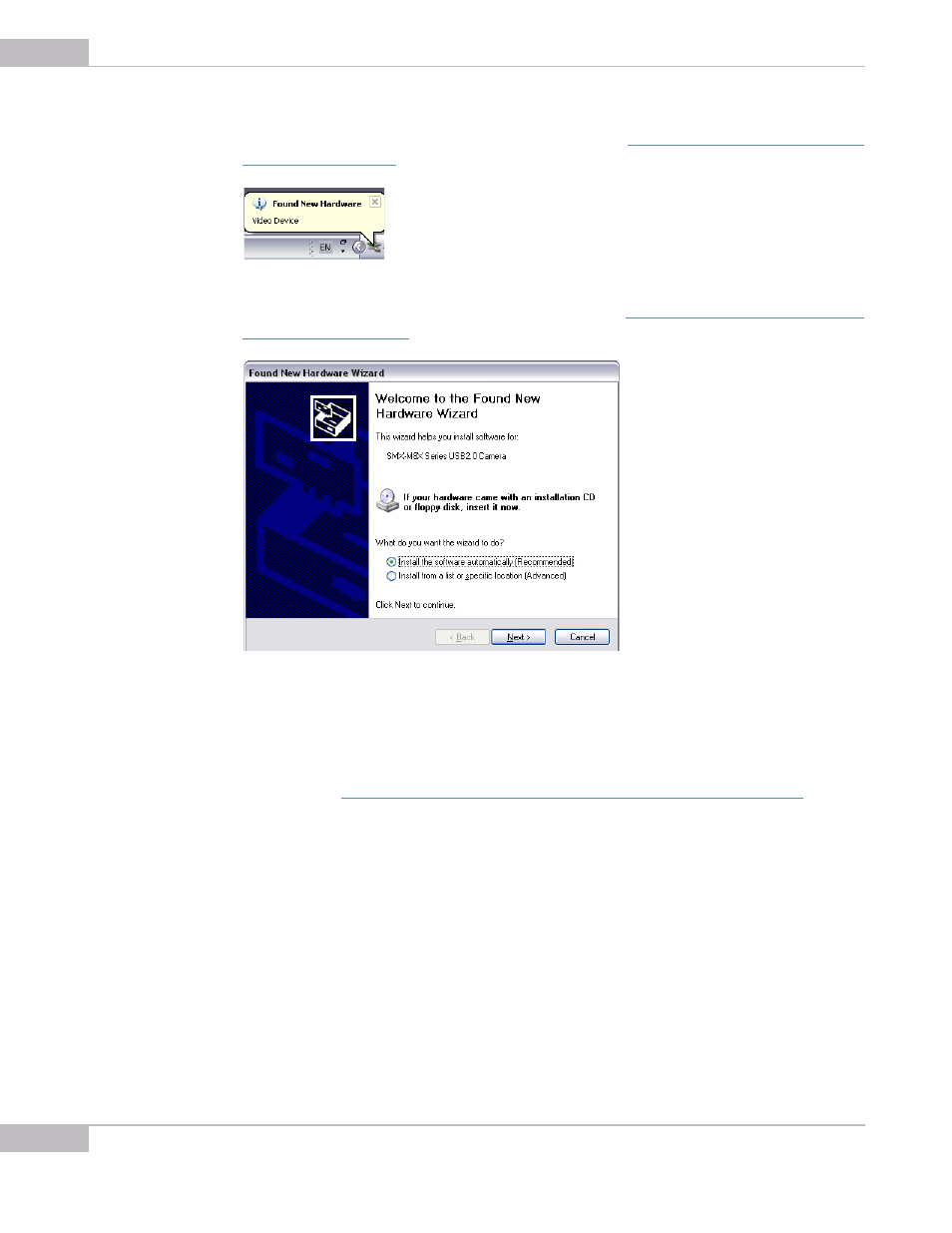
Installation: Manual Hardware Installation
16
SMX-M8xx Series USB2.0 Camera User Guide
Connect the camera to your computer with the USB cable. The Found New Hardware
message will appear in the right corner of the Taskbar (
see Figure 2-8 Found New Hardware
).
Figure 2-8 Found New Hardware message in the Task bar
Then the Found New Hardware Wizard will start up (
see Figure 2-9 Found New Hardware
Figure 2-9 Found New Hardware Wizard: welcome window
Leave as it is suggested by default 'Install the software automatically
(Recommended)' and click the Next button to go to the next step of the device
installation.
The Found New Hardware Wizard automatically will search for the software for your
video device (
see Figure 2-10 Found New hardware Wizard: searching for needed files
).
