Micron Technology USB Camera User Manual
Page 24
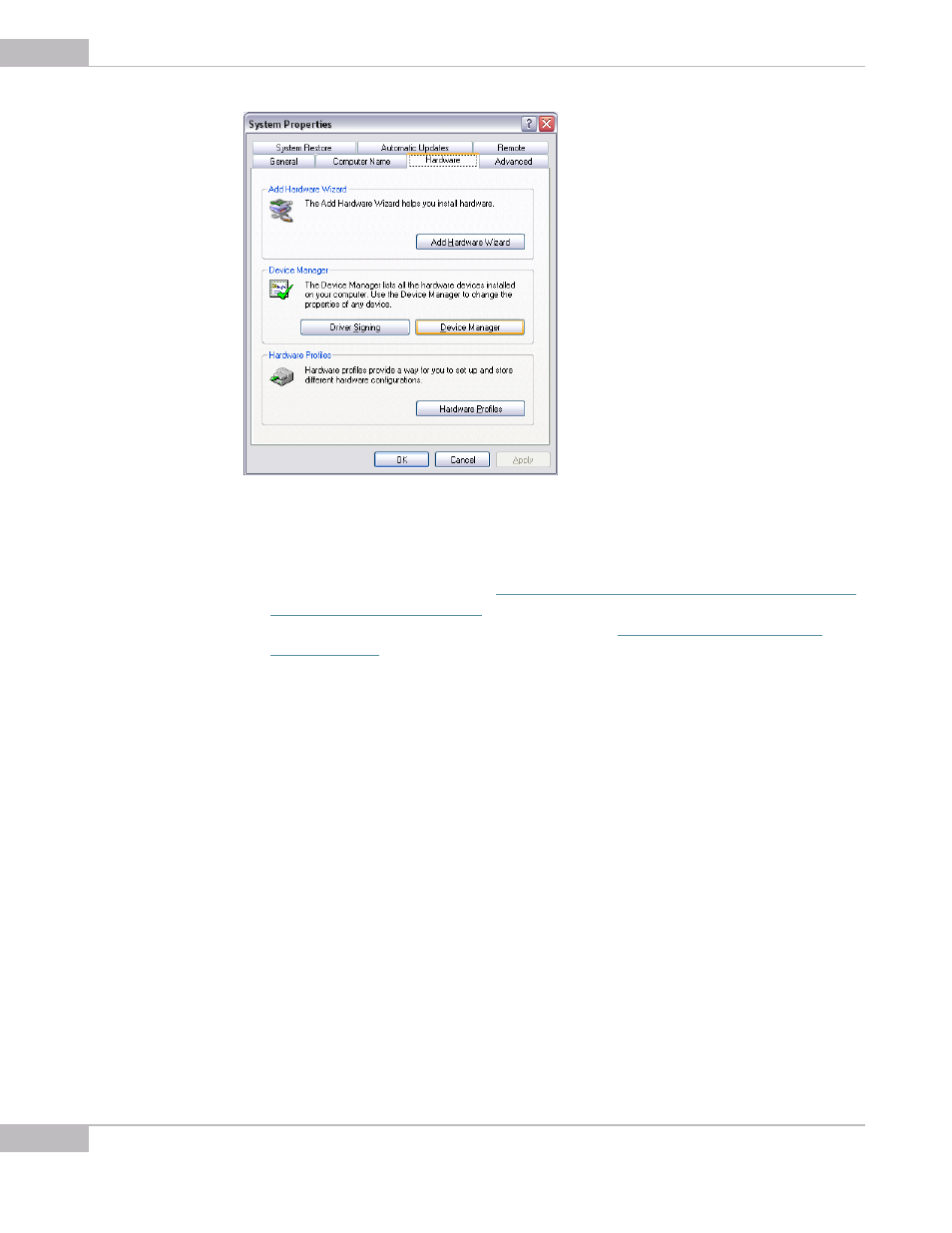
Installation: Removing the SMX-M8xx Camera
20
SMX-M8xx Series USB2.0 Camera User Guide
Figure 2-17 System Properties window
The Device Manager window will open. Choose Imaging devices and do the
following:
1.
Highlight the SMX-M8xx Series USB2.0 Camera
2.
Right-click and select Uninstall (
see Figure 2-18 Device Manager window: removing the
)
3.
Click OK in the Confirm Device Removal prompt (
see Figure 2-19 Confirm Device
)
The SMX-M8xx USB2.0 Camera will be removed from your computer.
