Getting image using scanner and camera wizard – Micron Technology USB Camera User Manual
Page 55
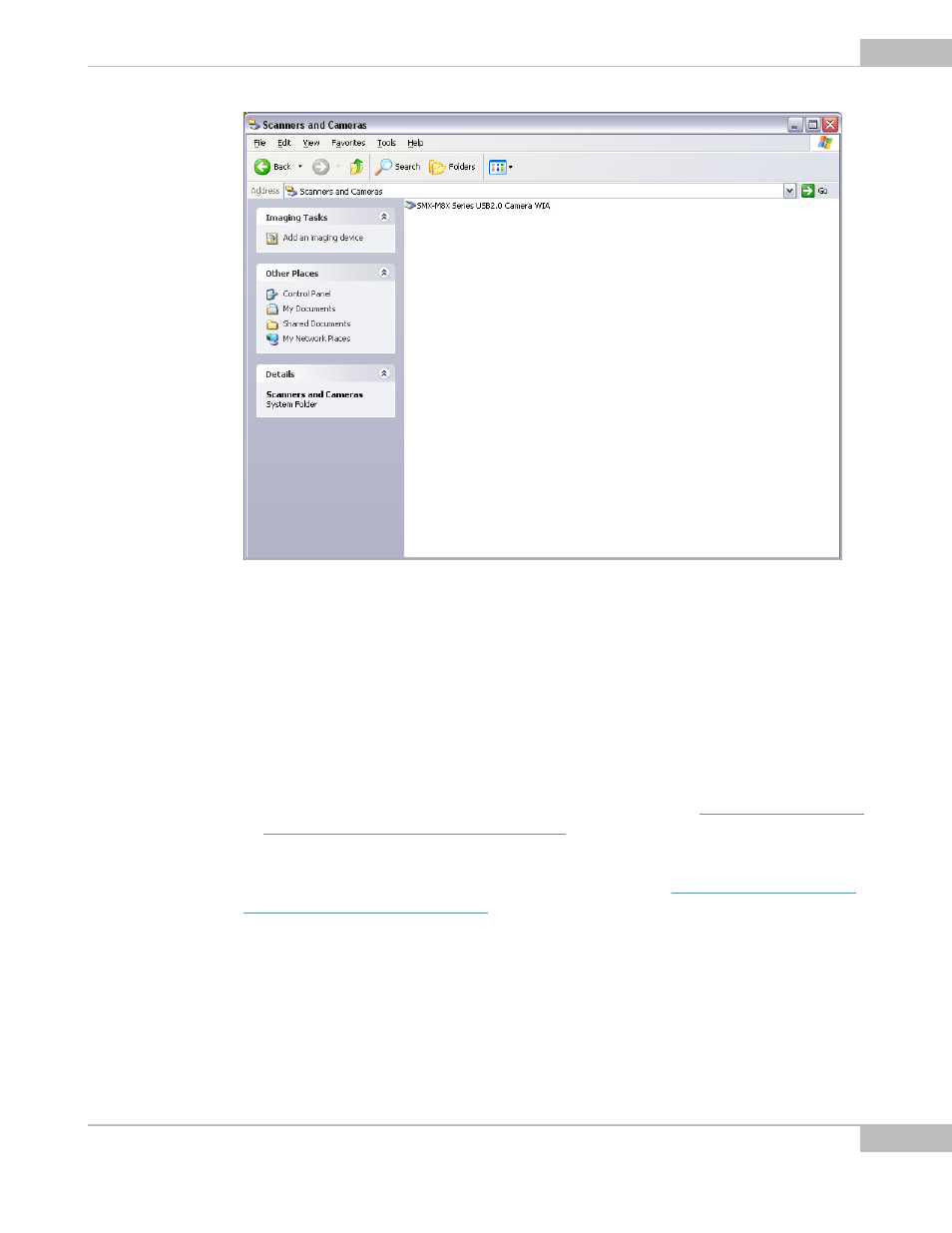
Guidelines for Using TWAIN Driver
51
SMX-M8xx Series USB2.0 Camera User Guide
Figure 10-2 Scanners and Cameras
Now you can use the SMX-M8X Series USB2.0 Camera WIA to get the image from your
camera.
Getting Image Using Scanner and Camera Wizard
To get the image using the Scanner and Camera Wizard, do the following:
1.
Connect the SMX-M81M, SMX-M82C or SMX-M83C USB2.0 Camera to your com-
puter
2.
Open Control Panel>Scanners and Cameras
3.
Select the SMX-M8X USB2.0 Camera WIA and do one of the following:
●
Right-click and select Get picture using Scanner Wizard (
Scanner Wizard for getting image from camera
●
Double-click the selected
Welcome to the Scanner and Camera Wizard will appear (
