Milan Technology MIL-W2332G User Manual
Page 67
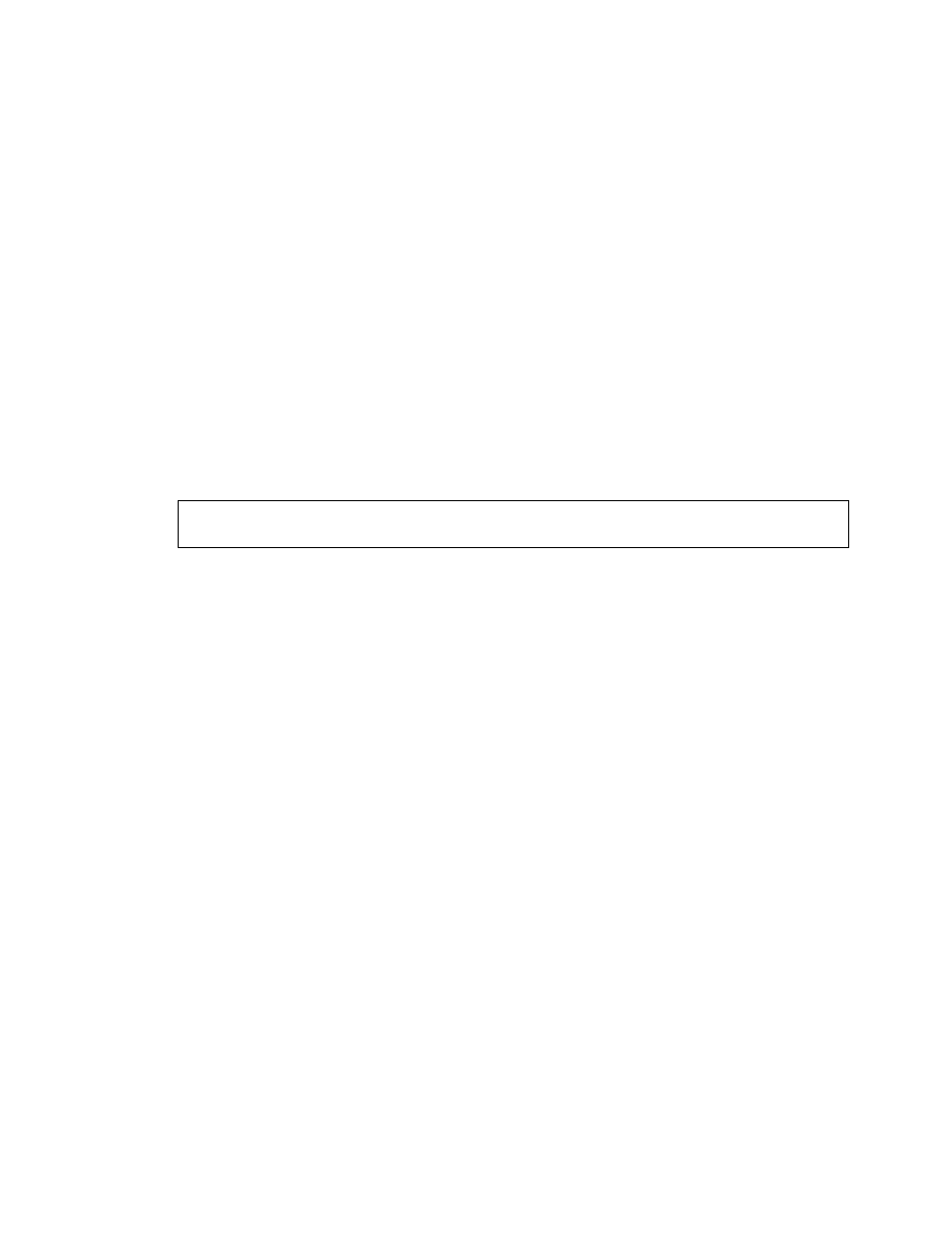
59
Use the OS-provided command-line network tool, route.exe, to modify the
contents of the routing table.
Use Windows-provided Device Manager to disable unnecessary NICs.
Is the underlying link (Ethernet or IEEE 802.11g) established?
Make sure the Ethernet link is OK.
Make sure the wireless settings of the wireless client computer and of the
AP match.
Are the IP address of the client computer and the IP address of the AP in the
same IP subnet?
Use WinIPCfg.exe or IPConfig.exe to see the current IP address of the
client computer. Make sure the IP address of the client computer and the
IP address of the AP are in the same IP subnet.
TIP:
If you forget the current IP address of the AP, use Wireless Router/AP
Browser to get the information (see Appendix B-3).
•
The default gateway of the client computer does not respond to ping from the
client computer.
Solve the preceding problem first.
Are the IP address of the AP and the IP address of the client computer in the
same IP subnet?
If you cannot find any incorrect settings of the AP, the default gateway may be
really down or there are other communication problems on the network back-
bone.
•
The DNS server(s) of the client computer do not respond to ping from the cli-
ent computer.
Solve the preceding problems first.
If you cannot find any incorrect settings of the AP, the default gateway of the AP
may be really down or there are other communication problems on the network
backbone.
