Milan Technology MIL-W2332G User Manual
Page 54
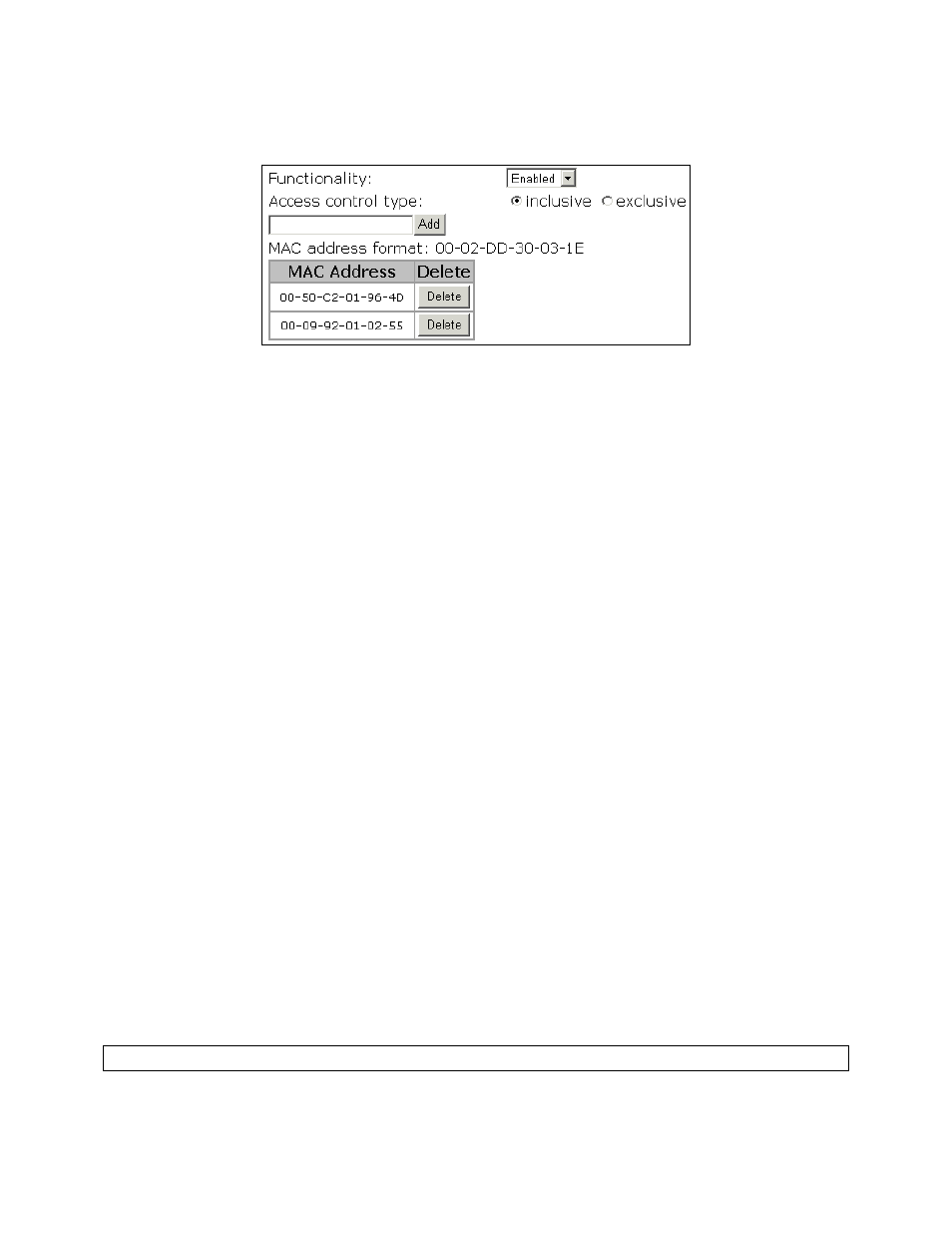
46
3.5.2.2 MAC-Address-Based Access Control
Fig. 49. MAC-address-based access control settings.
With MAC-Address-Based Access Control, you can specify the wireless client com-
puters that are permitted or not permitted to associate with the AP. When the table type
is set to inclusive, entries in the table are permitted to associate with the AP. When the
table type is set to exclusive, entries in the table are not permitted to associate with the
AP.
To deny wireless clients’ access to the wireless network:
1. Select
Enabled from the Functionality drop-down list.
2. Set
the
Access control type to exclusive.
3. Specify the MAC address of a wireless client to be denied access, and then click
Add.
4. Repeat Steps 3 for other wireless clients.
To grant wireless clients’ access to the wireless network:
1. Select
Enabled from the Functionality drop-down list.
2. Set
the
Access control type to inclusive.
3. Specify the MAC address of a wireless client to be denied access, and then click
Add.
4. Repeat Steps 3 for other wireless clients.
To delete an entry in the access control table:
• Click
Delete next to the entry.
NOTE:
The size of the access control table is 64.
