Bluetooth hands-free – Mazda 2008 5 User Manual
Page 220
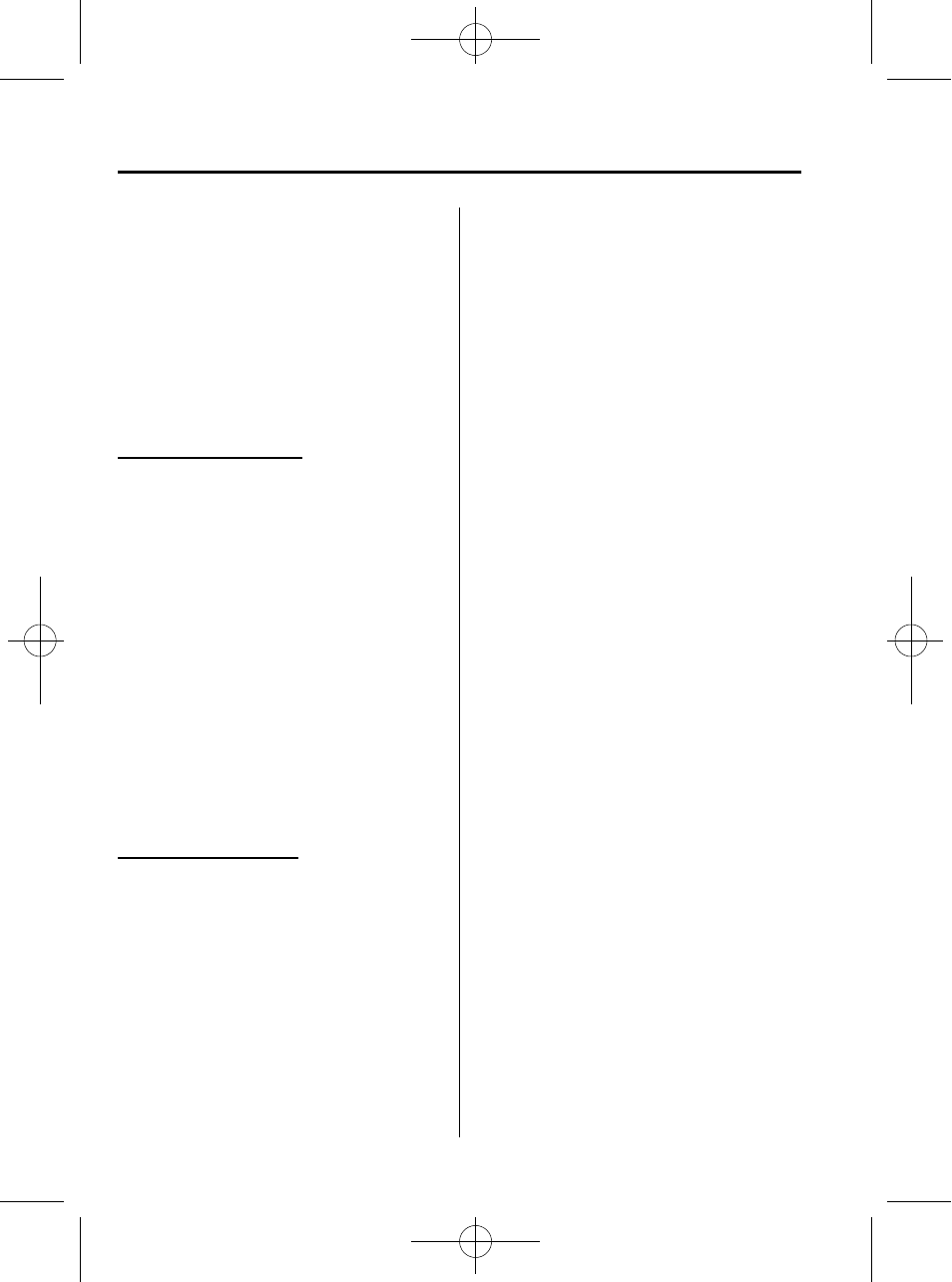
Black plate (220,1)
3. Say: [Beep]
“XXXX” (Say the set
passcode
“PCode”.)
4. If the correct passcode is input, voice
guidance
“XXXXXX... (Ex. “Mary's
phone) (Phone tag) is connected
” is
announced.
If the passcode is incorrect, voice
guidance
“XXXX (4-digit passcode,
Pcode) incorrect passcode, please try
again
” is announced.
Canceling the passcode
1. Activate the Bluetooth Hands-Free
(page 6-47).
2. Say: [Beep]
“Setup”
3. Prompt:
“Select one of the following:
pairing options, confirmation prompts,
select phone, language, or passcode...,
or say
“cancel” to return to main
menu.
”
4. Say: [Beep]
“Passcode”
5. Prompt:
“Passcode is enabled. Would
you like to disable it?
”
6. Say: [Beep]
“Yes”
7. Prompt:
“Passcode is disabled,
returning to main menu.
”
Confirmation Prompts
The confirmation prompt confirms the
command content to the user before
advancing to the operation requested by
the user. When this function is turned on,
the system reads out the voice input
command previously received and
confirms whether the command is correct
before advancing to the command
execution.
When the confirmation prompt function is
turned on:
(Ex.
“Calling John's phone. Is this
correct?
”)
When the confirmation prompt function is
turned off:
(Ex.
“Calling John's phone.”)
NOTE
If the confirmation prompt function is turned
off when making an emergency call, the system
reads out and confirms the command before
executing it.
1. Activate the Bluetooth Hands-Free
(page 6-47).
2. Say: [Beep]
“Setup”
3. Prompt:
“Select one of the following:
pairing options, confirmation prompts,
select phone, language, or passcode...,
or say
“cancel” to return to main
menu.
”
4. Say: [Beep]
“Confirmation prompts”
5. Prompt:
“Confirmation prompts are
on/off. Would you like to turn
confirmation prompts off/on?
”
6. Say: [Beep]
“Yes”
7. Prompt:
“Confirmation prompts are
off/on, returning to main menu.
”
6-58
Interior Comfort
Bluetooth Hands-Free
Mazda5_8X53-EA-07I_Edition1 Page220
Monday, September 3 2007 10:41 AM
Form No.8X53-EA-07I
