Switches and controls, Caution – Mazda 2008 5 User Manual
Page 158
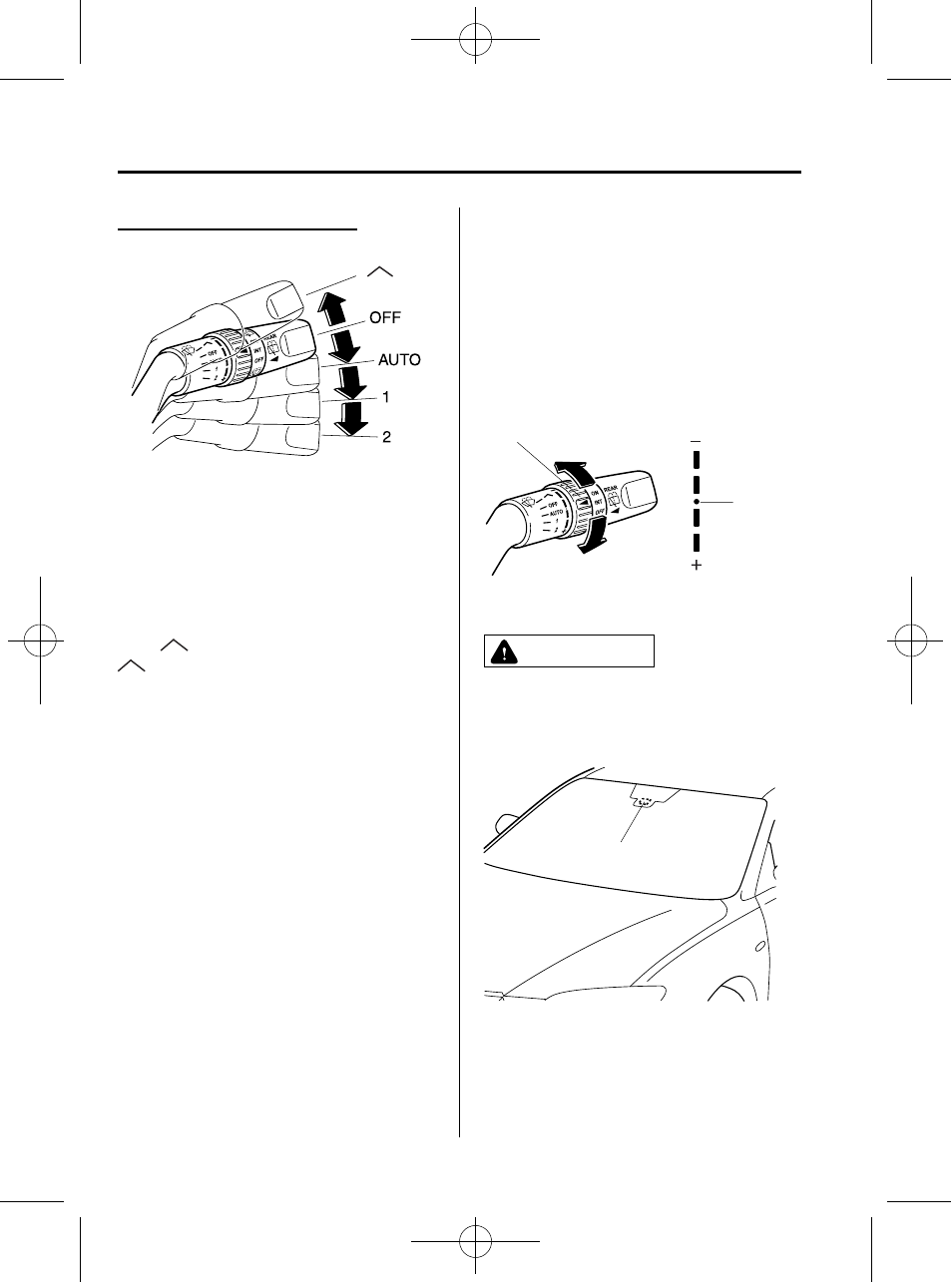
Black plate (158,1)
Type B (With AUTO position)
Turn the wipers on by pulling the lever
down.
AUTO
― Auto control
1
― Low speed
2
― High speed
For a single wiping cycle, push the lever
up to
.
― Mist
AUTO (Auto-wiper control)
When the wiper lever is in the AUTO
position, the rain sensor senses the
amount of rainfall on the windshield and
turns the wiper on or off automatically
(off
―intermittent―low speed―high
speed).
The sensitivity of the rain sensor can be
adjusted by turning the switch on the
wiper lever.
From the center position (normal), turn
the switch towards (+) for higher
sensitivity (faster response) or turn the
switch towards (_) for less sensitivity
(slower response).
Switch
Higher sensitivity
Less sensitivity
Center
position
CAUTION
Ø Do not shade the rain sensor by
adhering a sticker or a label on
the windshield. Otherwise the rain
sensor will not operate correctly.
Rain sensor
5-50
Driving Your Mazda
Switches and Controls
Mazda5_8X53-EA-07I_Edition1 Page158
Monday, September 3 2007 10:40 AM
Form No.8X53-EA-07I
