Minolta PAGEWORKS 20 User Manual
Page 106
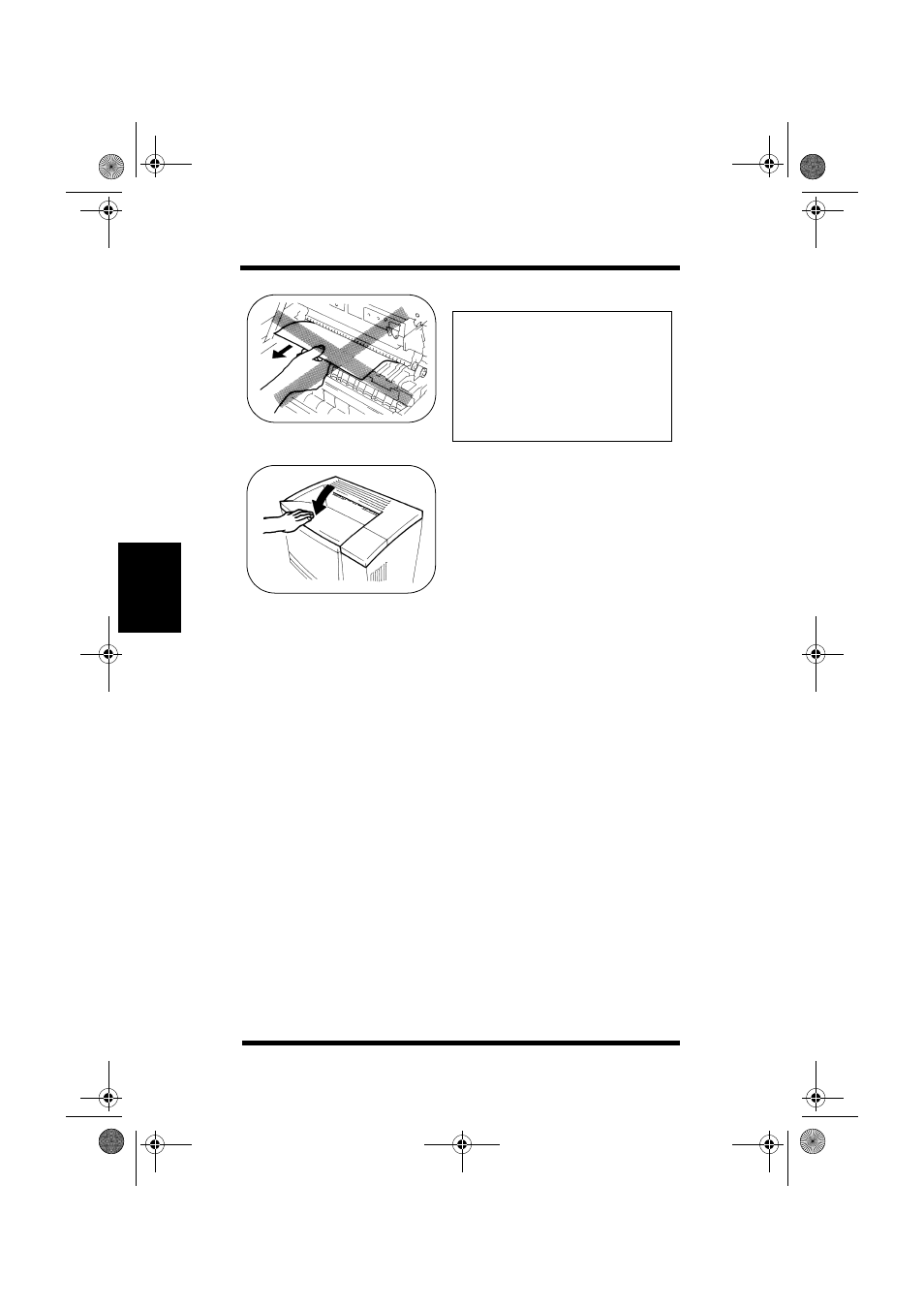
5-6
Ch
ap
te
r 5
S
o
lving Pr
inter Prob
lems
The image which was transferred
to the paper is not fixed.Be care-
ful or your hands will become
dirty.
Do not pull out the paper in the
direction (the exit side of the fus-
ing unit) of the arrow.
5. Reinstall the imaging cartridge
and close the upper cover.
NOTES
1. Clearing a Paper Misfeed
Trouble5.frm 6 ページ 2003年11月18日 火曜日 午前9時53分
