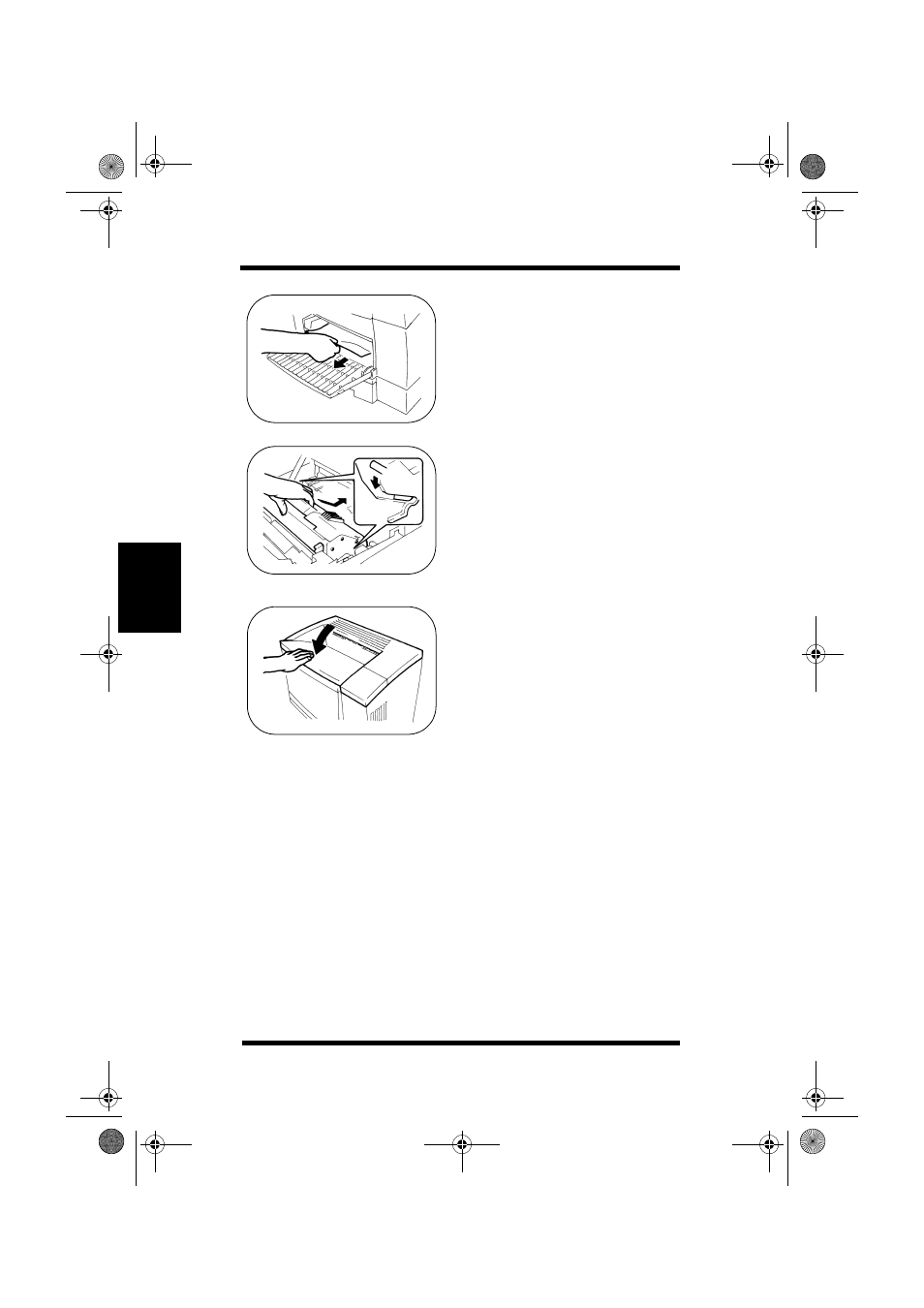Minolta PAGEWORKS 20 User Manual
Page 102
See also other documents in the category Minolta Printers:
- CF2002 (177 pages)
- 1250E (2 pages)
- CN3101e (208 pages)
- Pageworks 18 (22 pages)
- bizhub C353 (2 pages)
- PI4700E (426 pages)
- 3600 (10 pages)
- PageWorks 18L (219 pages)
- Pi3505e (114 pages)
- Universal Carrier UC-6 (4 pages)
- Pi3505e/PS (62 pages)
- PS7000 (122 pages)
- DRYPRO 832 (4 pages)
- Magicolor 2200 (200 pages)
- CF2001P (121 pages)
- Color PageWorks 0990-7701-02 (112 pages)
- PagePro 1100 (219 pages)
- E260 (156 pages)
- MAGICOLOR 6100 (10 pages)
- 5430 (13 pages)
- magicolor 2210 (78 pages)
- magicolor 330 (14 pages)
- Magicolor 3100 Series (424 pages)
- GMS PagePro 1100 (4 pages)
- bizhub C203 (2 pages)
- CF911PE (57 pages)
- Demand Print System C6501 (6 pages)
- PRO 920 (1 page)