Setting auto pin dial, Using dtmf tones, Monitoring phone use – Motorola C341a User Manual
Page 16: Getting mo re ou t of your phone, Returning to voice mode, Sending dtmf tones, Viewing and resetting call timers, Using timers during a call
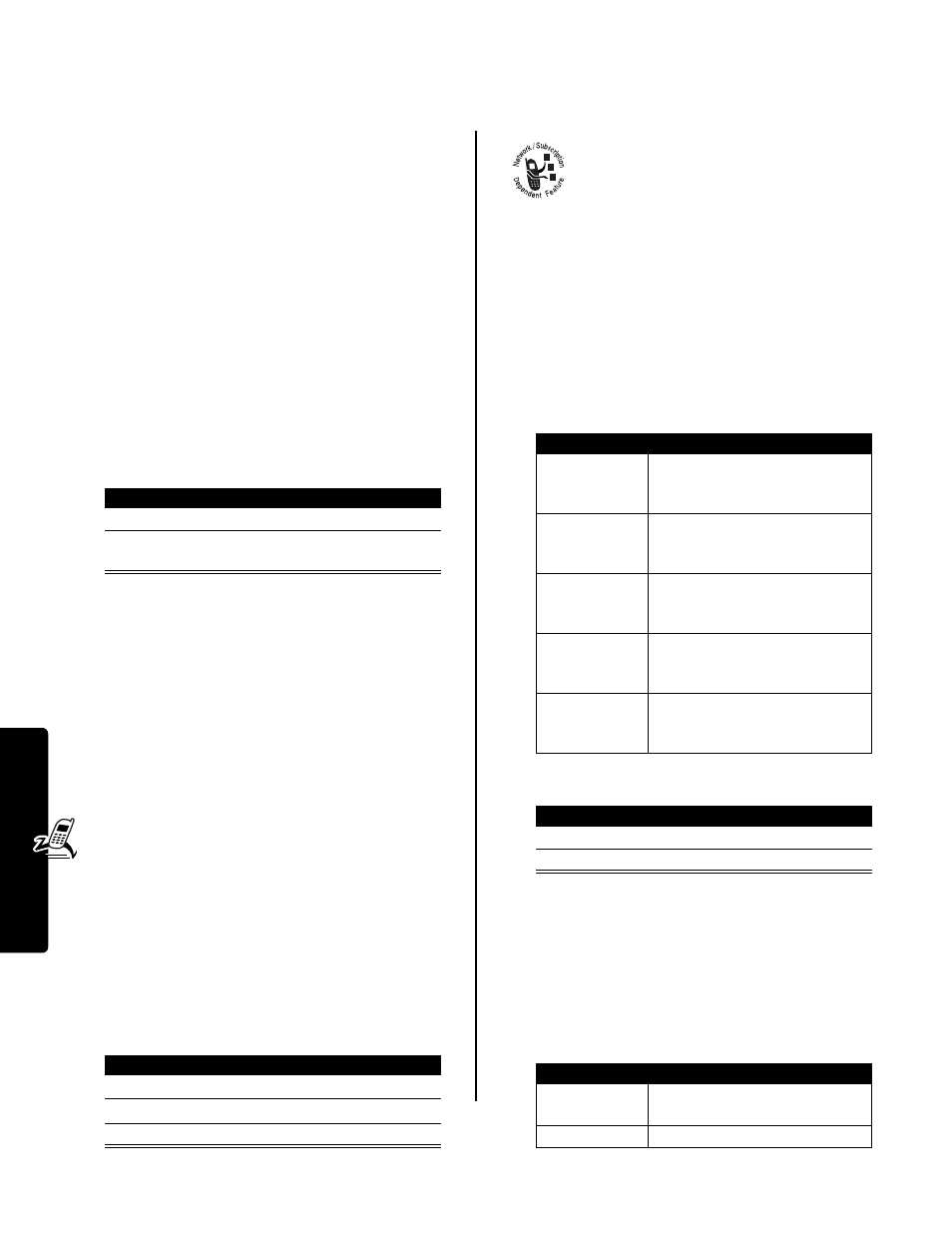
14
Getting Mo
re Ou
t
of Your Phone
Returning to Voice Mode
To return to normal voice mode, select
Voice
from the
TTY Setup
menu.
Setting Auto PIN Dial
Some networks require an authenticating PIN code to
allow outgoing calls. Use this feature to automatically dial
your PIN.
Using DTMF Tones
You can send numbers to the network as dual tone
multi-frequency (DTMF) tones during a call. Use DTMF
tones to communicate with automated systems that
require you to submit a PIN code, password, or credit card
number.
During a call:
To set DTMF tones to be long, short, or off:
Short
sends a short fixed-duration tone for each keypress.
Long
sends each tone for as long as you depress the key.
Short DTMF tones work with most automated systems.
Some systems (such as home answering machines) may
require long tones for proper activation.
Sending DTMF Tones
Using the Keypad
Press the number keys to send the numbers as DTMF
tones during a call.
To send numbers as long tones, make sure that DTMF is
set to
Long
. During a call, enter any single short keypress
to put the phone in DTMF mode, then send the required
numbers by pressing and holding each key in turn.
Sending Stored Numbers
During a call, highlight a number in the phonebook or
recent call lists, then:
Monitoring Phone Use
Viewing and Resetting Call Timers
Network connection time is the elapsed time
from the moment you connect to your service
provider’s network to the moment you end the
call by pressing
O
. This time includes busy
signals and ringing.
The amount of network connection time you track on
your resettable timer may not equal the amount of
time for which you are billed by your service provider.
For billing information, please contact your service
provider directly.
To view a call timer:
Select one of the following options:
To reset a call timer (cannot reset
Last Call
or
Lifetime
):
Using Timers During a Call
You can set a timer to beep at selected intervals during a
call, and display elapsed time during a call.
Select one of the following
Display
options:
Find the Feature
M
>
Settings
>
Other Settings
>
Initial Setup
>
Auto PIN Dial
Press
To
1
keypad keys
enter a number to send
2
M
>
Send Tones
send the number to the
network as DTMF tones
Find the Feature
M
>
Settings
>
Other Settings
>
Initial Setup
>
DTMF
Press
To
1
M
open the sub-menu
2
S
scroll to
Send Tones
3
SELECT
(
+
)
send number as DTMF tones
Find the Feature
M
>
Recent Calls
>
Call Times
Timer
Description
Last Call
Approximate spent on the last call
dialed or received. You cannot
reset this timer.
Dialed Calls
Approximate time spent on dialed
calls since the last time you reset
this timer.
Received Calls
Approximate time spent on calls
received since the last time you
reset this timer.
All Calls
Approximate time spent on dialed
and received calls since the last
time you reset this timer.
Lifetime
Approximate time spent on all
calls on this phone. You cannot
reset this timer.
Press
To
1
RESET
(
+
)
reset the time (if available)
2
YES
(
-
)
confirm the reset
Find the Feature
M
>
Settings
>
In-Call Setup
>
In-Call Timer
Option
Description
Time
Display the approximate elapsed
time for the current call.
Off
No in-call timer display.
