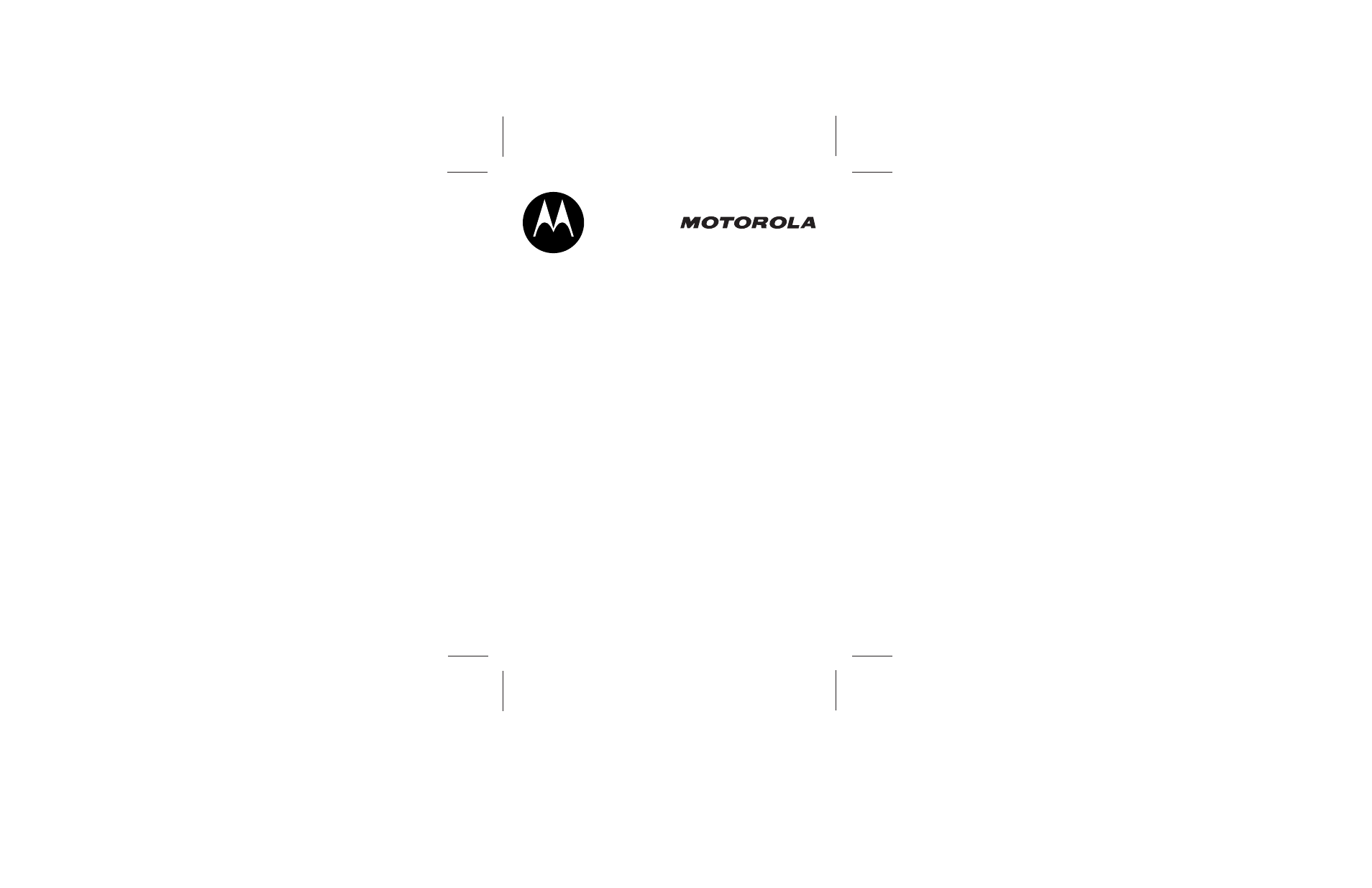Motorola MD470 Series User Manual
User's guide > md470 series
Table of contents
Document Outline
- Handset Controls
- Base Station Controls
- Soft Keys
- Getting Started
- Powering the Base Station
- Setting Up the Charging Bases
- Installing Batteries in the Handsets
- Charging the Handsets
- Phone Line Connection
- Wall Mounting the Base Station
- Removing the Base Station and Wall Mount
- Removing the Base Station from the Wall Mount
- Using the Displays
- Handset Display
- Base Station Display
- Using the Soft Keys
- Using the Navigation Key
- Setting Up Your Phone
- Using the Basic Functions
- Making a Call
- Adjusting the Volume During a Call
- Making a Call Using the Speakerphone
- Making a Call Using the Base Station
- Adjusting the Speakerphone Volume
- Switching Between the Handset and Speakerphone
- Muting a Call
- Putting a Call on Hold
- Redialing a Number
- Finding a Lost or Misplaced Handset
- Saving a Number in the Phonebook
- Private Phonebooks
- Shared Phonebooks
- Sorting the Phonebook
- Calling a Number from the Phonebook
- Editing a Phonebook Entry
- Deleting a Phonebook Entry
- Inserting Pauses in a Number
- Automated Dialing
- Using Caller ID
- Reviewing the List of Caller ID Calls
- Storing a Caller ID Number in the Phonebook
- Deleting Caller ID Calls
- Advanced Features
- Motorola Limited Warranty for the United States and Canada