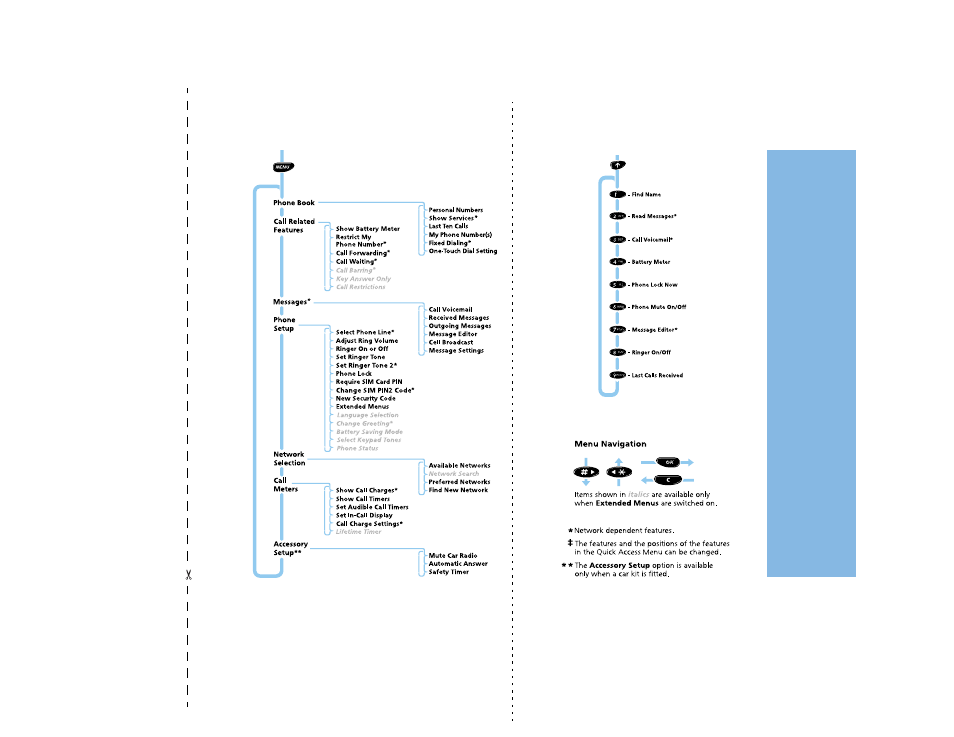Motorola PCS telephone User Manual
Quic k ref erence
Table of contents
Document Outline
- Getting Started
- Charge the Battery
- Powering On
- Making a Call
- IMPORTANT! Ending a Call
- Exploring
- Understanding this Manual
- Hand-Held Portable PCS Telephone
- Exposure To Radio Frequency Signals
- Antenna Care
- Phone Operation
- Batteries
- Driving
- Electronic Devices
- Aircraft
- Blasting Areas
- Potentially Explosive Atmospheres
- For Vehicles Equipped with an Air Bag
- Special Keys
- The Smart Button
- Volume Buttons
- SIM Card Release
- The Display
- Low Temperature Use
- The Power/Status Indicator
- Care and Storage
- Your Battery
- Charging a New Battery
- Important Battery Information
- Handling Batteries
- Removing the Main Battery Cover
- Fitting the Main Battery Cover
- Removing the Auxiliary Battery Cover
- Fitting the Auxiliary Battery Cover
- Fitting a Battery to Your Phone
- Fitting a Main Battery
- Fitting an Auxiliary Battery
- Removing a Battery from Your Phone
- Removing a Main Battery
- Removing an Auxiliary Battery
- Battery Performance and Maintenance
- Low Battery Warning
- Charging Your Battery Using the Power Adapter
- Desktop Charging Your Battery
- Desktop Charger Power Supply
- Loading the Desktop Charger
- Charge Times
- Using Your Phone While Charging
- Battery Disposal
- Battery Meter Indicators
- Your SIM Card
- Switching the Phone On and Off
- Making a Phone Call
- Receiving a Phone Call
- Conference Calling
- Data and Fax Calls Security Features
- jShort, Extended, and Personalized Menus
- The Phone Book Menu
- What is the Phone Book?
- Postscripting
- How to Enter Alphabetic Characters
- Available Characters
- Personal Numbers
- Find Entry By Name
- Find Entry By Location
- Call Number, Modify Name Or Number or Erase Name A...
- Call Number
- Modify Name Or Number
- Erase Name And Number
- Add Entry
- Add To Phone Memory, Add To SIM Card Memory
- Check Capacity
- Check Phone Capacity, Check SIM Capacity
- Prevent Access
- To SIM Card Memory, To Phone Memory, To Phone & SI...
- Copy SIM Memory
- Show Services
- Last Ten Calls
- Last Calls Made
- Last Calls Received
- Erase All Numbers
- My Phone Number(s)
- Fixed Dialing
- View Fixed Dial List
- Setup Fixed Dialing
- On
- Off
- Edit Entry
- Add Entry
- Erase Entry
- One-Touch Dial Setting
- To Phone Memory
- To SIM Memory
- To Fixed Dial List
- Call Related Features Menu
- Show Battery Meter
- Restrict My Phone Number
- Show ID On Next Call
- Restrict ID On Next Call
- jCall Forwarding
- Forward Voice Calls
- When Unavailable
- Detailed Forwarding
- Forward All Fax Calls
- Forward All Data Calls
- jCall Holding and Call Waiting
- Call Waiting
- Call Holding
- Switching between calls
- Switching between calls
- Call Holding and Call Waiting Messages
- jCall Barring
- Bar Outgoing Calls
- Int’l Calls
- Int’l Calls Except Home
- All Calls
- Off
- Bar Incoming Calls
- When Roaming
- All Calls
- Off
- Cancel Call Barring
- Change Bar Password
- Key Answer Only
- Messages Menu
- Overview of Messages and How to Use Them
- SMS Messages
- Cell Broadcast Messages
- How to Read SMS Messages
- How to Create and Edit SMS Messages
- jCall Voicemail
- Received Messages
- Go to Next Message
- Delete Message
- Return Call
- Edit Message
- Outgoing Messages
- Go to Next Message
- Send Message
- Edit Message
- Delete Message
- Message Editor
- Cell Broadcast
- Message Settings
- Voicemail Number
- Service Center
- Expiry Period
- Outgoing Message Type
- Phone Setup Menu
- Select Phone Line
- Adjust Ring Volume
- Ringer On or Off
- jSet Ringer Tone
- Standard Tone
- Single Ring Tone - Music Tone
- jSet Ringer Tone 2
- jPhone Lock
- Automatic Lock
- Lock Now
- Change Unlock Code
- Require SIM Card PIN
- Change SIM PIN Code
- Unblocking Your Phone
- Change SIM PIN2 Code
- jNew Security Code
- jExtended Menus
- jLanguage Selection
- jChange Greeting
- Battery Saving Mode
- jSelect Keypad Tones
- Phone Status
- Status Review
- Master Reset
- Master Clear
- Network Selection Menu
- Call Meters Menu
- Call Metering
- Show Call Charges
- Show Last Call
- Total For All Calls
- Credit Remaining
- Show Call Timers
- Show Last Call
- Total For All Calls
- Reset All Timers
- jSet Audible Call Timers
- Set In-Call Display
- No In-Call Display
- Show Time Per Call
- Show Charge Per Call, Show Total Call Charges
- Call Charge Settings
- Reset Call Charges
- Set Total Charge Limit
- Set Charge Type
- Currency
- Units
- Lifetime Timer
- Accessory Setup Menu
- jMute Car Radio
- Automatic Answer
- Safety Timer
- Find Name E1
- Read Messages E2
- Call Voicemail E3
- Battery Meter E4
- Phone Lock Now E5
- Phone Mute On or Off E6
- Message Editor E7
- Ringer On or Off E8
- Last Calls Received E9
- Ring Volume
- Find by Location
- Add Entry to Phone
- Add Entry to SIM
- Switch Memory
- Read Messages
- Outgoing Messages
- Call Charge
- Call Timer
- Show My ID
- Restrict My ID
- Key Answer Only
- Switch Line 1/2
- Forward All Voice Calls
- Customizing the Quick Access Menu
- Desktop Charger (SPN4435)
- Power Adapter (SPN4278)
- Cigarette Lighter Adapter (SYN4241)
- Handsfree Car Kit (S7396)
- UK Adapter Plug (SYN4656)
- European Adapter Plug (SYN4655)
- US Adapter Plug (SYN4657)
- PC Card (SYN5182)
- Data Cable (SKN4821)
- Leather PursePak - Black (SYN4899), Brown (SYN4900...
- Leather Pouch - Black (SYN4898)
- Slimline Holster (SYN4653)
- Holster (SYN5378)
- Batteries
- Regulations and Precautions
- Patent Information
- Motorola Limited Warranty For The United States PC...
- Index