Personalizing your phone, Personalizing a ring style, Activating ringer ids – Motorola C341a User Manual
Page 12: Setting ringer or keypad volume, Setting reminders, Creating alert tones, Personalizi ng your phone, Creating a tone
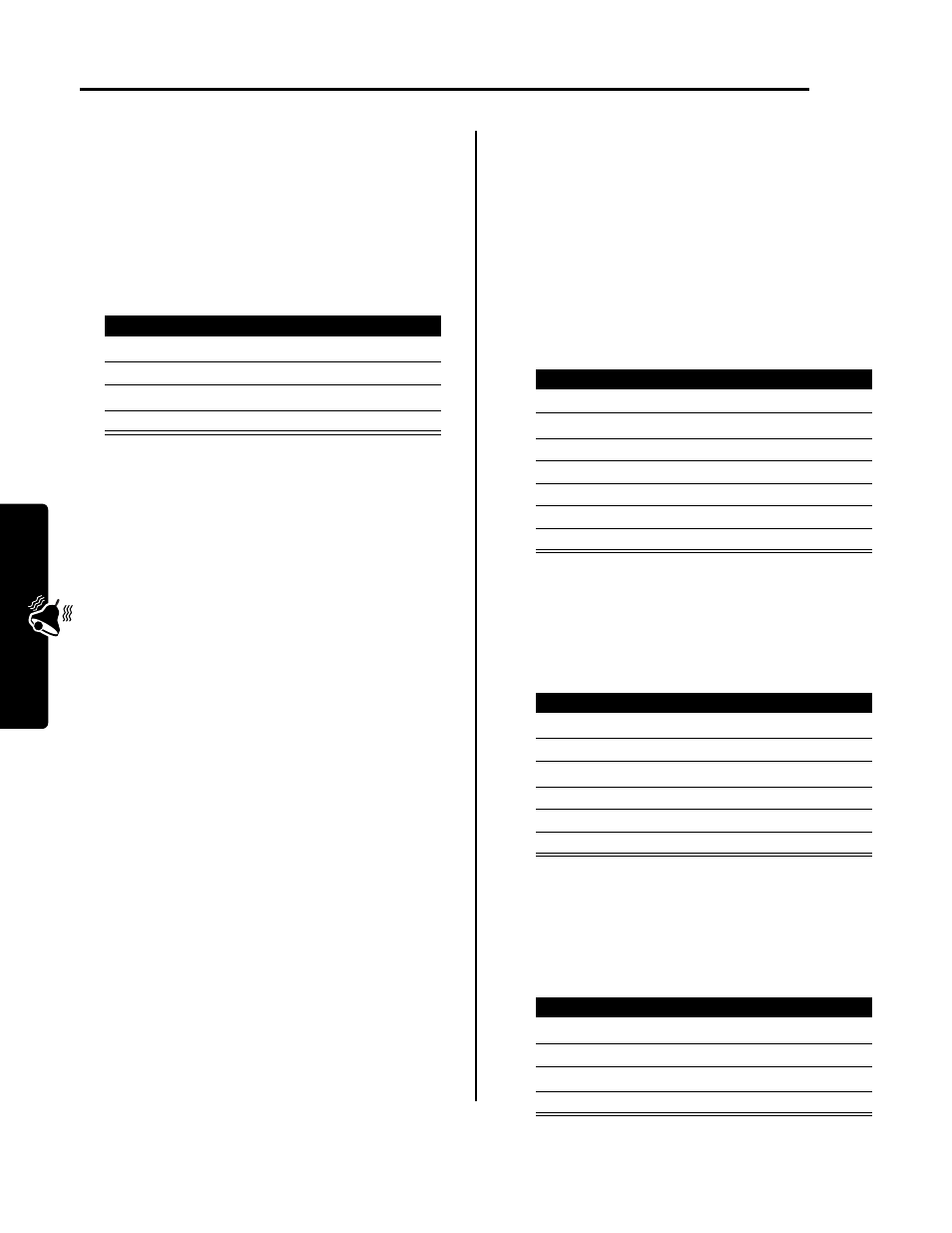
10
Personalizi
ng Your Phone
Personalizing Your Phone
Personalizing a Ring Style
You can change the alerts that notify you of events such as
incoming calls and text messages. Any changes you make
are saved to the current ring style.
* Style represents the current alert style, such as
Loud
,
Soft
,
Vibrate
,
Vibe&Ring
, or
Silent
.
To create new alert tones, see page 10.
Activating Ringer IDs
When ringer IDs are turned on, your phone uses distinctive
ringer alerts to notify you of incoming calls or messages
from specific entries stored in your phonebook.
* Style represents the current alert style, such as
Loud
,
Soft
,
Vibrate
,
Vibe&Ring
, or
Silent
.
To assign a ringer ID to a new or existing phonebook entry,
see page 8.
Setting Ringer or Keypad
Volume
* Style represents the current alert style, such as
Loud
,
Soft
,
Vibrate
,
Vibe&Ring
, or
Silent
.
Shortcut: When your phone is idle, press
S
left or right
to change the ringer volume.
Setting Reminders
A reminder is an alert that rings or vibrates at regular
intervals to notify you about a voicemail, text, email, or chat
message that you have received.
*
Style
represents the current alert style, such as
Loud
,
Soft
,
Vibrate
,
Vibe&Ring
, or
Silent
.
Creating Alert Tones
You can create and store custom alert tones on your
phone. The tones display in the list of available alerts.
Creating a Tone
Editing a Tone
You cannot edit the standard alert tones included with your
phone. To edit a custom tone that you created:
Deleting a Tone
You cannot delete the standard alert tones included with
your phone. To delete a custom tone that you created:
Find the Feature
M
>
Ring Styles
>
Style Detail
*
Press
To
1
S
scroll to the event
2
CHANGE
(
+
)
select the event
3
S
scroll to the alert you want
4
SELECT
(
+
)
select the alert
Find the Feature
M
>
Ring Styles
>
Style Detail
*
>
Ringer IDs
>
On
or
Off
Find the Feature
M
>
Ring Styles
>
Style Detail
*
>
Ring Volume
or
Key Volume
Find the Feature
M
>
Ring Styles
>
Style Detail
*
>
Reminders
>
Beep
,
Vibrate
, or
Off
Find the Feature
M
>
Ring Styles
>
My Tones
>
[New Tone]
Press
To
1
CHANGE
(
+
)
select
Notes
2
S
enter notes for the tone
3
OK
(
+
)
store the notes
4
CHANGE
(
+
)
select
Name
5
keypad keys
enter the name for the tone
6
OK
(
+
)
store the name
7
DONE
(
-
)
store the tone
Find the Feature
M
>
Ring Styles
>
My Tones
Press
To
1
S
scroll to the tone
2
EDIT
(
+
)
open the tone details
3
S
scroll to
Name
or
Notes
4
CHANGE
(
+
)
select the details
5
keypad keys
enter new text or notes
6
OK
(
+
)
store the details
Find the Feature
M
>
Ring Styles
>
My Tones
Press
To
1
S
scroll to the tone
2
M
open
the
My Tones Menu
3
S
scroll to
Delete
4
SELECT
(
+
)
delete the tone
