Communications setup – Multi-Tech Systems 7500 User Manual
Page 51
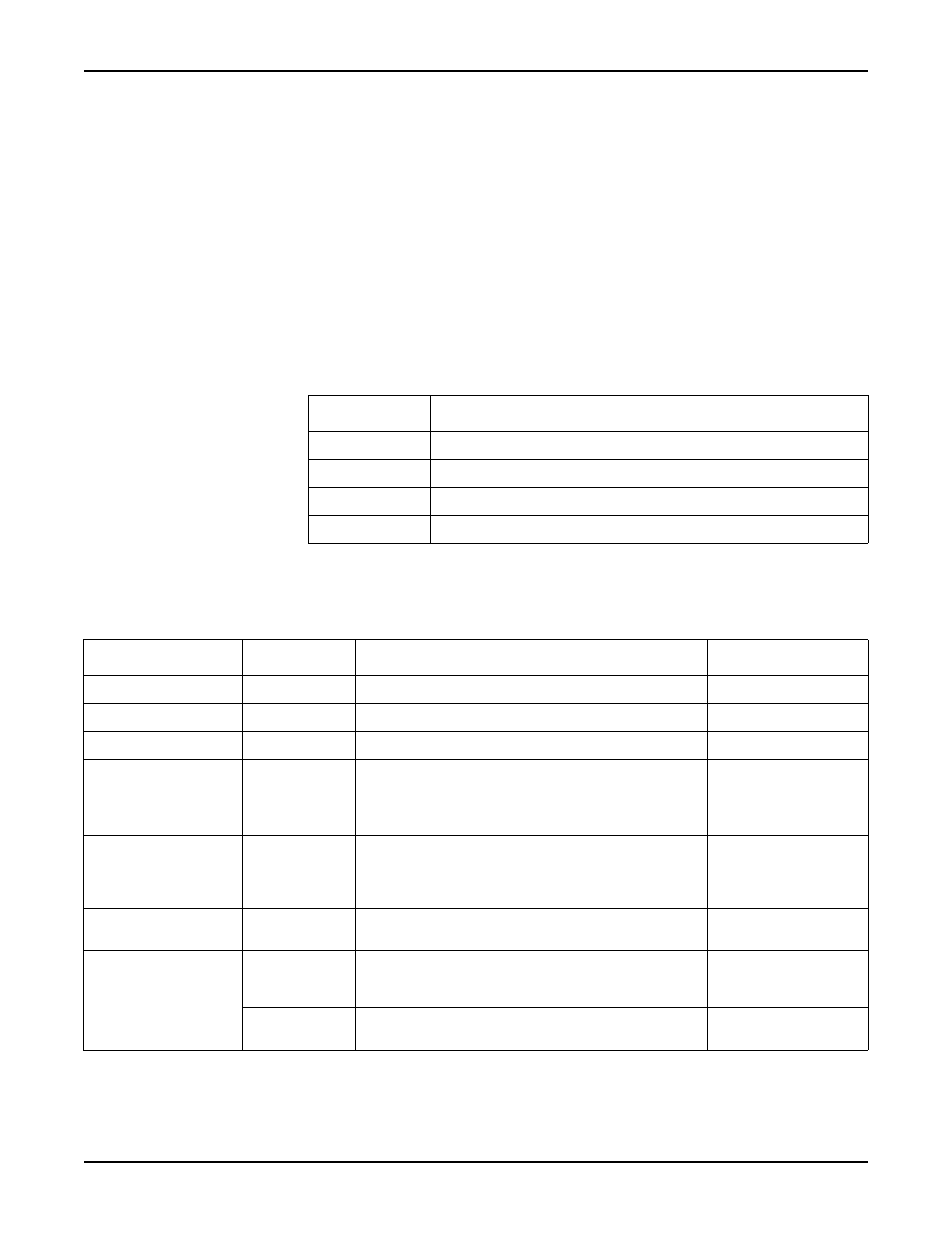
ION 7500 / ION 7600 User’s Guide
Communications Setup
Chapter 3 - Default Meter Functionality
Page 51
Once basic setup is performed (i.e. the PT/CT and Volts Mode settings), the meter
operates properly. Typically there is no need to make further changes to the Power
Meter module’s setup registers.
Communications Setup
Communication settings are typically configured when the ION meter is initially
put into service. Each communications port on a meter is controlled by a single
Communications module. The modules’ setup registers define the parameters
used for each port, so parameters do vary according to the type of communications
channel selected (i.e. RS-232, RS-485, Modem, Infrared, Ethernet).
The Communications modules control the following channels:
A communications channel must be configured before you can use ION software
(i.e. Vista or Designer). Altering the settings of a channel that is in use causes a loss
of communications with the meter.
Module Name
Settings
Comm 1
Selectable RS-232 or RS-485 port on COM1
Comm 2
High-speed RS-485 port on COM2
Comm 3
IrDA optical (infrared) RS-485 port or optional internal modem on COM3
Ethernet
Optional 10Base-T or 10Base-FL Ethernet port
Communications Port
Setup Register
Function
Default
all Serial ports
Protocol
This sets the serial port’s communications protocol
ION
all Serial ports
Baud Rate
This sets the communications speed in bits/second
9600 bps
all Serial ports
RTS Delay
This sets the RTS Delay for the serial communications port
0.01s (10ms)
all Serial ports
Unit ID
This sets the meter’s Unit ID
(A unique Unit ID is required for each device, including all the
devices on a ModemGate or EtherGate serial loop.)
COM1: Unit ID is based
on the serial number.
1
COM2: 101
COM3: 102
COM1
and COM3
Mode or
Comm Mode
This sets the communications standard the hardware channel
employs.
COM1: RS-232 or RS-485
COM3: IRDA optical port or internal modem
COM1: RS-232
COM3: Modem
COM1 (RS-232) only
HshakeMode
Specifies the handshake mode the device is using when the
Comm Mode is set to RS-232
RTS with Delay
COM3 (internal modem)
only
2
Answer
Hours Rings
This specifies the number of rings during defined answer
hours. Valid entries for this register are 0-255 rings; an entry
of 0 rings will disable answering.
1
Non-Answer
Hours Rings
This specifies the number of rings during defined non-answer
hours
5
