The ethergate protocol – Multi-Tech Systems 7500 User Manual
Page 131
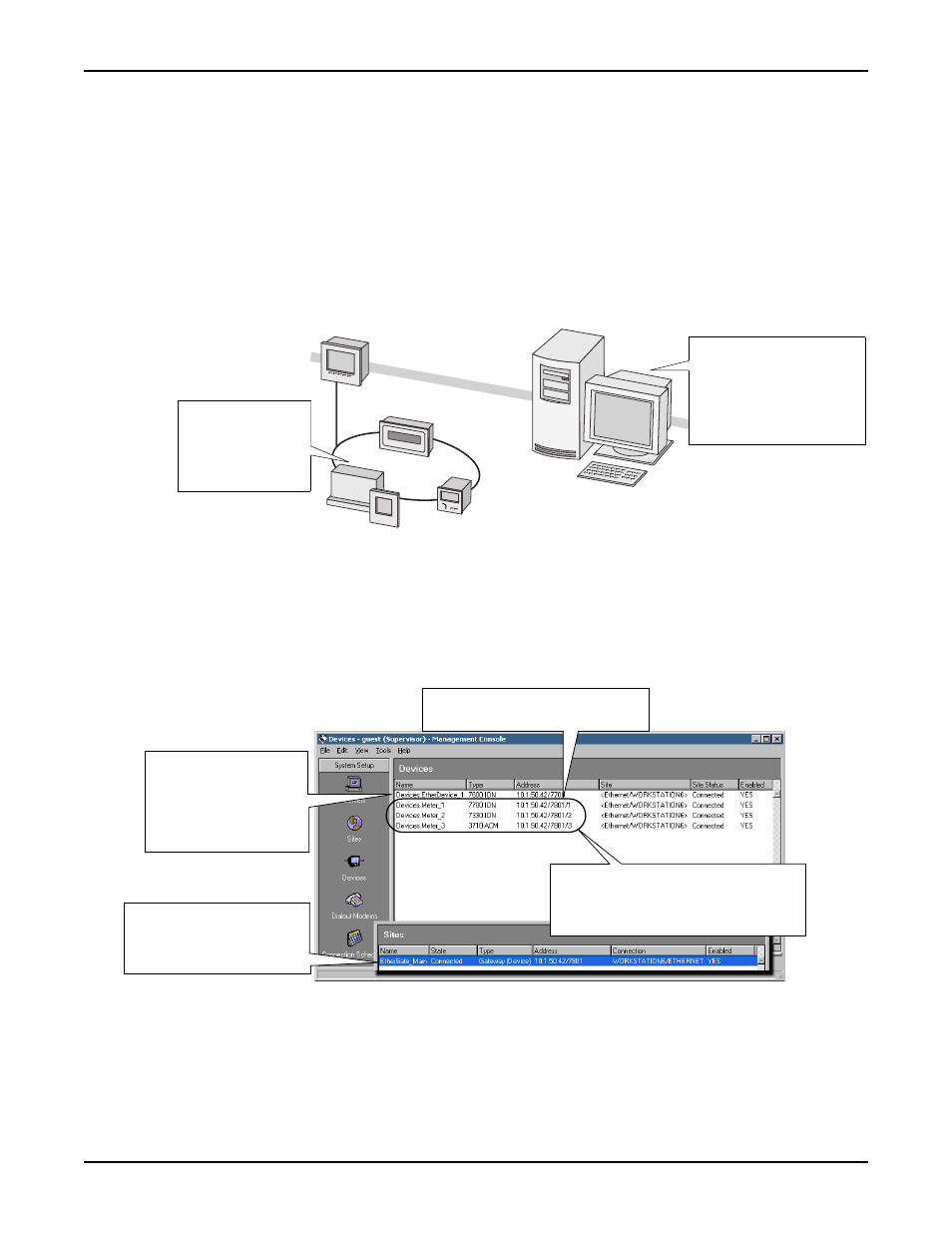
ION 7500 / ION 7600 User’s Guide
Ethernet Connections
Chapter 5 - Features and Applications
Page 131
The EtherGate Protocol
The EtherGate protocol is a powerful communications tool that lets you
communicate to a meter and through a meter simultaneously. When a meter
installed on the Ethernet network has EtherGate enabled, a master device (such as
a workstation running ION Enterprise software) can communicate to the meter,
and through the meter to a serial network of devices wired to the meter’s COM port.
EtherGate is available on serial ports COM1 and COM 2 in place of the ION,
Modbus Master, Modbus RTU, or DNP 3.00 protocols. The protocol permits the
direct transfer of data from up to 62 devices (31 devices per COM port).
Once you have the chain of serial devices installed, use Designer or the meter’s
front panel to change the COM1 or COM 2 Protocol setting to EtherGate. The
transfer of data between protocols is then handled automatically.
The Devices list in the ION Management Console appears as follows:
Refer to the ION Meter as an Ethernet Gateway technical note for complete details on
configuring your meter for EtherGate.
Ethernet
Specifying the TCP/IP Port
instructs the ION gateway
meter to:
7801—talk through COM1
7802—talk through COM2
7803—talk through COM3
Each device in the
serial network must
have a unique Unit
ID and operate at
the same baud rate.
The devices that reside on the RS-485
loop connected to the ION 7600.
The Gateway Site - set the IP Service Port
7801 for COM1 or 7802 for COM2. The
number following the IP Service Port number
is the device’s unique Unit ID.
The ION 7600 appears in
the Devices list, because it
must be configured as an
Ethernet device before you
can configure it as an
Ethernet Gateway Site.
From the Type heading in the
Sites window, you can see the
ION 7600 has been configured
as an Ethernet Gateway Site.
