Modemgate – Multi-Tech Systems 7500 User Manual
Page 342
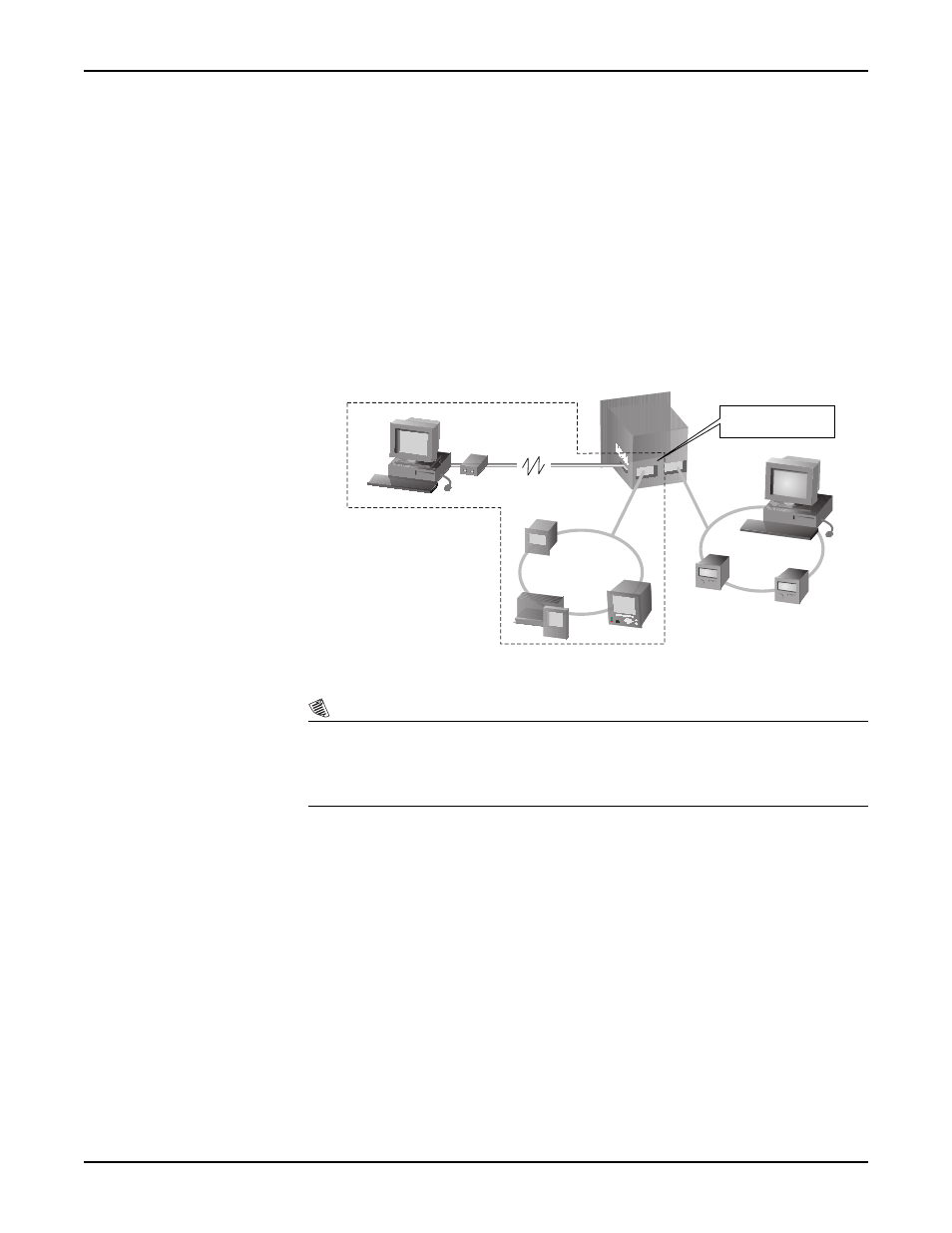
ModemGate
ION 7500 / ION 7600 User’s Guide
Page 342
The ION Meter as a ModemGate Technical Note
ModemGate
A gateway is a network point that acts as an entrance (or gate) to another network.
Gateways enable communication between networks. This technical note describes
how to use your ION meter’s internal modem as a ModemGate to collect data from
serial networks.
The ModemGate feature creates a communications connection between the
telephone network and a serial network (RS-232 or RS-485) of devices. When you
specify the protocol for a meter’s COM port as
MODEMGATE
, all data received by
the meter’s internal modem is automatically transferred to the serial network. You
can only ModemGate out of one COM port on the meter.
N
OTE
On ION 7330 and ION 7350 meters, the internal modem option is hardwired to COM1. If you are using
ModemGate, then an ION 7330 or ION 7350 meter with an internal modem that will reside on the serial
loop must connect to the serial loop using COM2. If COM1 is used, then the two modems (gated meter
internal modem and serially looped meter internal modem) conflict during communication.
General network installation and basic setup:
1.
Install the ION gateway meter with the internal modem and connect the
internal modem to the telephone network.
2.
Follow the instructions in your ION meter’s documentation to perform basic
setup.
3.
Wire the serial devices to the appropriate COM port on the meter and perform
basic setup on each of these devices. After wiring and basic setup is complete,
you must set up the software to reflect how you have wired the communications
network.
RS-485 loop
COM1
MDM
Telephone
Network
COM2
Port protocol is set
to
MODEMGATE
