Setup errors – Multi-Tech Systems 7500 User Manual
Page 273
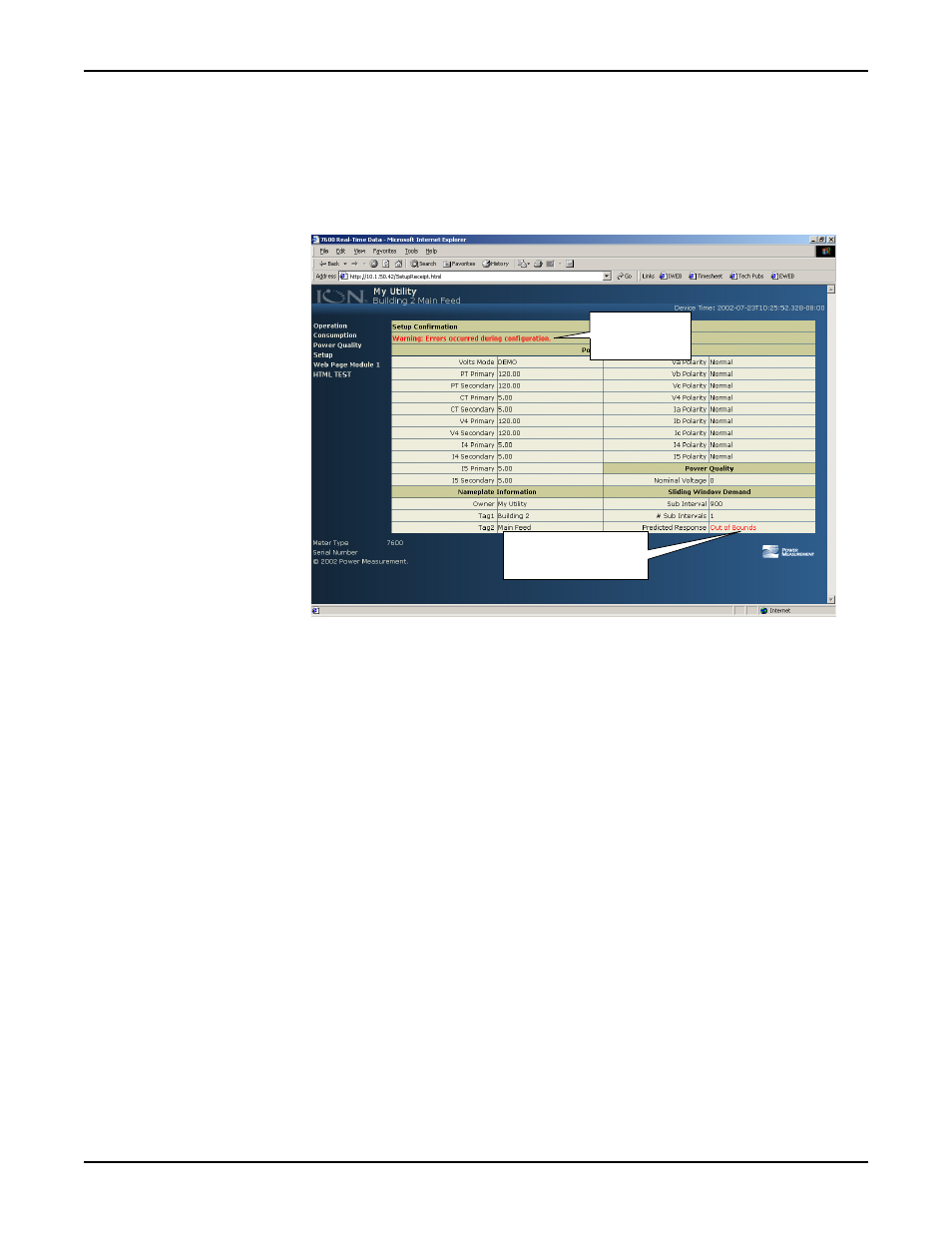
ION 7500 / ION 7600 User’s Guide
Setup Errors
WebMeter Internal Web Server Feature Technical Note
Page 273
Setup Errors
If any errors occur when you attempt to save the new settings, an error message
displays on the confirmation page. Any parameters which are not successfully set
are highlighted in red and remain unchanged on the meter.
If you still wish to change the parameter values, you should determine the cause
of each error (e.g. incorrect parameter value). Then, using your browser's Back
button, return to the Setup page and attempt the changes again.
For more information regarding error messages, contact Technical Services.
Error message
(written in red).
This parameter is out of
bounds.
This manual is related to the following products:
