Overview of security, Ion software security ion meter security – Multi-Tech Systems 7500 User Manual
Page 250
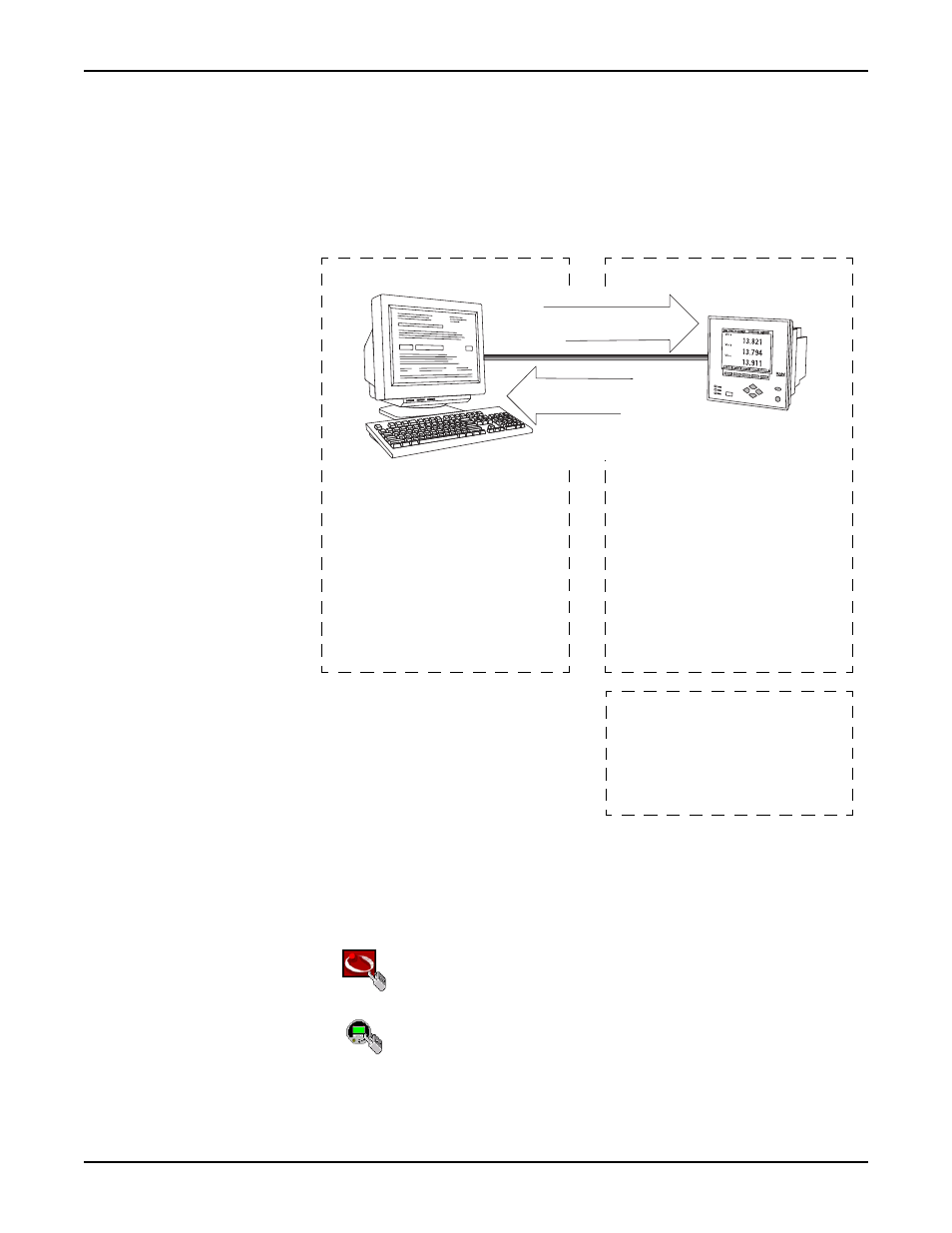
Overview of Security
ION 7500 / ION 7600 User’s Guide
Page 250
ION Security Technical Note
Overview of Security
Two separate layers of ION security protect your power monitoring system from
unsolicited changes or tampering: ION software security and ION meter security.
Each type of security has its own password protection scheme. An optional
hardware lock security is also available for revenue meters.
Icon Descriptions
You will encounter the following security-related icons within ION meters and
ION software.
This icon refers to ION software security. See “ION Enterprise
Software Security” on page 251 and “ION Setup Software
Security” on page 253.
This icon refers to ION meter security. See “Standard Meter
Security” on page 255 and “Advanced Meter Security (ION
8000 Series)” on page 258.
◆
Requires a password separate from ION
software password
◆
Capable of Standard and Advanced Security
◆
Requires valid user name and password when
starting any ION software component
◆
Logon provides your security access level,
which in turn determines the manner of con-
figuration changes you can make
◆
Password-enabled access is separate from
meter security
◆
You must still provide the meter’s password to
make any configuration changes
ION Software Security
ION Meter Security
Logged-on User changes meter
configuration via ION software
Meter requests its own password
before accepting change
Standard
◆
Requires single
password with no
username
◆
Enabled by default
on all
ION meters
◆
Meter password
still required for
changes made
using software
Advanced
◆
Available on ION
8000 Series meters
only
◆
Up to 16 different
users allowed, each
user has unique
access rights
◆
Requires both user-
name and password
Optional: Hardware Lock Security
◆
Meter is physically locked
◆
Denies any changes to revenue-related
parameters
◆
Must break the lock and place the meter in
TEST mode to change revenue related
modules
