Displaying data with the front panel, Using the front panel buttons to display data – Multi-Tech Systems 7500 User Manual
Page 22
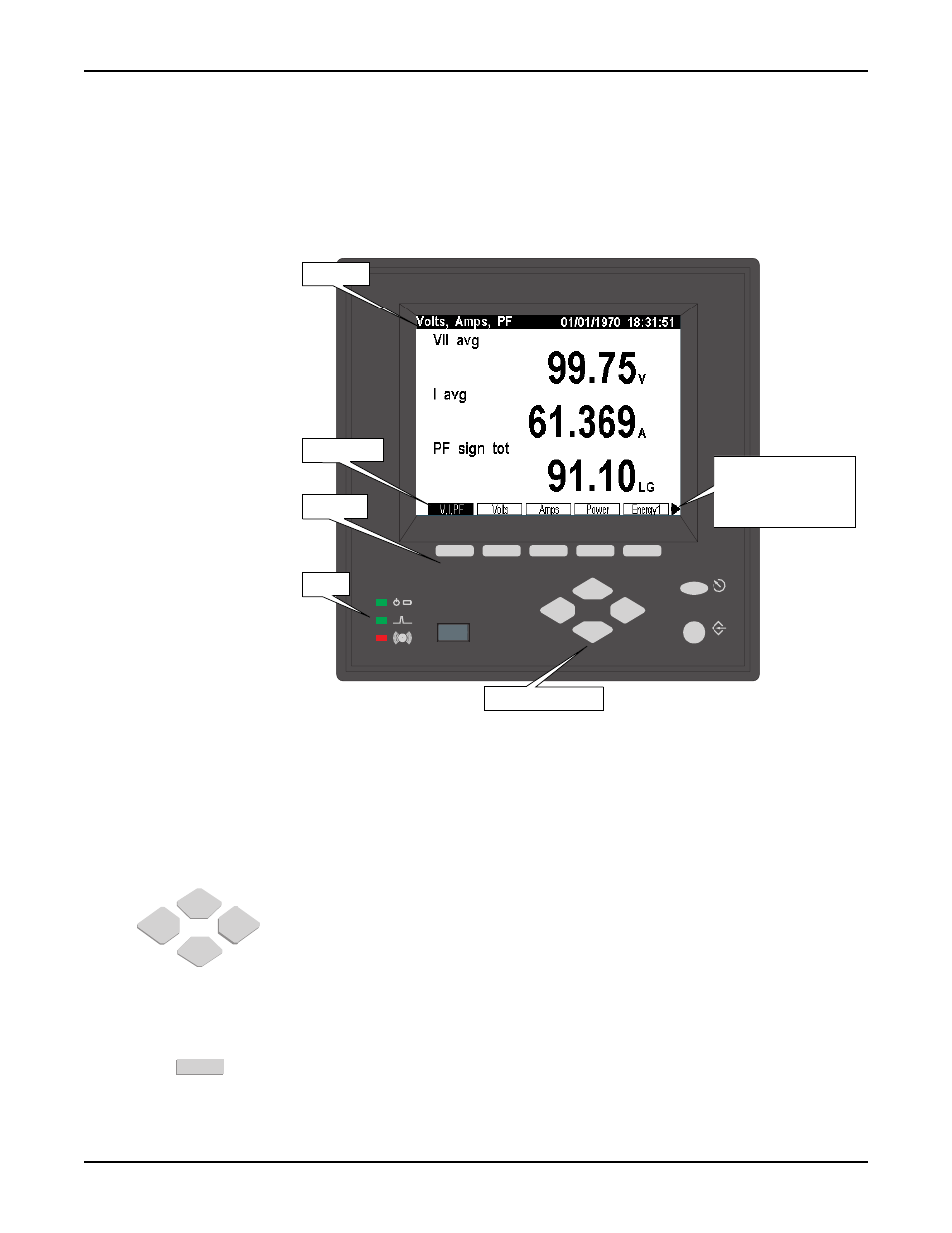
Displaying Data with the Front Panel
ION 7500 / ION 7600 User’s Guide
Page 22
Chapter 2 - Using The Front Panel
Displaying Data with the Front Panel
The front panel LCD (liquid crystal display) provides a detailed graphics and text
display that has been factory configured to show many of the parameters
measured by the meter.
The meter’s display can show numeric data screens, event logs, phasor diagrams,
bar graphs, and harmonics histograms.
Using the Front Panel Buttons to Display Data
The front panel has numerous buttons: softkeys, navigation buttons, program
buttons. Program buttons are used when configuring the meter (see page 32). Use
the following buttons to view data on the front panel display screens.
Navigation Buttons
The horizontal navigation buttons (Left/Right keys) select a different set of five
Softkey titles to access different data screens. The vertical navigation buttons
(Up/Down keys) are used to navigate within certain data display screens, such as
within a Trend Display’s graph and log screens or an Event Log screen, once one
has been selected.
Softkeys
A Softkey button selects the data screen available in the corresponding Softkey title
when pressed.
ESC
PROG
Status Bar
Softkeys
LEDs
Navigation buttons
Softkey Titles
The arrow indicates
that another group of
screens is available on
the left.
