Security features – Motorola 68P09396A92-A User Manual
Page 38
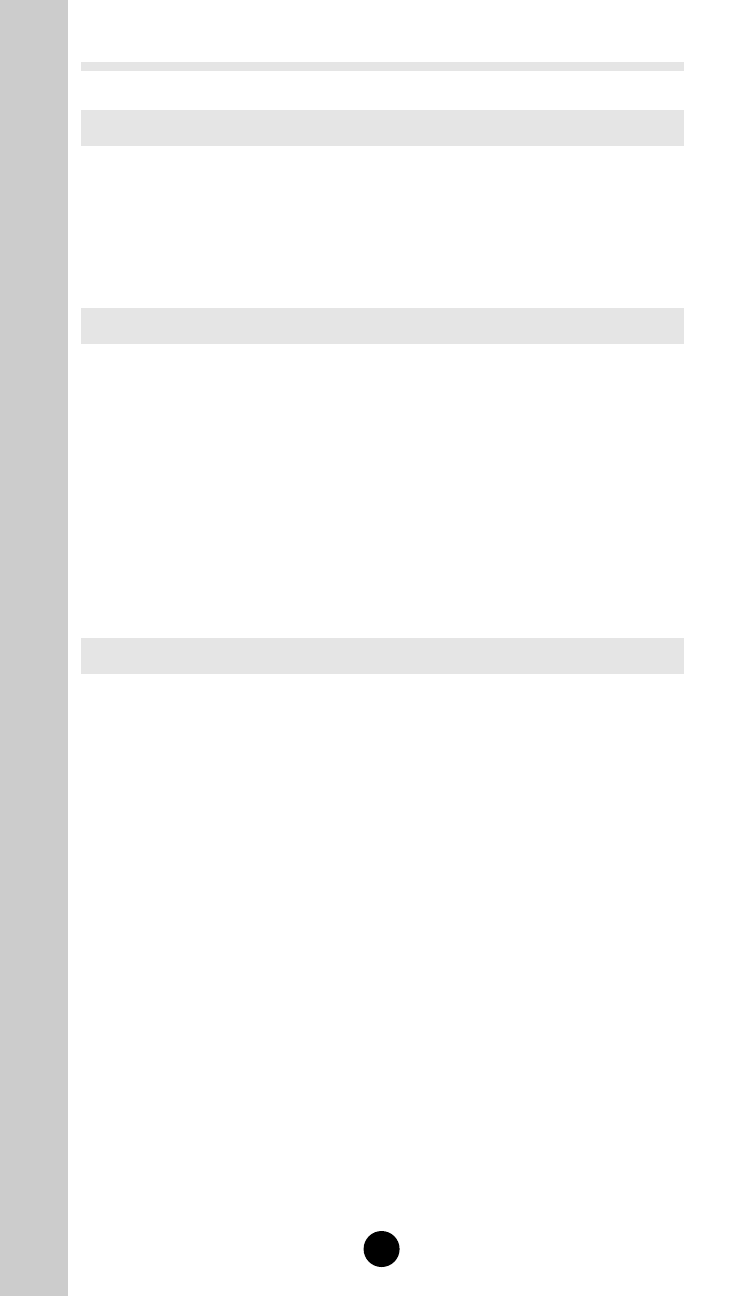
SECURITY FEATURES
C h a n g i n g U n l o c k C o d e
1. Press Ï, ‚.
2. Enter your six-digit security code.
3. Enter the new desired three-digit unlock code.
4. Press Ø. The new unlock code will display to confirm storage.
A u t o m a t i c L o c k
This feature automatically locks your phone each time the unit is
turned off.
1. Press Ï, ⁄.
2. Scroll the menu by pressing • or £ until the desired
feature displays.
3. Press Ç once to change the status of the displayed feature
between on and off.
4. Press ´ to exit the Feature Menu.
O u t g o i n g C a l l R e s t r i c t i o n s
Your telephone can be set to restrict Call Placement (as when lend-
ing the unit to another person). Using the six-digit security code,
you may select one of the levels of restriction listed below.
1. Press Ï, ‚.
2. Enter your six-digit security code.
3. Enter the number of the Service Level (1 or 4) you wish
to use.
4. Press Ø. The unit will display
LEVEL and the
number selected.
38
- RAZR V3 (110 pages)
- C118 (60 pages)
- C330 (166 pages)
- C139 (174 pages)
- C139 (26 pages)
- T720i (112 pages)
- C380 (97 pages)
- C156 (106 pages)
- C350 (30 pages)
- C550 (110 pages)
- V80 (108 pages)
- C155 (120 pages)
- C650 (124 pages)
- E398 (120 pages)
- TimePort 280 (188 pages)
- C200 (96 pages)
- E365 (6 pages)
- W510 (115 pages)
- V60C (190 pages)
- ST 7760 (117 pages)
- CD 160 (56 pages)
- StarTac85 (76 pages)
- Bluetooth (84 pages)
- V8088 (59 pages)
- Series M (80 pages)
- C332 (86 pages)
- V2088 (80 pages)
- P8088 (84 pages)
- Talkabout 191 (100 pages)
- Timeport 260 (108 pages)
- M3288 (76 pages)
- Timeport 250 (128 pages)
- V51 (102 pages)
- Talkabout 189 (125 pages)
- C115 (82 pages)
- StarTac70 (80 pages)
- Talkabout 192 (100 pages)
- i2000 (58 pages)
- i2000 (122 pages)
- Talkabout 720i (85 pages)
- i1000 (80 pages)
- A780 (182 pages)
- BRUTE I686 (118 pages)
- DROID 2 (70 pages)
- 68000202951-A (2 pages)
