Memory, Basic operation – Motorola 68P09396A92-A User Manual
Page 22
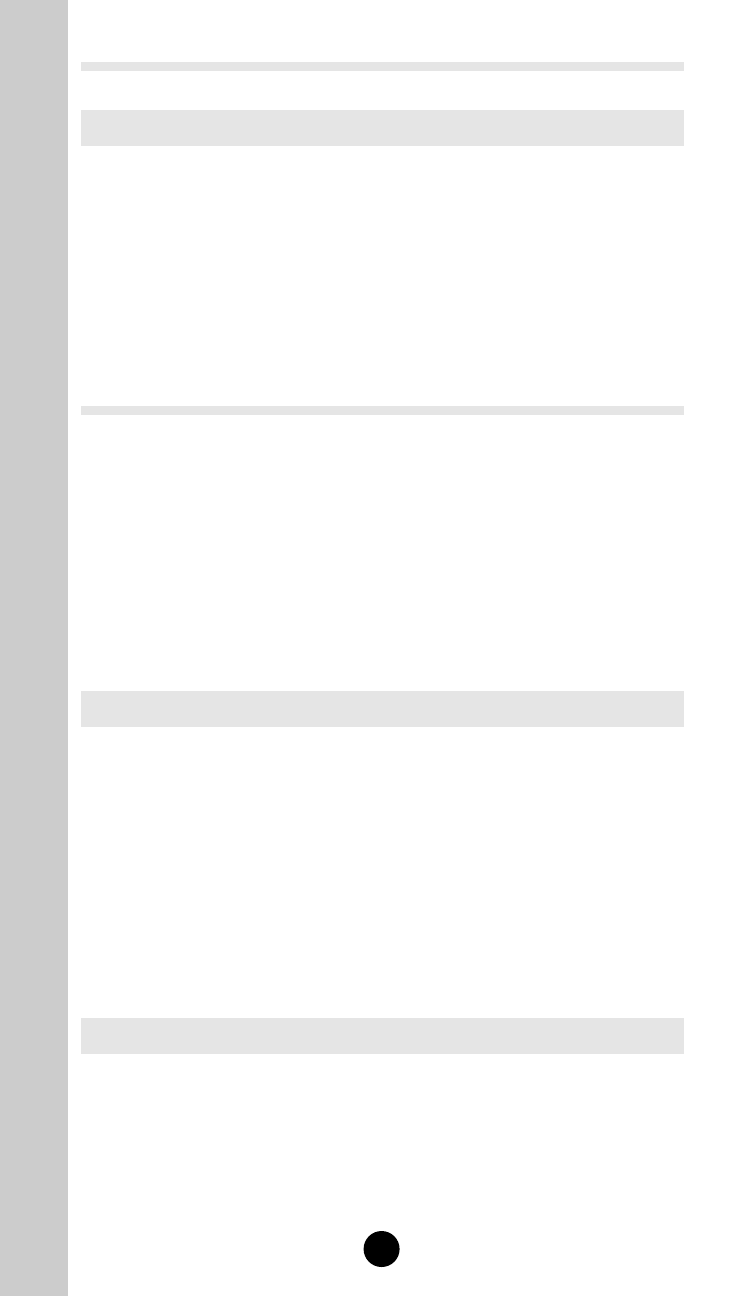
BASIC OPERATION
A n t e n n a S y s t e m
The Antenna System of your telephone is designed for optimum
performance with the antenna extended.
There are two parts to the antenna, one internal and one retractable.
This allows you to receive calls on your telephone without having
the antenna extended. If NS
(No Service) flashes or lights steadily,
you may be calling from a fringe coverage area. It will be necessary
to fully extend the antenna for optimum performance.
MEMORY
Your telephone provides 20 numeric memories in which to store
frequently called phone numbers. The memory will accept entries
designated by location numbers 01, 02, etc. Calls are placed from
within the memory by pressing Í when the number is displayed.
The telephone accepts up to 16 digits for each memory location.
Before setting up your memory, we suggest that you read the rest of
this section to become familiar with the ways in which you will
access and use it.
S t o r i n g N u m b e r s t o a M e m o r y L o c a t i o n
1. Enter the number you wish to save, up to 16 digits.
2. Press Ø.
3. Enter the two-digit location number (01, 02, etc.) in which
you choose to place the entry. The location entered is dis-
played to confirm storage.
You must enter the location number within 8 seconds of pressing
Ø
or the operation will cancel. If
FULL displays refer to Memory
Protect, see below.
M e m o r y P r o t e c t
The directory has an automatic Memory Protect feature which pre-
vents the accidental overwriting and loss of previously stored num-
bers in memory. If you attempt to store an entry to a currently
occupied memory location, the location number and
FULL will
display. The display will then alternate between the previously
stored number and
CHANGE?.
22
MEMOR
Y
