Replace the battery, Attach the hinge-type clip – Mitel 5602 User Manual
Page 39
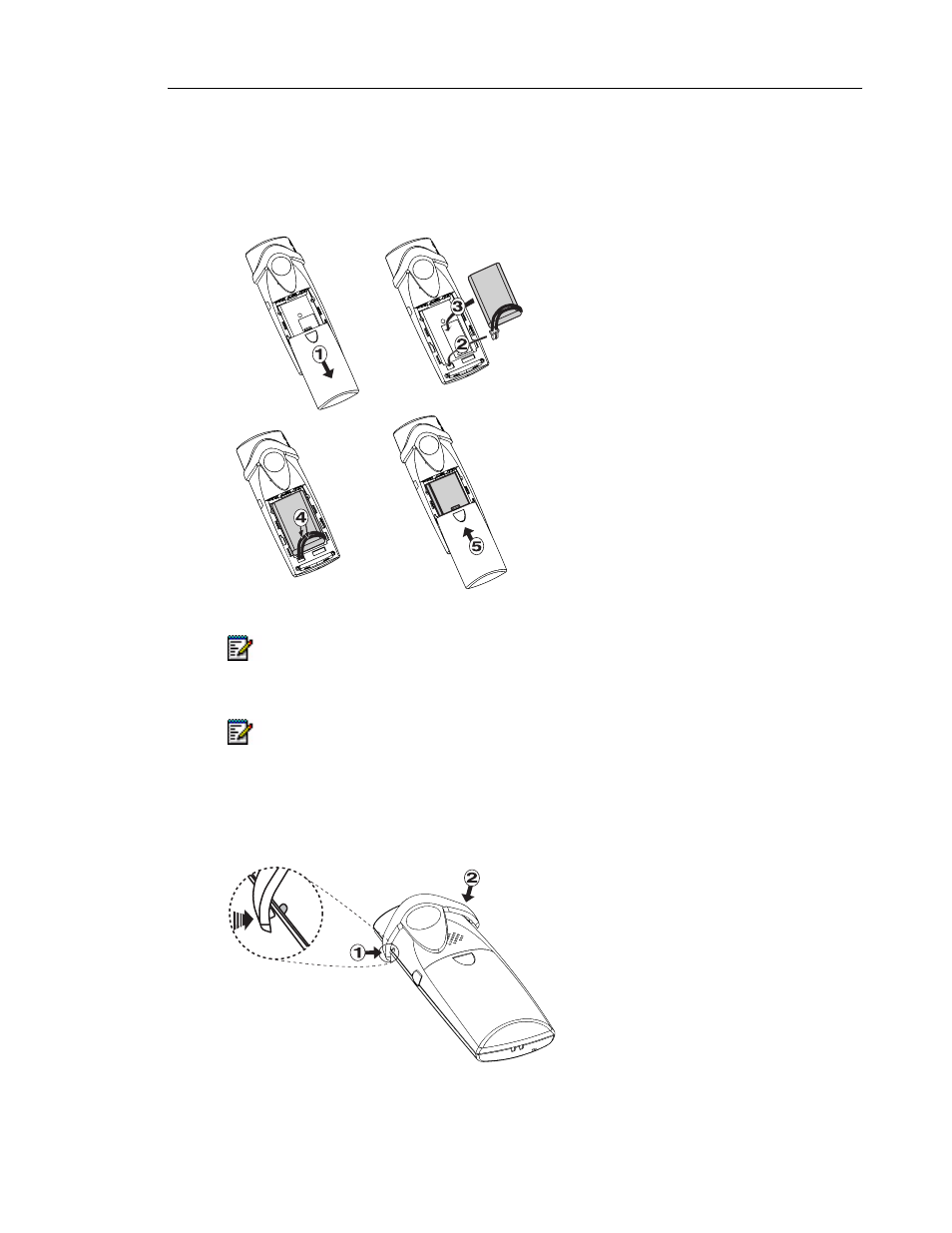
Maintenance
33
Replace the Battery
If the standby time for the cordless handset becomes too low, the battery should be replaced.
Please contact your system administrator or your supplier for information about new batteries.
Insert the battery as described in the illustration below.
Attach the Hinge-type Clip
Attach the hinge clip as described in the illustration below.
Note: After replacing the battery, the “Battery” icon may show an empty battery even
though it is fully charged. Charge the battery for at least one hour to get the correct
reading.
Note: Do not disconnect the battery unless it needs to be replaced.
022
021
See also other documents in the category Mitel Phones:
- 5330 IP Phone (57 pages)
- 5330 IP Phone (38 pages)
- 5330 IP Phone (1 page)
- Inter-Tel Axxess (32 pages)
- 5224 (80 pages)
- 5220 (32 pages)
- NETVISION PHONE (30 pages)
- 7000 (30 pages)
- 4001 (22 pages)
- ACCESSLINE 1000 (8 pages)
- M7208N (25 pages)
- USER GUIDE 8662 (74 pages)
- 5207 (26 pages)
- 5055 (97 pages)
- 8500 (60 pages)
- 8500 (66 pages)
- 7000 Series (20 pages)
- IP8820 (27 pages)
- M3902 (22 pages)
- 4150 (41 pages)
- M I T E L 8620 (74 pages)
- 8568 (86 pages)
- 5220 IP (46 pages)
- 8520 (76 pages)
- 5020 (32 pages)
- 6510 (2 pages)
- 4015 (26 pages)
- 5324 IP (56 pages)
- T7100 (20 pages)
- SX-200ML (10 pages)
- 5320 (84 pages)
- M3820 (22 pages)
- 8662 (78 pages)
- M2008 (24 pages)
- IP8830 (32 pages)
- 5560 IPT none (8 pages)
- 5235 IP Phone (42 pages)
- SX-200 (52 pages)
- 5212/5224 (59 pages)
- 5550 IP Console (84 pages)
- SIP USER AND ADMINISTRATOR GUIDE 5330 (58 pages)
- 5212 IP Phone (60 pages)
- 5215 (34 pages)
- 8660 (74 pages)
