Set date format, Phone lock settings, Activate the phone lock – Mitel 5602 User Manual
Page 33: Deactivate the phone lock, Select answering mode
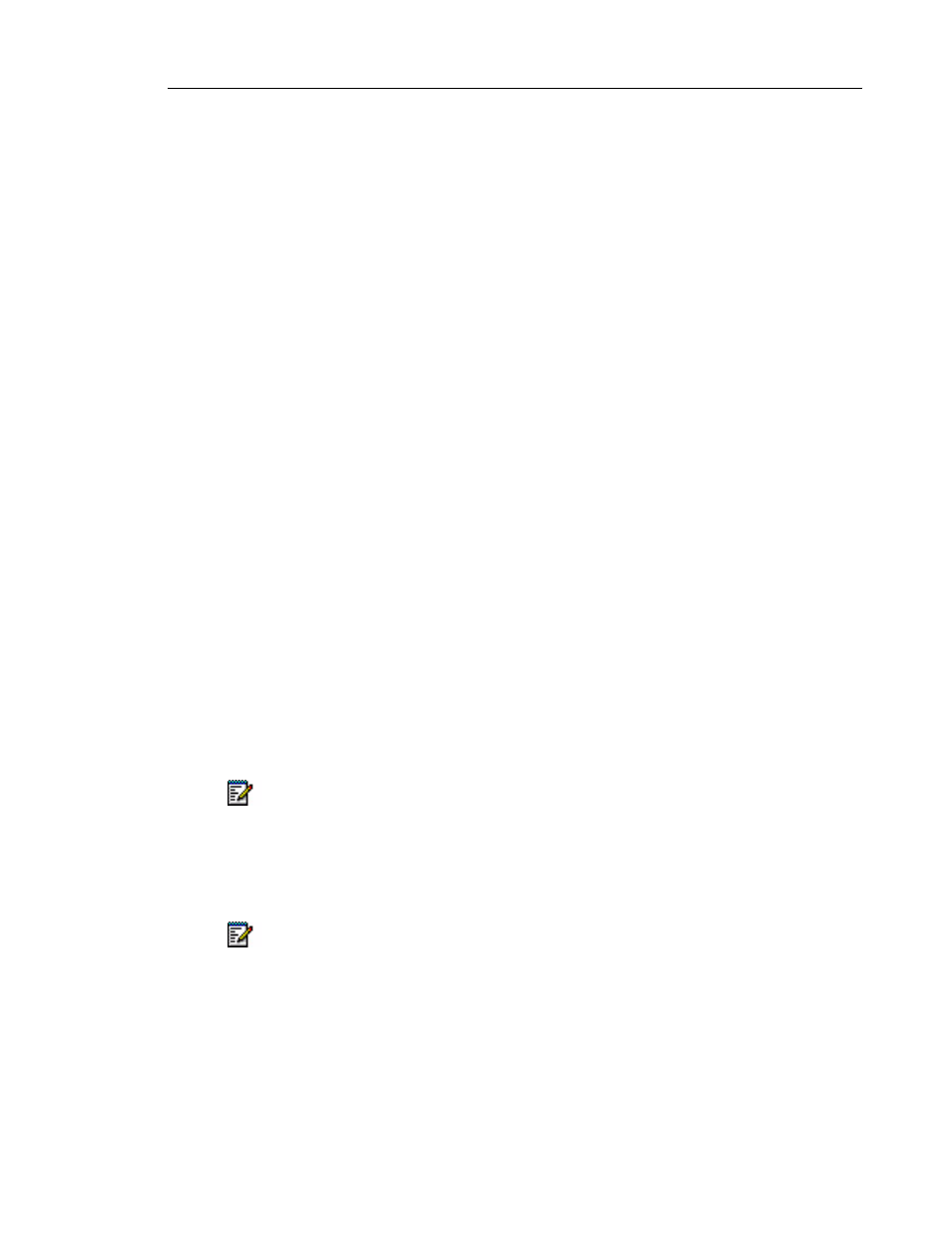
Messaging
27
Set Date Format
1.
In the Toolbox menu, select Time & Date and then press YES.
2.
Select Date format and then press YES.
3.
Select a date format. (Choices are: DD-MMM-YY, MM/DD/YY, DD-MM-YY, or YYMMDD.)
4.
Press YES to save the setting.
Phone Lock settings
Activate the Phone Lock
You can activate the Phone Lock feature to protect the phone from unauthorized use. When
this feature is activated, you need to enter a PIN code at power on. The default phone lock
code (0000) can be changed to any four digit personalized code.
1.
In the Toolbox menu, select Locks and then press YES.
2.
Select Phone lock, press YES.
3.
Select On and then press YES.
4.
Enter the old PIN code and press YES.
5.
Enter the new PIN code and press YES
6.
Enter the new PIN code again and press YES to save the setting.
If you forget your PIN code, it can be removed by your distributor.
Deactivate the Phone Lock
1.
In the Toolbox menu, select Locks and then press YES.
2.
Select Phone lock, press YES.
3.
Select Off.
4.
Enter the PIN code and then press YES.
Select Answering Mode
The phone can be set to automatically answer a call, or to answer a call by pressing any key.
1.
In the Toolbox menu, select Answering mode and then press YES.
2.
Select Any key to allow call answering by key press or select Auto answer to automatically
answer calls.
3.
Select On.
4.
Press YES to save the setting.
Note: To activate the Keypad lock see “Lock/Unlock the keypad” on page 10.
Note: Automatic answer mode is only relevant when a headset is connected.
