Customizing your phone, Volume/mute control, Adjust the volume during a call – Mitel 5602 User Manual
Page 16: Mute the microphone during a call, Turn loudspeaking function on/off, Turn the ring signal on/off, Lock/unlock the keypad, Change the dialing mode
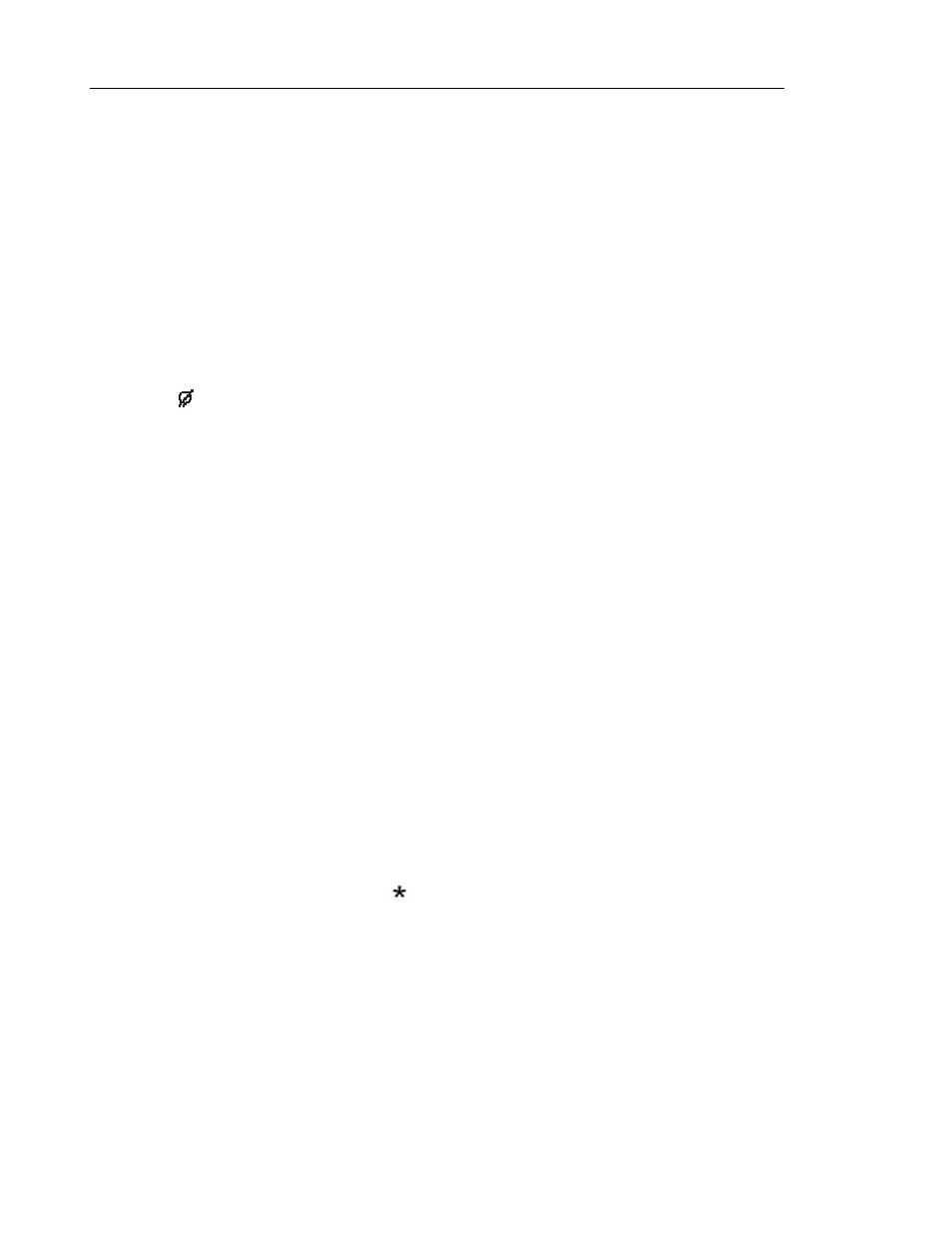
5602 Wireless Handset User Guide
10
Customizing Your Phone
Volume/Mute Control
Adjust the Volume During a Call
•
Press the "Volume up" button to increase the volume, and the "Volume down" button to
decrease the volume. The phone stores the new volume level.
Mute the Microphone During a Call
•
Press the Mute button to disconnect/connect the microphone.The Microphone muted icon
(
) is displayed when the microphone is muted.
Turn Loudspeaking Function On/Off
•
Press the "Handsfree key" to turn on/off the loudspeaker. This is possible either before
dialing a number, or during an ongoing conversation.
Turn the Ring Signal On/Off
1.
In stand-by mode press the Mute key. You are prompted to Mute/Unmute.
2.
Press YES to toggle between ring signal on/off. The “Ring signal muted” icon indicates a
silenced telephone.
Lock/Unlock the keypad
To prevent accidentally pressing keys and making a call, the keys can be blocked by locking
the keypad.
1.
In the Toolbox menu, see “Toolbox Tab” on page 20, select Locks and then press YES.
2.
Select Key lock and then press YES.
3.
Set to Automatic to lock the keypad and confirm the choice by pressing YES. When a call
is received the keys will automatically unlock and be locked again 30 seconds after the call
is ended.
Unlock the keypad by pressing the
key and then pressing YES.
Change the Dialing Mode
If your system normally uses pulse dialing you can switch between long and short DTMF tones
if required. For some services the standard tones sent by the cordless handset are too short.
In this case the handset must be switched to “Long DTMF”.
Switch to long DTMF tones
1.
While calling, select the Ongoing call tab.
