Making and answering calls, Make a call, Receive/end a call – Mitel 5602 User Manual
Page 18
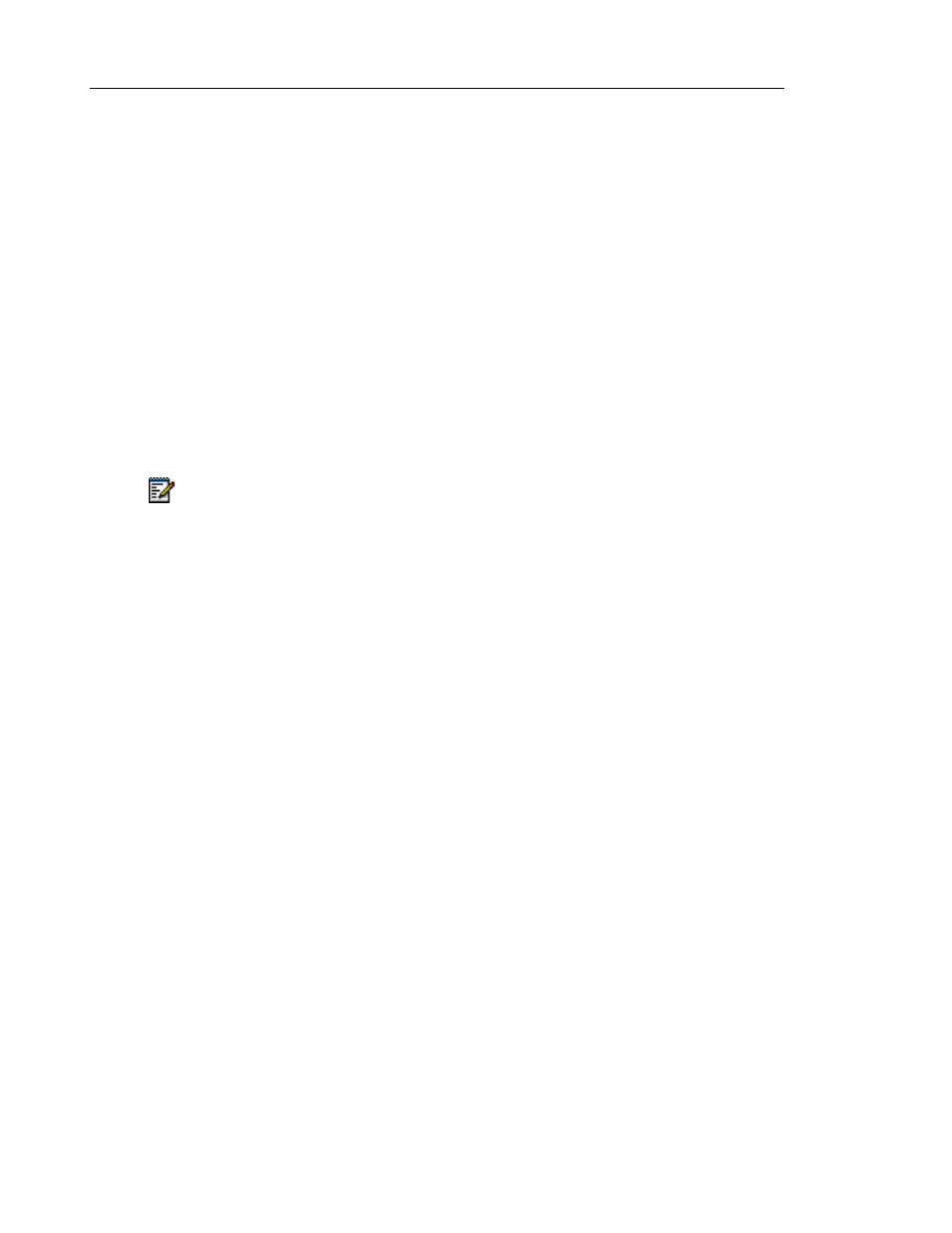
5602 Wireless Handset User Guide
12
Making and Answering Calls
Make a Call
Dial a number
•
Dial the call number and press YES. The name of the called party is displayed if connecting
line information is available.
Call a number from the call list (internal calls only)
1.
Press YES to open the call list.
2.
Step with the Down navigation key and select one of the twenty last received, dialed or
missed calls. If a number occurs more than once, the last time stamp together with the total
number of occurrences, is shown. (Note: Time stamp is dependent upon Network Time
Protocol setup. See your administrator for more information.)
3.
Press YES to dial. The call list can also be accessed via the Call Info menu.
Quick call by a name in the phonebook
1.
Press and hold the key that contains the first character in the name. Use short presses on
the same key to step between the characters, and use the Down navigation key to select
the desired name. For example, to dial the name "Eva", press key 3 (DEF) twice; the first
press shows all names starting with "D" and the second press shows all names starting
with "E". Scroll with the Down navigation key to find the name.
2.
Press YES to dial.
Call by a name in the phonebook
1.
Enter Phonebook in the menu.
2.
Select Call and then press YES.
3.
Enter the first character(s) or the whole name (or scroll with the Down navigation key to
find the name).
4.
Press YES to dial.
Receive/end a call
•
When the signal sounds press YES to answer the call, or press the Handsfree key to
answer the call in speaker mode. The name/number of the calling party is displayed if calling
line information is available.
•
Press NO to end the call. Call duration is shown in the display.
Note: Only internal numbers calls can be called from the call list. External numbers must
be dialed.
