Set alarm signal, Set the key sound, Display settings – Mitel 5602 User Manual
Page 31: Backlight
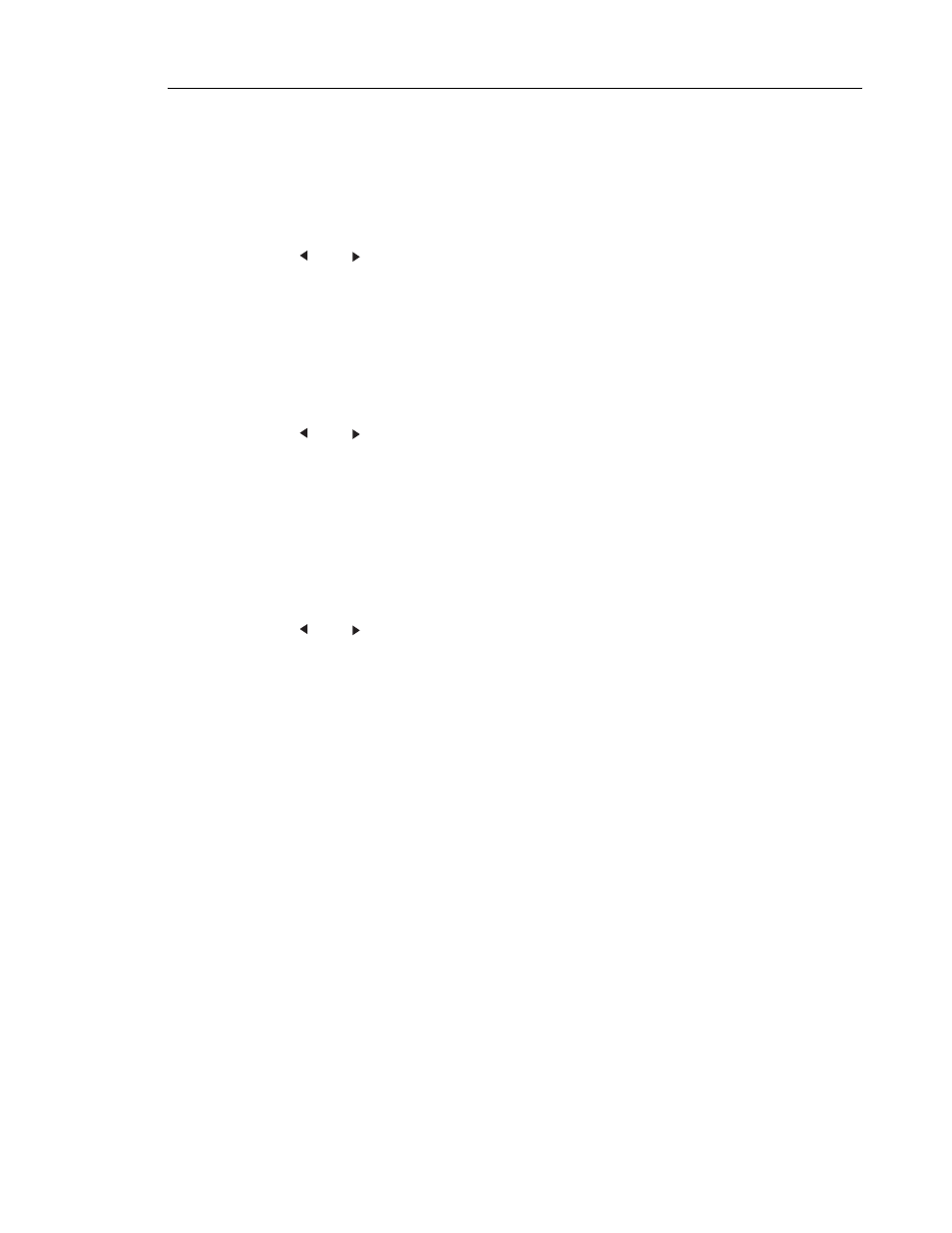
Messaging
25
Set different Ring Signals for Internal Call, External Call and Call Back
1.
In the Toolbox menu, select Sound & Alerts and then press YES.
2.
Select Ring signals and then press YES. You can set different signals for internal calls,
external calls and call back. The cordless phone has 14 different ring signals. Ten additional
ring signals can be downloaded to the phone.
3.
Press and to scroll through the list and then press YES to select.
4.
Press YES to save the setting.
Set Alarm Signal
1.
In the Toolbox menu, select Sound & Alerts and then press YES.
2.
Select Alarm signal and then press YES. The cordless phone has 14 alarm signals. Ten
additional signals can be downloaded to the phone.
3.
Press and to scroll through the list and then press YES to select.
4.
Press YES to save the setting.
Set different Message Alerts for Mail and Voice Messages
1.
In the Toolbox menu, select Sound & Alerts and then press YES.
2.
Select Message alert and then press YES. Different message alerts for the two types of
messages can be selected. The cordless phone has 14 different message alerts by default.
Ten additional message alerts can be downloaded to the phone.
3.
Press and to scroll through the list and then press YES to select.
4.
Press YES to save the setting.
Set the Key Sound
This feature provides a sound tone each time a key is pressed.
1.
In the Toolbox menu, select Sound & Alerts and then press YES.
2.
Select Key sound and then press YES.
3.
Select the sound to associate with key presses: Silent, Click, or Tone.
4.
Press YES to save the setting.
Display Settings
Backlight
1.
In the Toolbox menu, select Display and then press YES.
2.
Select Backlight and then press YES.
3.
Select one of the following settings:
•
On: to turn backlight on
•
Off: to turn backlight off
