Placing external calls, Redialing a number, Placing external calls redialing a number – Mitel 5304 User Manual
Page 36
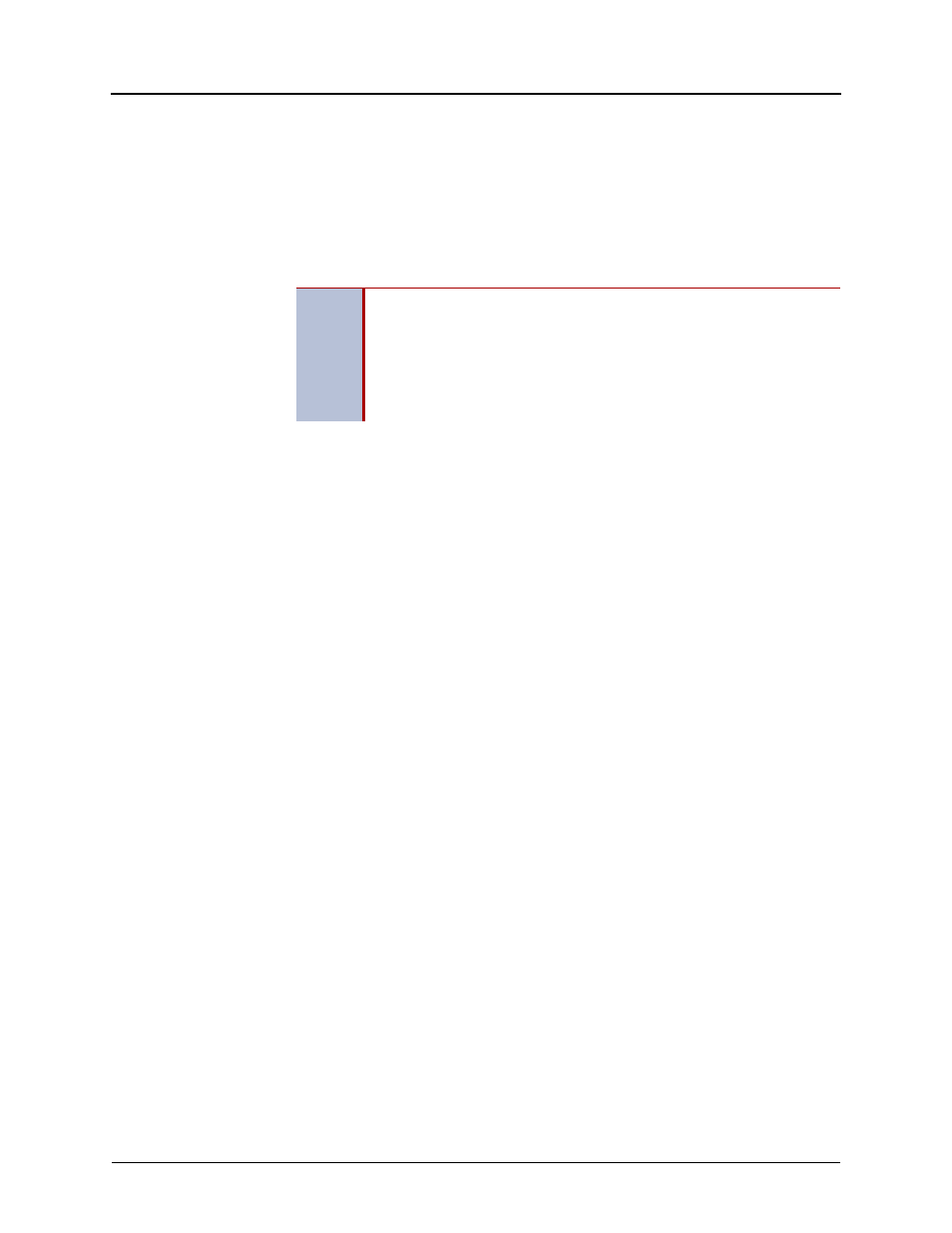
Answering and Placing Calls
Page 22
Mitel
®
5304 IP Phone User Guide – Issue 2, June 2010
Placing External Calls
The following sections describe how to place an external call and the features you can use
when placing external calls.
To place an external call:
1. Lift the handset.
2. Press the Call button, or dial the Outgoing Call access code (8 is the default code).
3. Dial the number.
Depending on system configuration, you may also be able to use one of the following methods
to select an outgoing line:
•
Enter the Select Line Group feature code. The default codes are 92001 to 92208.
•
Enter the Automatic Route Selection (ARS) feature code. The default code is 92000.
Contact your system administrator for more information about using Select Line Group or ARS
access codes.
Redialing a Number
You can quickly redial the last external number dialed. You cannot redial extension numbers.
To use Redial:
Lift the handset and press the Redial button. The system automatically selects a line and
dials the number.
NOTES
If you cannot place an external call because all outgoing lines are busy, you
can request a callback, which prompts the system to contact you when a
line becomes available. See “Requesting a Callback (Queuing the Phone)”
on
.
If you are prompted for an account code (indicated by a single beep), you
must enter an account code before you can place your call. See “Using
Account Codes” on
.
