Setting v-chip (tv) 41, V-chip settings, Tv rating explanations – Philips Magnavox 27MDTR10S User Manual
Page 41
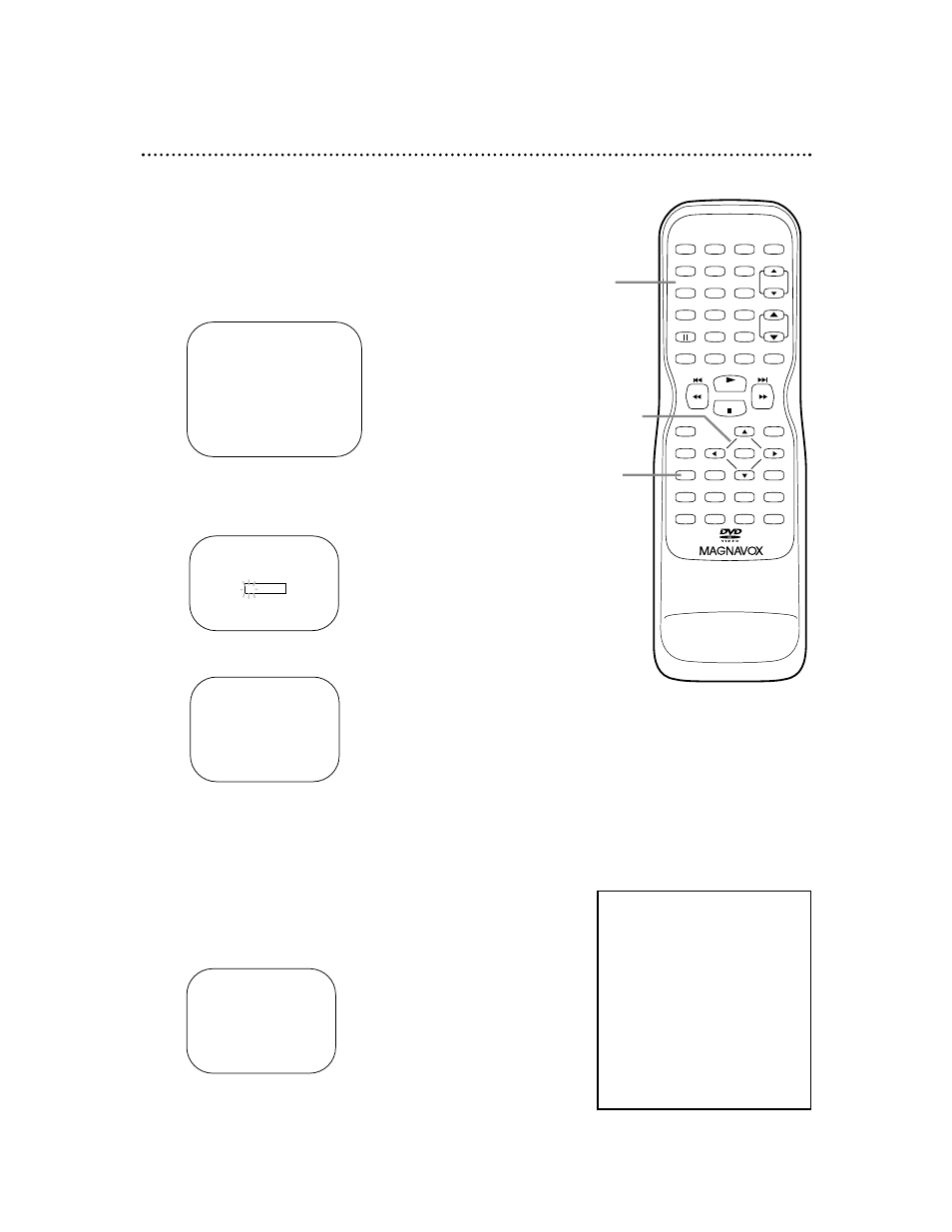
ACCESS CODE
_ _ _ _
Setting V-Chip (TV) 41
V-Chip Settings
You can set the TV/VCR/DVD to block TV channels that
you do not want children to access.
●
Before you begin, press SELECT to put the TV/VCR/DVD
in TV/VCR mode. The red VCR/TV light will appear on
the front of the TV/VCR/DVD.
1
Press SETUP. Press ▲ or ▼ to select V-CHIP
SET UP. Then, press B.
– TV/VCR SETUP –
TIMER PROGRAMMING
SETTING CLOCK
CHANNEL SET UP
USER’S SET UP
B
V-CHIP SET UP
LANGUAGE [ENGLISH]
CAPTION [OFF]
ZERO RETURN
TIME SEARCH
INDEX SEARCH
3
Press ▲ or ▼ to select TV RATING. Then,
press B.
– V-CHIP SET UP –
B
TV RATING
MPAA RATING
CHANGE CODE
TV Rating Explanations
• TV-Y - Appropriate for all chil-
dren
• TV-Y7 - Appropriate for chil-
dren seven and older
• TV-G - General Audience
• TV-PG - Parental Guidance
suggested.
• TV-14 - Unsuitable for children
under 14
• TV-MA - Mature audience only
PLAY
STOP
ENTER
RECORD
DISC
MENU
RETURN
TITLE
SETUP
A-B
REPEAT
SEARCH MODE
CLEAR
MODE
ANGLE
SUBTITLE
AUDIO
DISPLAY
SPEED
C.RESET
POWER PICTURE
SELECT
SLEEP
CH.
VOL.
MUTE
ZOOM
1
2
3
4
5
6
7
8
9
0
+10
+100
REPEAT
2
Press the Number buttons to enter the access
code. When entering the access code for the first
time or if there has been a power failure, enter
default code 0000.
4
Press ▲ or ▼ to select the TV Rating level at
which you want to block viewing, then press B
once. If you press B more than once, the subratings
for that category will appear. Details are on page 42.
When you select the rating category and set it to
BLOCK, the higher ratings will turn to BLOCK auto-
matically. Also, lower ratings will turn to VIEW auto-
matically.
When you turn “TV-Y” to VIEW (or BLOCK), all
ratings will turn to VIEW (or BLOCK) automatically.
B
TV–Y
[VIEW]
TV–Y7 (
)
[VIEW]
TV–G
[VIEW]
TV–PG (
)
[VIEW]
TV–14 (
)
[VIEW]
TV–MA (
)
[VIEW]
2
1,3,4
1,5
5
Press SETUP to save your settings.
