Checking out your gateway400, Checking out your gateway 400 – Gateway 400 User Manual
Page 9
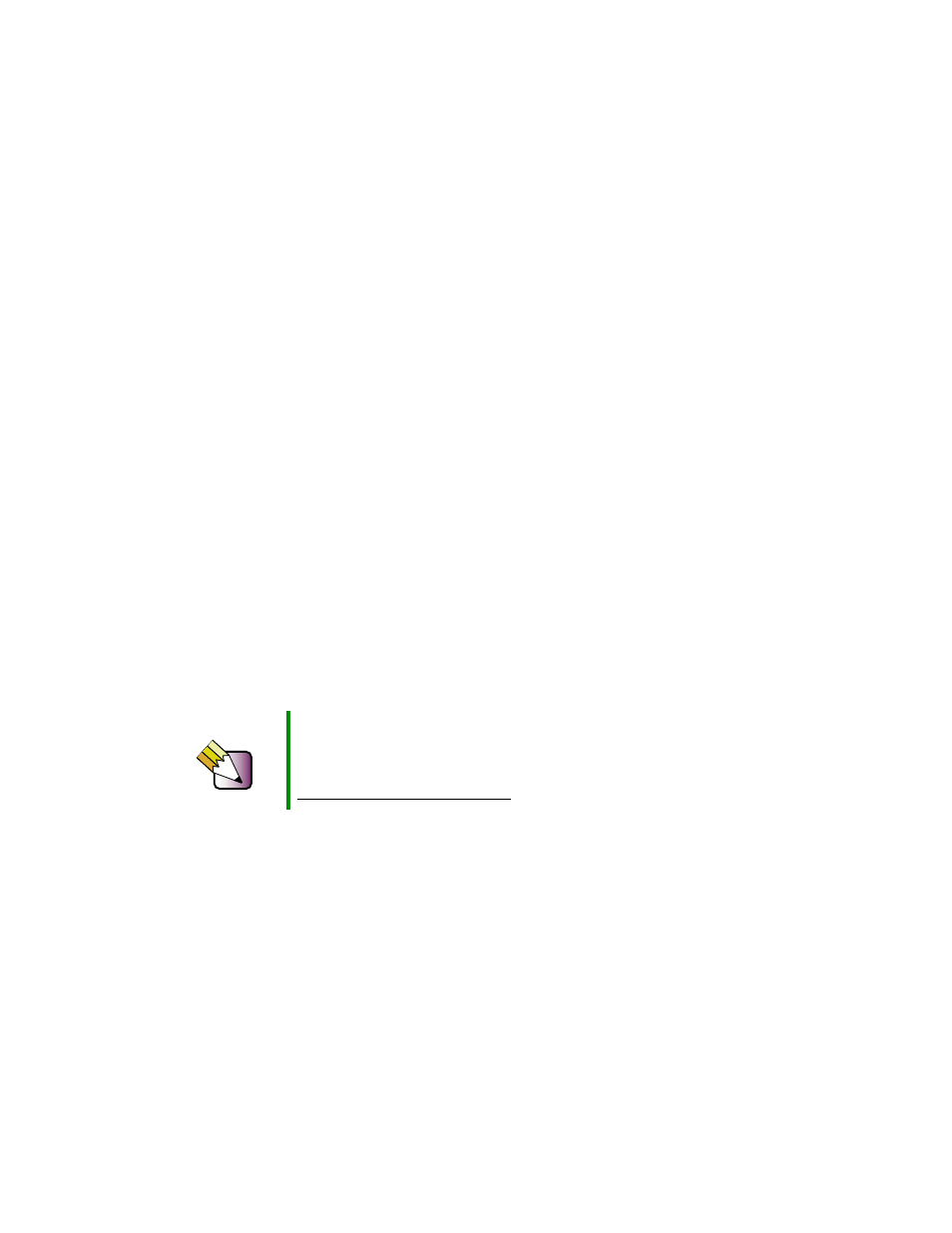
1
1
www.gateway.com
Checking Out
Your Gateway 400
This chapter introduces you to the basic features of your
notebook. Read this chapter to learn:
■
How to identify the features of your Gateway notebook
■
How to locate your notebook’s model and serial
number
■
How to locate the Microsoft Certificate of Authenticity
■
How to locate the specifications for your notebook
■
What accessories are available for your notebook
Tips & Tricks
To access the contents of this guide while you
are traveling, click Start, All Programs, then
click Gateway Utilities. You can also
download an electronic copy from
www.gateway.com/support/manlib/.
