Gateway 400 User Manual
Page 16
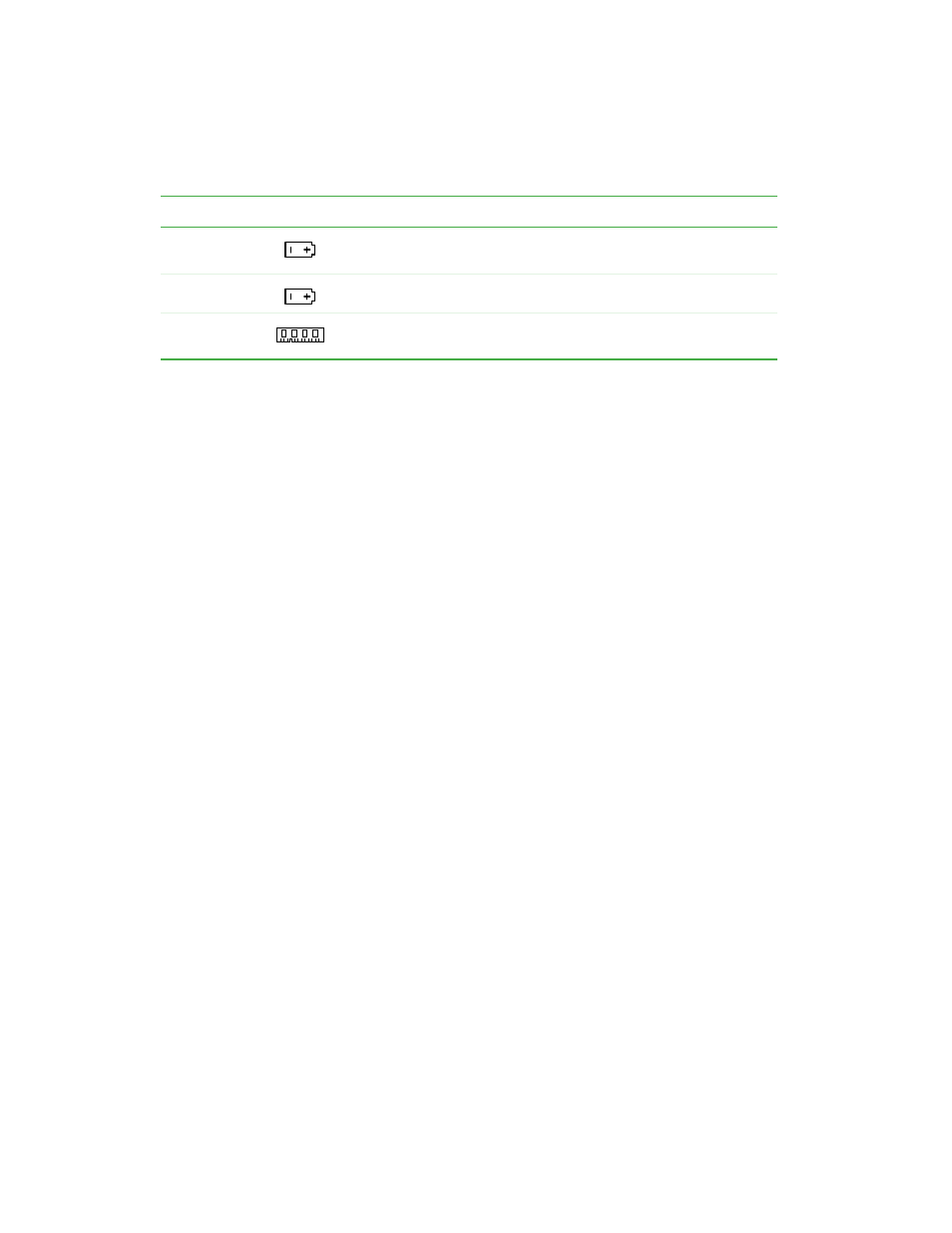
8
Chapter 1: Checking Out Your Gateway 400
www.gateway.com
Battery bay
Insert the battery into this bay. For more information, see “Changing
the battery” on page 125.
Battery latch
Slide to release the battery.
Memory bay
Install as many as two memory modules into this bay. For more
information, see “Adding or replacing memory” on page 212.
Component
Icon
Description
