Gateway 400 User Manual
Page 212
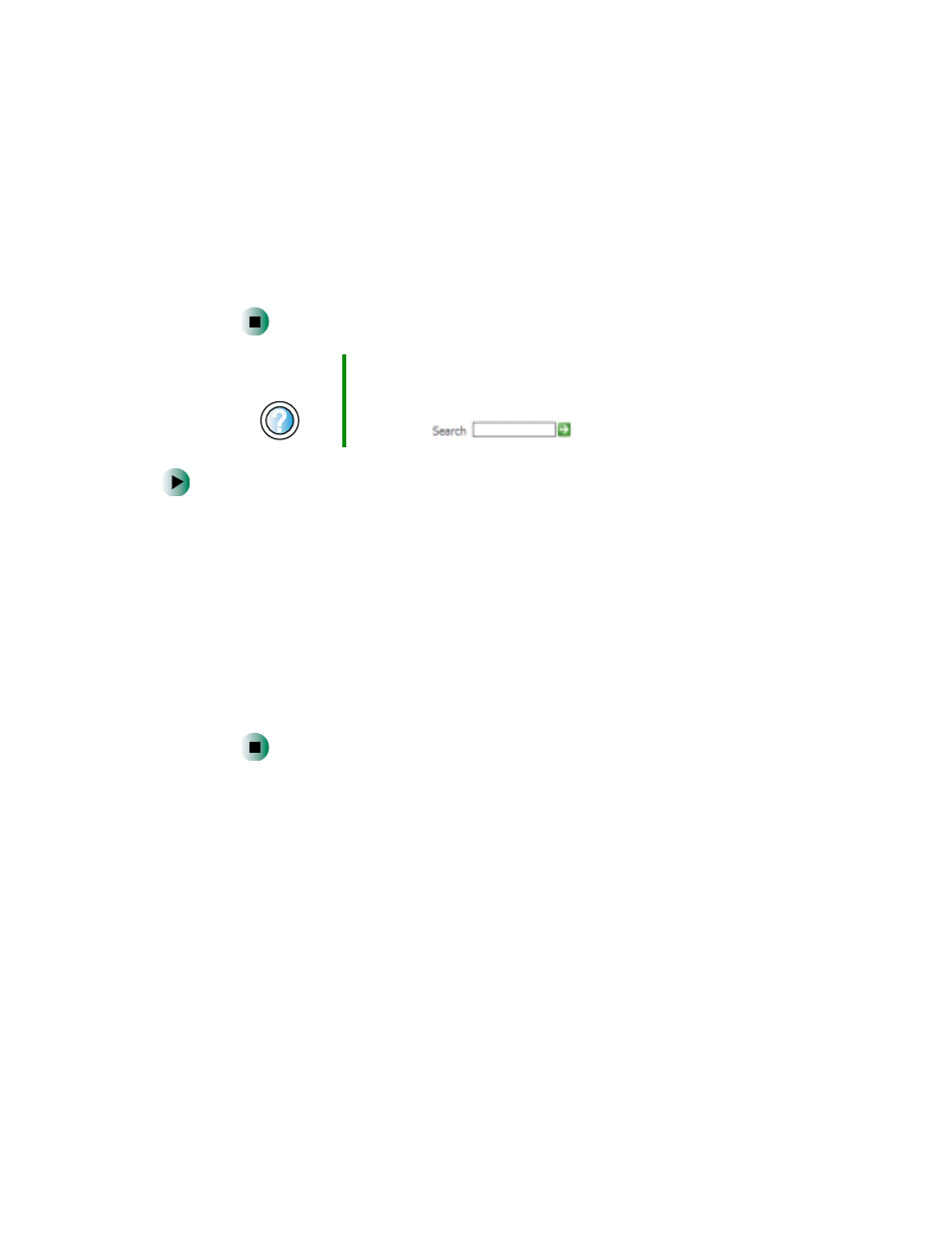
204
Chapter 14: Restoring Software
www.gateway.com
10
Click
Install
.
11
Follow any additional on-screen instructions. Depending on the programs
you are reinstalling, you may only need to restart your computer to
complete the installation. However, if a setup wizard opens when you
restart your computer, follow the on-screen instructions.
To reinstall Works Suite (including Word), games, or other programs from
a CD:
1
If you just reinstalled Windows, go to Step 4. Otherwise, go to the next
step.
2
Click
Start
,
Control Panel
, then click
Add or Remove Programs
.
3
In the Currently Installed Programs list, click the program you want to
uninstall, then click
Change/Remove
and follow the on-screen instructions.
4
Insert the program CD into the CD, DVD, or recordable drive.
5
Complete the program reinstallation by following the instructions
included with the program CD.
Help and
Support
For more information about reinstalling programs in
Windows XP, click Start, then click Help and Support.
Type the keyword
installing programs
in the HelpSpot
Search box
, then click the arrow.
