Garmin GPSMAP 296 User Manual
Page 5
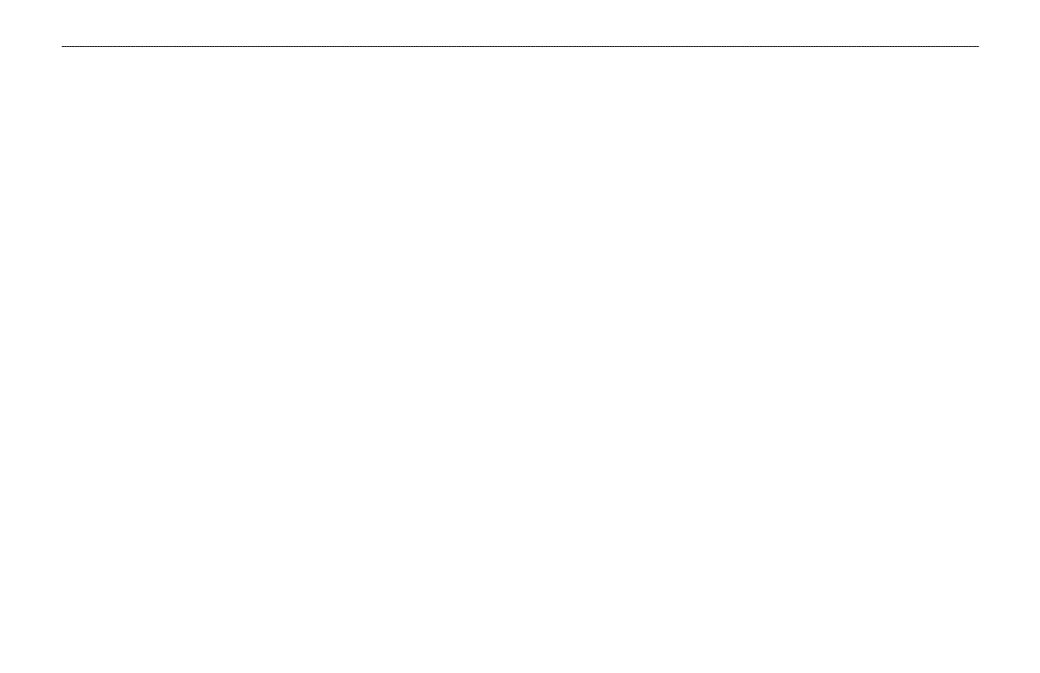
Marine Mode Pages and Features ...................................88
Map Page ................................................................................ 88
Compass Page ....................................................................... 89
DSC Page ............................................................................... 91
Main Menu ..........................................................................96
GPS Tab .................................................................................. 96
Flights Tab ............................................................................. 97
Route Tab ............................................................................... 97
Points Tab .............................................................................. 97
Track Tab ................................................................................ 98
Sonar Tab ............................................................................... 98
Aircraft Tab ............................................................................ 99
Alarms Tab ............................................................................. 99
Calendar Tab ........................................................................ 102
Celestial Tab ........................................................................ 103
Message Tab ........................................................................ 107
Display Tab .......................................................................... 108
Sound Tab ............................................................................ 109
Setup Tab ............................................................................. 110
Location Sub Tab ................................................................ 114
Setting Up and Using Sonar ...........................................120
Showing Sonar on the Map Page ....................................... 120
Using the Sonar Page ......................................................... 121
Setting Up the Sonar Page ................................................. 125
Understanding Sonar .......................................................... 128
Viewing the Sonar Temperature Tab .................................. 131
Appendix ..........................................................................132
Specifications ...................................................................... 132
Optional Accessories .......................................................... 133
Installation Information ....................................................... 134
Learning About GPS ........................................................... 138
LORAN TD Setup ................................................................. 140
Map Datums and Location Formats .................................. 142
Digital Selective Calling (DSC) ........................................... 143
Jeppesen Database Information ........................................ 145
Messages ............................................................................. 146
Data Field Options ............................................................... 148
License Agreement and Warranty ..................................... 150
Index .................................................................................153
GPSMAP 296 Pilot’s Guide
iii
I
NTRODUCTION
>
T
ABLE
OF
C
ONTENTS
