Calendar tab – Garmin GPSMAP 296 User Manual
Page 110
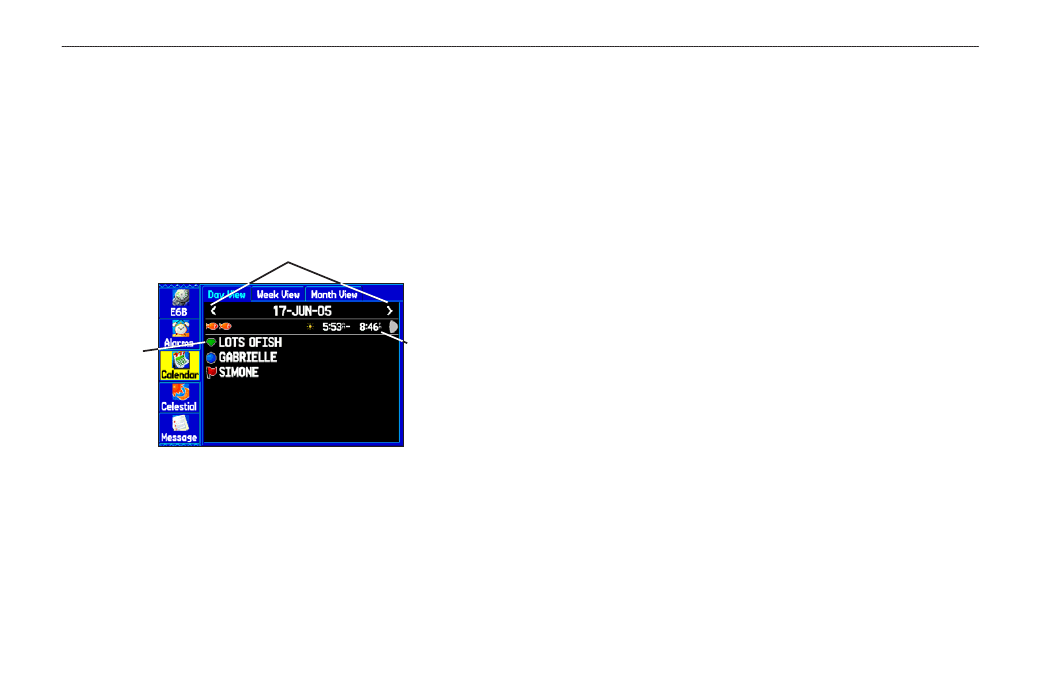
Calendar Tab
The Calendar allows you to plan flights or trips and shows sun &
moon information and hunting & fishing information.
To add a route (or point) to the calendar:
1. Press
MENU twice to open the Main Menu.
2. Highlight
Calendar from the vertical list of tabs. The current
day is shown in Day View.
Calendar Tab in Day View
Highlight an arrow, and press
ENTER to change the date in the view.
Sunrise and set
times for the
current location
and date
List of Points
and Routes
added to this
date
3. Press
MENU to show the options menu. Highlight Add
Route (or Add Point), and press ENTER.
4. From the route list (or the Find Menu if
Add Point was
selected), select the route you want to add to the calendar,
and press
ENTER.
Day View Sub Tab
The Day View sub tab shows sunrise and sunset times for your
current date and location. A list of points and routes for the day are
shown in a list, as shown to the left. You can select a different date
by highlighting an arrow and pressing ENTER. Press MENU to
show an options menu.
Week View Sub Tab
The Week View sub tabprovides many of the same elements as
Day View, but the entire week is visible. Days with points or routes
added to them are shown highlighted in green. Icons for the points
and routes assigned to the date are shown along the bottom.
Month View Sub Tab
The Month View sub tabprovides many of the same elements as
Day View, but the entire month is visible. Days with points or routes
added to them are shown highlighted in green. Icons for the points
and routes assigned to the date are shown along the bottom.
Calendar Options Sub Tab
The options menu is available in all three calendar views. Press
MENU on any of the calendar views to open the options menu. To
jump to the Sun & Moon Information or Hunt & Fish tab, highlight
View Sun and Moon or View Hunt and Fish, and press ENTER.
102
GPSMAP 296 Pilot’s Guide
M
AIN
M
ENU
>
C
ALENDAR
T
AB
