Garmin ASUS A10 User Manual
Page 94
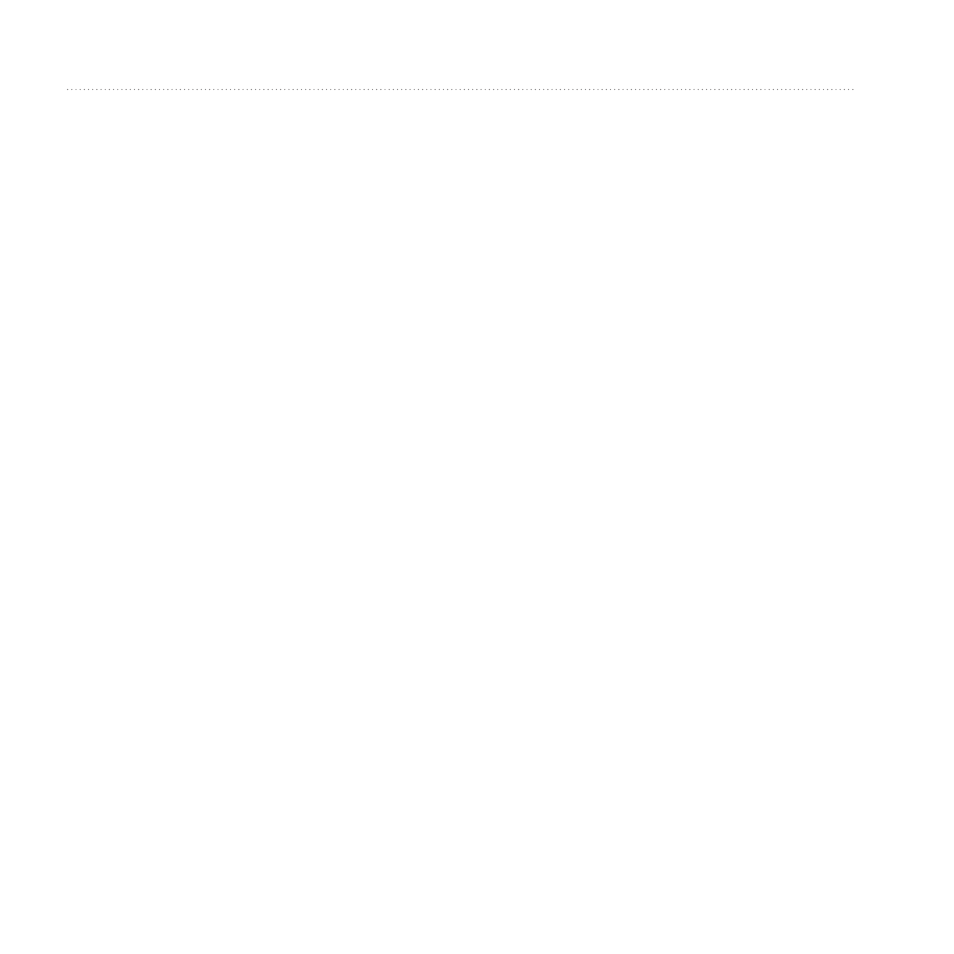
Organizing Your Life
86
Garmin-Asus A10 Owner’s Manual
Converting Currency
1. From the application tray, touch
Converter.
2. Touch the button next to Convert.
3. Touch Currency > Done.
4. Touch a currency button.
TiP: Touch and drag the tab
to quickly scroll through the
currencies.
5. Touch a currency.
6. Touch Done.
7. Touch the amount below the
currency to convert.
8. Enter the amount.
9. Touch Done.
Updating the Currency Rates
A data connection is required for this
feature.
1. From the application tray, touch
Converter.
2. Touch the button next to Convert.
3. Touch Currency > Done >
Update.
Setting Conversion Rates
Manually
1. From the application tray, touch
Converter.
2. Touch the button next to Convert.
3. Touch Currency > Done.
4. Touch a currency button.
5. Touch the currency for which you
want to set the conversion rate, and
touch Done.
